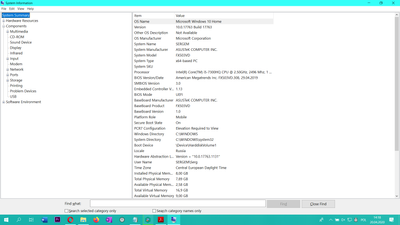- Home
- Premiere Pro
- Discussions
- Re: Adobe Premiere 2018/20 Lagging (Not only Play...
- Re: Adobe Premiere 2018/20 Lagging (Not only Play...
Adobe Premiere 2018/20 Lagging (Not only Playback)
Copy link to clipboard
Copied
Hey guys , My Adobe Premiere 2018 or even my 2020 version started lagging , sometimes it is skipping frames , the preview looks like a slide show (without skipping frames) , and even when i finished rendering , in exported video it is still running the same as in the preview (slowly and laggy) .
Tried everything from changing/updating /reinstalling driver to adjusting Adobe audio , now running virus check , will see what ll happend .
Windows 10 x64
Asus FX503V
GeForce 1050 4 g
Ram 8 g
Intel core I5
Need some help
UPDATE : Noticed that my CPI is throttling from `20% to 100 for a short period of time
Copy link to clipboard
Copied
Has the issue been happening with a specific project? I had an issue with certain videos that Premiere did not like. They did not play well in Premiere. After reformatting the videos (outside of Premiere, all went back to normal in Premiere.
So, one thing to check if the issue is happing with other videos or other projects. Just a thing to elimate if it is not the cause.
Copy link to clipboard
Copied
Does not depend on video or project, in fact when you put the any video in a timeline and then render it will be a fkn slajd show
Copy link to clipboard
Copied
Have a look at this Technote:
Troubleshoot issues related to playback and performance in Premiere Pro
https://helpx.adobe.com/premiere-pro/kb/troubleshoot_playback_performance.html
It has a section on choppy videos and things to try.
Copy link to clipboard
Copied
Check Task Manager, are any other processes taking over your CPU or RAM?
Copy link to clipboard
Copied
Not it s looks quite normal (update Noticed that it s going for a short period of time from 20 % to 100)
Copy link to clipboard
Copied
An i5/8 gig ram is not that great for running Premiere 2018 or 2020.
Might want to share info on media used.
Copy link to clipboard
Copied
Maybe it is but not as much i put any kind of video small big or other and it make a slide show from it , earlier i did not have this problem