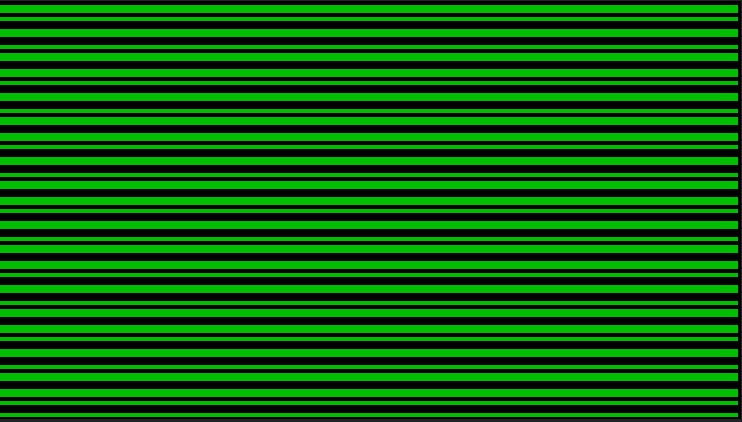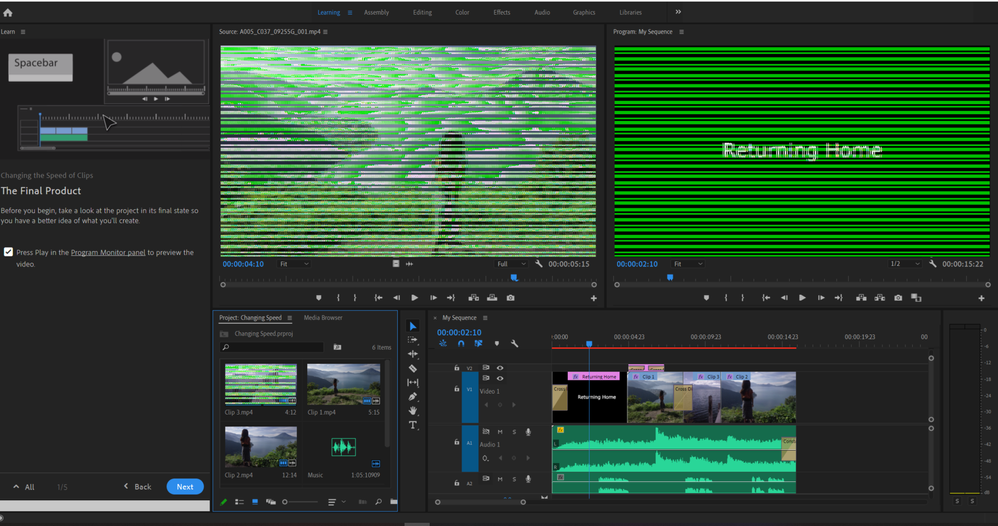Copy link to clipboard
Copied
I have updated my GPU which is an Intel UHD Graphics 630 which I have used very well for a long time, but after that some green lines have appeared when creating a sequence and if I tried everything I did that from only Mercury software and as I said before my GPU is updated, how can I fix it please help 😭 😭 😭 😭 I am in the trial version ...
 1 Correct answer
1 Correct answer
I had the same issue just recently and I noticed quite a number of post with the same issue in the last few days. I did a bit of troubleshooting, it's not Windows 10 updates, but it's the video driver. In my case, I have an even weaker integrated Intel Graphic 520, I recently updated the driver through Intel and Premiere didn't like it. I downgraded my driver and used the Adobe baseline one:
https://helpx.adobe.com/x-productkb/multi/drivers-video-win-intel.html
Everything is fine after the down
...Copy link to clipboard
Copied
I don't think the 630 is usable with Premiere 2020, but RJL (if he pops in) would know for certain. That is a rather low-capability on-board graphics chip, nowhere near the capability of a full "discrete" graphics card, a full GPU.
Neil
Copy link to clipboard
Copied
Thank you for your answer, well I have been using the adove premier for the last few months without problems but I will take it into account, what do you mean by RJL?
Copy link to clipboard
Copied
He's another user who helps out here a lot. He's got an amazing depth of tech knowledge.
Neil
Copy link to clipboard
Copied
I have the same problem, I used to work without problems, but when I install the drivers for Intel GPU 630 those lines appears in my work, but it's only in Premiere, cause in After I can work
Copy link to clipboard
Copied
What is your Project dialog setting for Mercury Acceleration?
Neil
Copy link to clipboard
Copied
(removed)
Copy link to clipboard
Copied
I had the same issue just recently and I noticed quite a number of post with the same issue in the last few days. I did a bit of troubleshooting, it's not Windows 10 updates, but it's the video driver. In my case, I have an even weaker integrated Intel Graphic 520, I recently updated the driver through Intel and Premiere didn't like it. I downgraded my driver and used the Adobe baseline one:
https://helpx.adobe.com/x-productkb/multi/drivers-video-win-intel.html
Everything is fine after the downgrade on both Premier Pro 2019 v. 13.15 and 2020 v. 14.2. I'm assuming any version in between will be fine.
Copy link to clipboard
Copied
thanks for your answer I have tried it and it works perfectly although as I use that gpu for some games unfortunately I will have to keep my gpu updated, I hope adobe takes an update which is compatible
Copy link to clipboard
Copied
How do I downgrade the driver?
Copy link to clipboard
Copied
Hi JoshP1001,
Sorry about this poor experience. We have a new version of Premiere Pro (v14.3) available for download. Please update Premiere Pro to the latest build and check if it's working properly.
Thanks,
Sumeet
Copy link to clipboard
Copied
No the updated doesn't solve the problem. I recalled that in the previous version used to work with the latest Intel driver. Without any changes to Windows 10 update or video driver, Premier Pro starts to have the green line problem. I tried updating both to the latest PP and lastest Intel video driver, the green lines return.
Copy link to clipboard
Copied
alexl28211799 its true
Copy link to clipboard
Copied
Confirmed the new update eliminates the green lines, it hurts that I only have one day of trial period because when I started it I had the problem :C :C :C :C :C :C :C :C ..................
Copy link to clipboard
Copied
Sumeet Kumar Choubey I'll check
Copy link to clipboard
Copied
Upgrading to Premiere Pro v14.3 does not solve the issue. This is not a correct answer.
Copy link to clipboard
Copied
Why is this marked as the answer? It's clearly not!
Copy link to clipboard
Copied
I have Premiere Pro v 7.2.2 (yes, the one from 2014), and it also doesn't work. Same glitch.
Copy link to clipboard
Copied
And same problem ... graphics driver issue. I've still got 2014 loaded, and it's working fine on my machine, btw.
Neil
Copy link to clipboard
Copied
I'm having the same problem! Using Windows 10 and Intel® UHD Graphics 630 Ver. 27.20.100.8336.
I have the latest Adobe update (Help > Updates is greyed out). Any suggestions?
Thanks!
Copy link to clipboard
Copied
you have to wait for the adobe premiere update, there is no other, just yesterday my gpu intel was updated and the problem returned, it is only necessary to wait ... :C
Copy link to clipboard
Copied
I changed the video driver and the problem was solved!
Copy link to clipboard
Copied
vercion ?? intel ?? pls
Copy link to clipboard
Copied
I have the same problem, my laptop has intel UHD 620 with premiere pro 2019 version and after the latest update the green lines appeared. So i contacted intel customer service several times, they said try downgrading the driver so after downgrading the issue was resolved but other graphics issues appeared, like huge fps drops in games, sudden white screen. Then again after contacting them they said to do a clean install the latest graphics driver. Unfortunately green lines reappeared. This is the last reply from intel customer service
"This email is in regards with the concern which you have raised with Intel. We are sorry to hear that the issue persist, as we informed you earlier our scope of support for the OEM product is limited as we are from Desktop Technical Support.
And depending on your operating system, Intel might have generic versions of drivers for general purposes. Your tablet/laptop manufacturer can alter features, incorporate customization, or make other changes to the driver.
Please contact your point of purchase or tablet/laptop manufacturer for the latest system-specific updates and technical support information. And also Laptop manufacturer or OEM will have the latest hand picked drivers to resolve the issue."
Is there anyone who tried a fix for this.
Copy link to clipboard
Copied
I am still getting green lines in my project even with Adobe Premiere Pro Version 14.3.0 (Build 38).
Intel UHD Graphics 620
Driver Version 27.20.100.8336
Driver Date: June 16, 2020
Windows 10 Pro
Version: 1909
OS build: 18363.900
I've have even tried changing the Renderer from "Mercury Playback Engine GPU Acceleration (OpenCL)" to "Mercury Playback Engine Software Only" in File->Project Settings->General... but neither option fixes the issue.
The issue is only with the preview. I can export video and have it play in Windows Media Player without issues.
Is there a solution to this issue yet?
-
- 1
- 2
Find more inspiration, events, and resources on the new Adobe Community
Explore Now