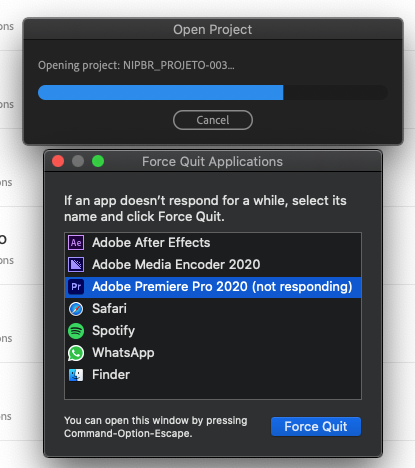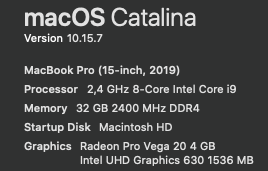- Home
- Premiere Pro
- Discussions
- Re: Adobe Premiere isn't loading my projects
- Re: Adobe Premiere isn't loading my projects
Adobe Premiere isn't loading my projects
Copy link to clipboard
Copied
It's been a while that premiere isn't opening most of my projects. It starts to loading, when for no reason it stop responding. Every time that I need to open these projects that stopped to working, I need to open a new project and drag the broken project into the premiere and create a new file for it but next time I'll open it, it will stop responding and I need to do it again, and again, and again, creating 4 - 8 projects file per job.
I already did all the basics reccomendations and I don't know what else I can do. Please, it's annoying.
(Only premiere is having this issue. All that others softwares are fine!
Copy link to clipboard
Copied
Same problem here on Windows since 14.5 update. Not every single project but it's happening more frequently today than w hen it first started.
Copy link to clipboard
Copied
From the outset I tell you that Catalina sucks, but try to open your Premiere Pro project with all the other applications closed, all of them.
Copy link to clipboard
Copied
Unfortunately it doesn't avoid the "crash". It looks so simple and I'm getting pissed about this. When it started to happened, didn't stop since then.
Copy link to clipboard
Copied
Ok, this problem is getting more and more frequent for me.
I updated to 14.6 and the first time it opened my project just fine, so I thought I was good. This morning, however, with a fresh boot of my system, Premiere hangs on opening the very same project.
On opening task manager (I'm on Windows) I noticed a bunch of stuff running that started with "Adobe". So I did end task (force quit) on all of it. There were maybe 5 or 6 different ones, and "Adobe CEF Helper" would just instantly restart itself, and there are 4 instances of it, using various amount of RAM. I couldn't get it to stay quit. Anyway when I opened premiere and then my project again after quitting all those processes, it worked! The project opened right up!
Curious if this is a coincidence, so maybe give it a try?
Added an image my screen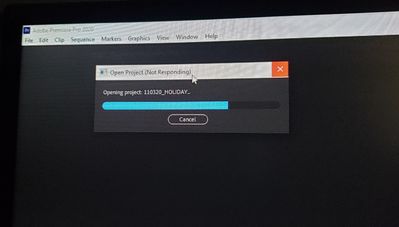
Copy link to clipboard
Copied
As I posted in a similar thread:
I'm having the same problem with some, but not all, projects.
I find I can open the problem files in the beta version of Premiere.
Not ideal, but better than nothing!
Mac OS 10.15.7
Copy link to clipboard
Copied
Aware that this was a cruel bug in 14.5 that may not have gotten fixed. If so, sorry, man.
Can you try a test after trashing preferences, Scottie? Note that you may lose some of your customizations when doing so. Let me know if you try it.
Thanks,
Kevin
Copy link to clipboard
Copied
In my case the app doesn't crash, it just hangs while loading the project, and eventually I give up and force quit. I have given it 30 or 40 minutes to see if it resolves, but it doesn't.
Resetting prefs doesn't seem to help for me, nor starting with a blank project, or importing the problem into a new project. So far the beta seems the best workaround on my machine,
Copy link to clipboard
Copied
Resetting/trashing/"recyling" preferences did not help
Copy link to clipboard
Copied
Wanted to add that I've done a bit more testing. Coming back to my project this morning (which I left open all day yesterday and then closed at the end of the day's work), with the PC still on from yesterday, the project hangs when opening. I tried force quitting all those processes, tried new set of prefs, nope. Same result.
The only way I can reliably get projects to open in Premiere is a FRESH reboot where no other Adobe apps have been opened yet (I normally work with Premiere, After Effects, and Photoshop all open at the same time). If I open After Effects first, Premiere hangs on opening the project.
This is obviously very bad. I mean not only is opening a project very very basic functionality that isn't working, I also have time sensitive stuff that needs to go out the door today for the Holidays, and if I have to keep wrestling with Premiere this will not be fun (for now, I've got the project open and hopefully can keep it that way).
In the meantime, I'm learning to cut in Resolve. Really.
Copy link to clipboard
Copied
I'm looking at Resolve as well, but it's a bit of a learning curve.
Copy link to clipboard
Copied
One more update.
This likely won't help the mac people but I updated my Nvidia drivers to the latest studio driver (457.30) and I haven't had the project loading issue since (same project I'm still working on! hopefully not much longer!). Still on Premiere 14.6.0 (build 51).
Maybe take a look at your GPU drivers and see if you have the latest.
Copy link to clipboard
Copied
BACK AGAIN to report this REALLY ANNOYING bug still persists. Even with a fresh boot of the system it still happens... this is REALLY WASTING MY TIME!
I've seen more and more people complaining about it as well both here and on FB.
How does a known bug this big not get fixed???
Copy link to clipboard
Copied
At what point will Adobe fix this bug that's been there since 14.3.2? Every time I open the app, I have to turn off Mercury Transmit before opening a project, otherwise it hangs forever. This is a daily hassle when editing with external monitors. We're up to 14.9 now and the problem remains.
Copy link to clipboard
Copied
im having the same issue. Every time i open a project it crashes.
Copy link to clipboard
Copied
I've been having this problem with every version of Premiere after 14.3.2, including the latest, 14.7. When will it be fixed? At least I finally know what's going on! I keep hoping they'll fix it with every update to no avail.
Copy link to clipboard
Copied
IT GOT FIXED FOR ME! It was a VST which was not letting Premiere loading. In this case, the VST was an audio EQ - FAB Pro 3. I had to unistall and all the projects who previous showed the issue, could be loaded.
Copy link to clipboard
Copied
Same issue here. For now my only solution is to create a new project then import the previous project I was trying to work on into it. This is a terrible work around. hop this is fixed soon
Copy link to clipboard
Copied
IT GOT FIXED FOR ME! It was a VST which was not letting Premiere loading. In this case, the VST was an audio EQ - FAB Pro 3. I had to unistall and all the projects who previous showed the issue, could be loaded.
Copy link to clipboard
Copied
I don't have anything like that installed. I don't think?
Copy link to clipboard
Copied
I found it under premiere>preferences>Audio>Audio plug-ins manager. Once I removed that plugin it works. thanks
Copy link to clipboard
Copied
thanks for posting your solution. It's never easy to troubleshoot issues from a distance and it's very easy for us to forget to suggest that you check your plugins if you're having issues. Digital Rebellion has a great plug-in that's part of a suite of utilities that allows you to easily enable and disenable plugins for many applications
https://www.digitalrebellion.com/promaintenance/
It's not cheap, but if it allows you to easily work thru these kind of problems, well worth it. and I'm pretty sure there's a free trial to see if it works for you.