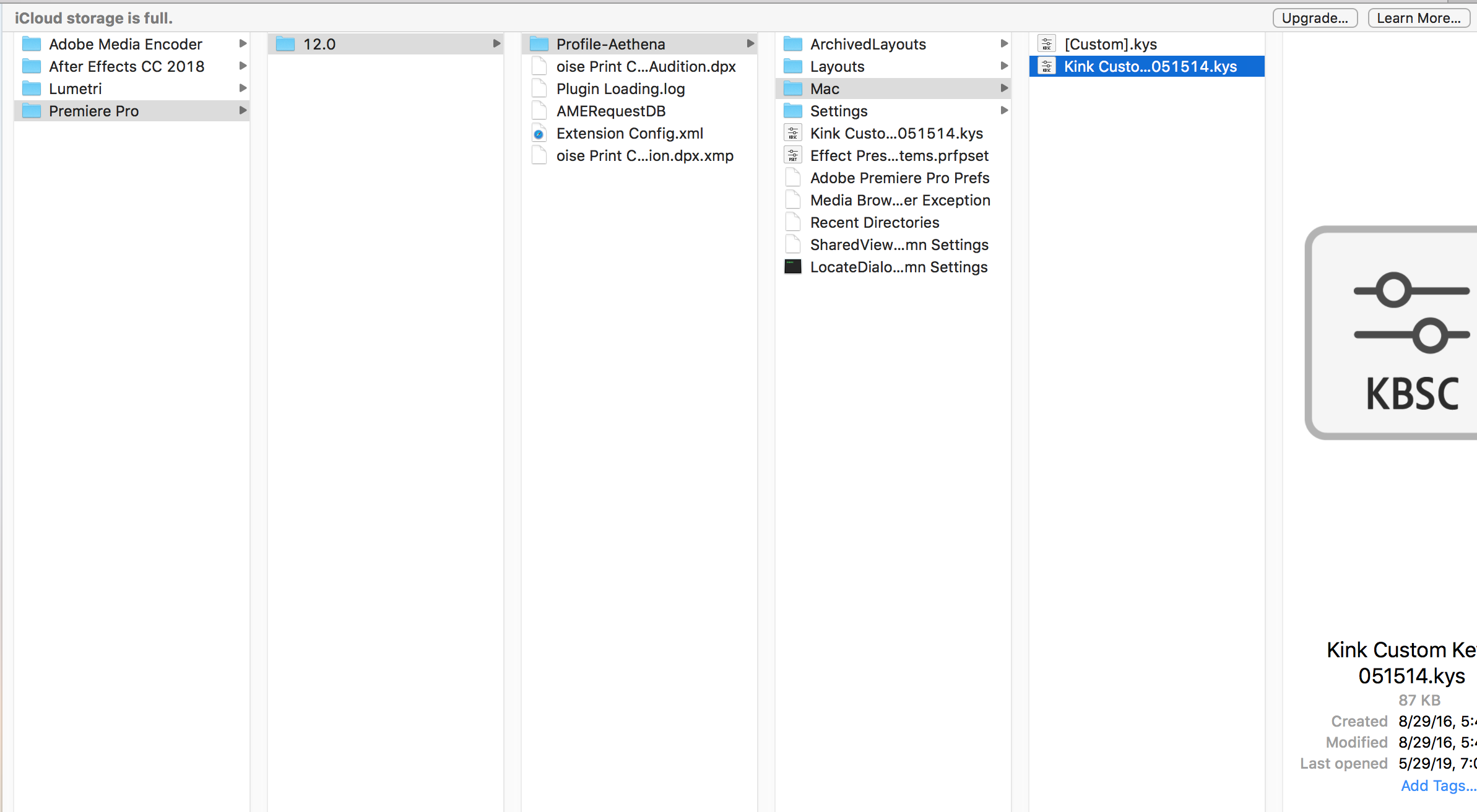Adobe Community
Adobe Community
- Home
- Premiere Pro
- Discussions
- Re: Adobe Premiere Pro 2018 Shortcut syncing probl...
- Re: Adobe Premiere Pro 2018 Shortcut syncing probl...
Copy link to clipboard
Copied
So I recently updated to CC 2018 on premiere pro. For some reason I cannot import my old keyboard shortcuts or find my old shortcut file.
When I tried syncing my settings, I made sure I checked all the boxes, Only my timeline workspace was transferred over . Kind of annoying. Is there a way to revert?
 1 Correct answer
1 Correct answer
Hi ajv,
Sorry for your issue!
Assuming that you've upgraded from Premiere Pro CC 2017 (11.x.x) to Premiere Pro CC (12.0), you can find your old shortcuts file in this folder:
Documents > Adobe > Premiere Pro > 11.0 > Profile - username > Win/Mac (depending on your OS)
The keyboard shortcuts file extension is .kys.
Hope this helps.
Rameez
Copy link to clipboard
Copied
Hi ajv,
Sorry for your issue!
Assuming that you've upgraded from Premiere Pro CC 2017 (11.x.x) to Premiere Pro CC (12.0), you can find your old shortcuts file in this folder:
Documents > Adobe > Premiere Pro > 11.0 > Profile - username > Win/Mac (depending on your OS)
The keyboard shortcuts file extension is .kys.
Hope this helps.
Rameez
Copy link to clipboard
Copied
Thank you. How do I import it into premiere? I can't find a place to import it under.
Copy link to clipboard
Copied
Oh hold on nvm. You have to put it under the Creative cloud profile folder. thank you though
Copy link to clipboard
Copied
I wanted to help by adding:
Then, move these files to:
iClouddrive > Documents > Adobe > Premierepro > 12 > Profiles-insertusername and Profile-creativecloud
There are layouts and keyboard shortcuts you'll want to replace!
Copy link to clipboard
Copied
I am having the same problem when I upgraded to premiere 2019. None of my settings moved over! I tried copying and pasting the entire settings folder. Nothing works. Copied the .kys folders to many places. Synching the settings to the cloud (which I think overwrote the existing settings with the blank default ones). Tried even using time machine to restore the old version of Premiere, which wouldn't launch.
Copy link to clipboard
Copied
So annoying and stupid
Copy link to clipboard
Copied
I figured it out! its in your username Documents > adobe > 12 > profile >username > mac