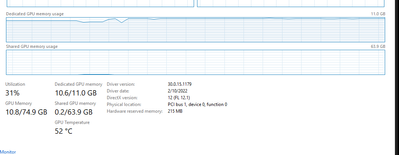- Home
- Premiere Pro
- Discussions
- Re: Adobe Premiere Pro 2021 - GPU Memory Leak
- Re: Adobe Premiere Pro 2021 - GPU Memory Leak
Adobe Premiere Pro 2021 - GPU Memory Leak
Copy link to clipboard
Copied
Hello,
We have a serious problem that prevents us from working. When editing UHD1 (Sony PXW-FS7 XDCAM), 4K or 6K (e.g. RED Dragon or Komodo R3D) footage, making some color grading etc. the VRAM fills up pretty fast and the preview goes black all of a sudden. It can happen after seconds of editing, especially when doing some color correction on raw footage. After restarting the program, it works for a short period, but after some time, the problem comes back. Everytime! We really can't work that way.
Our workstations:
HP z8
CPU 2 x Intel Xeon E5-2640 2.50 GHz, 32 GB RAM
GPU Nvidia Geforce GTX 1080 8 GB, driver 471.11 Studio
Copy link to clipboard
Copied
It sounds like a bug. That being said Premiere Pro buffers out several frames in advanced to VRAM. 6K R3D files might be to hard on the GTX 1080 Ti. 6K R3D is a lot of data to store to VRAM.
Copy link to clipboard
Copied
Hello Andy 1968, Thank you for your response!
Unfortunately, we get the same error with Sony XDCAM MXF-UHD1-Files. It doesn't happen as fast, but it happens. The culprit seems to be color grading tasks in particular. We use the comparison view and built in color grading tools of Premiere pro (Lumetri color). No external plugins. The comparison view alone almost doubles the VRAM usage. And every subtle color edit fills the VRAM more and more. We can reproduce it within seconds, even with just one clip in the timeline.
So my question is: How much VRAM is really needed to work with R3D 6k files without major issues like that? We can't be the only ones with this kind of problem...
Copy link to clipboard
Copied
Hi !
As Andy said I will say that the GPU might not be powerfull enough to work on that kind of footage, so, as soon as you do color correction, the GPU can't handle it anymore.
Hope you find a solution !
Copy link to clipboard
Copied
It seems the Sony files can be up to 600 MBPS. That is a lot of data. Does switching to 1/2 resolution help?
Copy link to clipboard
Copied
And what if you render IN/OUT everytime you do a color correction, even tho it's annoying to do?
Copy link to clipboard
Copied
I'm experiencing the same issue. I'm currently editing a 90 minute stage show and began encountering this problem recently when making HSL or colour wheel adjustments on the RED angle (DSMC2 8K Helium Weapon shooting 6K). Performance had been great before making Lumetri HSL/Colour wheel adjustments. This angle is joined with multiple Sony FX6/A7Siii streams, Canon C100 and Insta360 One X2 footage, but I only have gpu memory leaks when adjusting colour on the RED stream. In task manager, I can see the vram spike to full and hold there until I close/reopen the program, but ofcourse the program hangs when trying to close it, so I'm losing a lot time to this issue everytime I make an adjustment.
CPU: Intel i9 9900K (stock clocks)
RAM: 64gb Corsair Dominator 3000mhz
GPU: Gigabyte RTX2080 8gb (w/471.41 studio driver)
MEDIA: Editing off SSDs solely
My Premiere version is v15.2.0 - there is an update available, but I won't be installing it until this project is over.
Copy link to clipboard
Copied
Do you get a black preview aswell, as soon the VRAM maxes out doing colour adjustments on RED 6K footage? We are on Premiere 15.4.0, but it happend on 15.2.0, too.
Copy link to clipboard
Copied
Yep, I begin adjusting colour and the preview window goes black. Check task manager and the vram is full. I can temporarily see the preview window again for a bit if I move the playhead by hitting play, dragging it with my mouse or using the arrow keys but it eventually the stops showing anything and I need to restart the program. Everything works fine again until I make a colour adjustment on the RED stream.
Copy link to clipboard
Copied
did you ever find a solution?
i have been struggling with this FOR YEARS!
edting 8k RED files with a 2080Ti card and if i do a minor curve adjustments with lumetri, the vram just spikes until it's depleted and then black screen until a restart.
It's unbeliveable
Copy link to clipboard
Copied
Never really found a permanent solution to this. Sort of a workaround is to do color adjustments via adjustment layers. But that is by far no solution to the core issue here, which is a serious GPU memory leak. It's up to Adobe to fix this once and for all. But I'm afraid this will never happen, since it's been there for ages.
Copy link to clipboard
Copied
We tested the newly released '22 version and all I can say, is, that the problem is still not fixed. Has Adobe even ever acknowledged this? Is there any chance to get directly in touch with Adobe experts on that matter? Every ticket I made resulted in just some useless basic troubleshooting, but nothing really helpful. And the workaround with adjustment layers doesn't always reliably work, too.
Copy link to clipboard
Copied
Same here for me. It's unreal frustrating and like you, I tried multiple attempts with customer service and it's always the same generic answers that fade out into nothingness.
I have no idea on how to REALLY get Adobe's attention. I suppose the company is just too big and don't care
Copy link to clipboard
Copied
Is there any reliable Information if MAC-Systems are affected, too?
Copy link to clipboard
Copied
Are there any news regarding this issue? Especially, if GPUs with more VRAM, e.g. the Nvidia Quadro A4000, can avoid this issue or if a MAC isn't affected at all. Thanks!
Copy link to clipboard
Copied
I would love to know if this has been solved?
Copy link to clipboard
Copied
Haven't edited red footage in a couple of years now I have a project and this is a show stopping bug! Adobe can you please take a look? We are using high end GPUs here (2080ti) and it will playback perfectly before crashing out!
GPU Ram fills up and then the program monitor dies!
Specs:
Windows 11
AMD 3960x CPU
GTX 2080ti GPU 11GB Latest studio Driver 511.79
128GB RAM DDR4
Running Footage off PCIe4 SSD
Latest Stable Premiere: 22.2.0 (128)
Copy link to clipboard
Copied
Not really a full workaround but I'm having a bit more stability if I apply a lut or corrections in the red source settings vs trying to do it with Lumetri which seems to cause the memory leak. Not at all ideal but hopefully get me through this project.
Copy link to clipboard
Copied
Same problem working with R3D. Lumetri, masks, text, etc etc. VRAM (24GB !!!?) maxes out and screen goes black. Have to restart premier. Unacceptable.
RTX 3090
128gb RAM
i97600k
Copy link to clipboard
Copied
@adobe Surely you must be aware of this issue common!? How the heck do we solve this?
Copy link to clipboard
Copied
Found a solution that is currently working for me.
After sticking with PP2020 for the last couple of years, I finally updated to 2022 and found this is still a massive issue. I even went as far as upgrading my GPU to a RTX A4000 to try and resolve this, eventually PP would still consume all 16GB of VRAM and crash whenever working wtih Red footage.
The workaround that has worked for me is launching the console for PP (CRTL + F12), selecting "Debug Database View" and then set "GF.RedGPUDebayer" to false.
Since I've done this, its been solid as a rock even with my old 2060 Super installed. I might send that A4000 back given its working smoothly with this workaround!
Hope this helps someone...
Copy link to clipboard
Copied
Giving this a go. Will report back with any issues... @courageous_Echo157F what's the downside to this?
Copy link to clipboard
Copied
As far as I could figure out, mainly increased load on the CPU but certainly seemed more stable for me - days after this I switched to Mac so haven't tested as rigorously as I otherwise would have liked!
Copy link to clipboard
Copied
Dude, so far it's working and if this holds up I can actually do my job again. It's been months, almost a year actually, that this program has hampered my career. I spent over 8 hours on helpline and got them to admit the presence of the bug.
You are a saint. Adobe stinks.
Copy link to clipboard
Copied
This was working for a bit but it really was painful to skip GPU processing after dropping so much $$ on a 3080ti.
the other thing that has been a game changer for my machine has been to strictly put lumetri on a grouped adjustment layer. Haven't had a crash since doing this.
-
- 1
- 2
Find more inspiration, events, and resources on the new Adobe Community
Explore Now