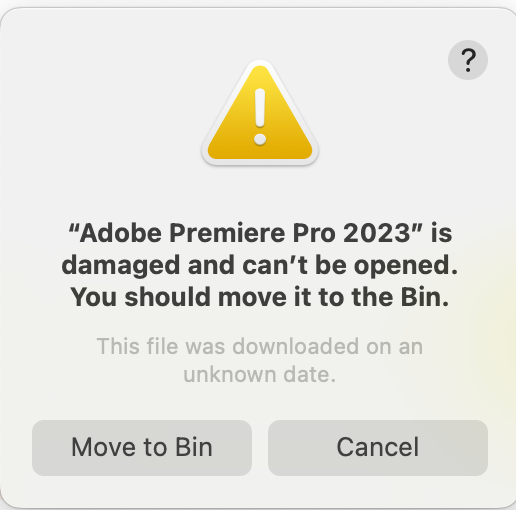- Home
- Premiere Pro
- Discussions
- “Adobe Premiere Pro 2023” is damaged and can't be ...
- “Adobe Premiere Pro 2023” is damaged and can't be ...
Copy link to clipboard
Copied
Hello,
I'm trying to open Premiere Pro 2023 from the Creative Cloud but I'm just getting the following message:
Does anyone have any insights on what to do? I can't even move it to the bin as it tells me I have to manually move it to the bin,
Help!
 2 Correct answers
2 Correct answers
uninstall every cc app including preferences, https://helpx.adobe.com/creative-cloud/help/uninstall-remove-app.html
then uninstall the cc desktop app, again using the correct uninstaller, https://helpx.adobe.com/creative-cloud/help/uninstall-creative-cloud-desktop-app.html#sa_src=web-messaging
clean your computer of cc files per http://www.adobe.com/support/contact/cscleanertool.html
check for, and if available, update your os
repair all ms visual c++ versions that can be repaired.
update your ms vis
Thanks for the reply. Unfortunately I didn't see this message in time and so cannot test it, but I did manage to solve the issue after seeing from a web search a page that said that the message doesn't mean the the app is actually damaged and could be a security issue.
So I went to Privacy & Security and I found there one of those messages you get when installing certain software about something being blocked from doing something to the system and you need to manually go into System Settings to
...Copy link to clipboard
Copied
Hatte das gleiche Problem unter MacOs 13.7 Ventura mit der Premiere Pro 2024.1
Nachdem ich mit dem CSCleanerTool alles runtergeschmissen habe konnte ich Premiere 2024.1 neu installieren.
Jetzt läufts.
LG - Nico
Copy link to clipboard
Copied
Its simple, before you go into uninstalling everything, head over to Privacy and Security, scroll to the bottom where it tells you some apps were blocked, and allow Premire Pro. It works.