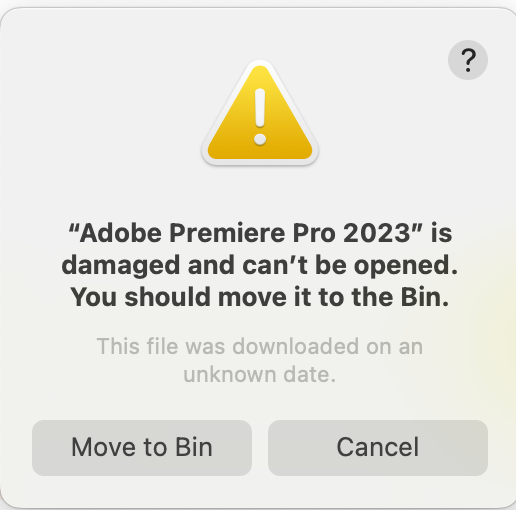- Home
- Premiere Pro
- Discussions
- Re: “Adobe Premiere Pro 2023” is damaged and can't...
- Re: “Adobe Premiere Pro 2023” is damaged and can't...
Copy link to clipboard
Copied
Hello,
I'm trying to open Premiere Pro 2023 from the Creative Cloud but I'm just getting the following message:
Does anyone have any insights on what to do? I can't even move it to the bin as it tells me I have to manually move it to the bin,
Help!
 2 Correct answers
2 Correct answers
uninstall every cc app including preferences, https://helpx.adobe.com/creative-cloud/help/uninstall-remove-app.html
then uninstall the cc desktop app, again using the correct uninstaller, https://helpx.adobe.com/creative-cloud/help/uninstall-creative-cloud-desktop-app.html#sa_src=web-messaging
clean your computer of cc files per http://www.adobe.com/support/contact/cscleanertool.html
check for, and if available, update your os
repair all ms visual c++ versions that can be repaired.
update your ms vis
Thanks for the reply. Unfortunately I didn't see this message in time and so cannot test it, but I did manage to solve the issue after seeing from a web search a page that said that the message doesn't mean the the app is actually damaged and could be a security issue.
So I went to Privacy & Security and I found there one of those messages you get when installing certain software about something being blocked from doing something to the system and you need to manually go into System Settings to
...Copy link to clipboard
Copied
reset your preferences, http://www.mediacollege.com/adobe/premiere/pro/troubleshooter/trash-preferences.html
Copy link to clipboard
Copied
reset your preferences, http://www.mediacollege.com/adobe/premiere/pro/troubleshooter/trash-preferences.html/prepaidgiftbalance.com
By @kglad
Thanks a lot for the reply. I will try the suggested solution from your link.
Copy link to clipboard
Copied
Thanks for that tip. I've tried that and also uninstalling and then reinstalling. No luck. Same message appears.
Copy link to clipboard
Copied
when uninstalling, did you also remove preferences?
Copy link to clipboard
Copied
MacOS uses checksums and digital signatures to ensure that applications haven't been corrupted or infected with malware. If you see this warning, the fix is typically to remove and reinstall that application to be certain that it is intact and all components are correctly installed.
Let us know if that works.
Copy link to clipboard
Copied
Tried that and unfortunately, that didn't work 😞
Copy link to clipboard
Copied
Did you reset preferences? Do you have antivirus software running?
Copy link to clipboard
Copied
I am experiencing that exact same thing. I have deleted preferences and uninstalled and re-installed premiere. Still get the same error message and the program won't open.
Copy link to clipboard
Copied
uninstall every cc app including preferences, https://helpx.adobe.com/creative-cloud/help/uninstall-remove-app.html
then uninstall the cc desktop app, again using the correct uninstaller, https://helpx.adobe.com/creative-cloud/help/uninstall-creative-cloud-desktop-app.html#sa_src=web-mes...
clean your computer of cc files per http://www.adobe.com/support/contact/cscleanertool.html
check for, and if available, update your os
repair all ms visual c++ versions that can be repaired.
update your ms visual c++, if it can be updated
restart your computer (don't skip this)
use the "alternative download links" at the bottom of the page at https://helpx.adobe.com/download-install/kb/creative-cloud-desktop-app-download.html to download and install an os compatible desktop cc app
use the desktop cc app to install your cc programs/trials
Copy link to clipboard
Copied
After following all of these steps, I was able to open premiere pro (running Mac Os Silicon).
Copy link to clipboard
Copied
I'm sorry, but this is unreasonable. You're asking us to reset everything that we've done to every Adobe app over the years????? I'm glad I took the advice of looking into the Privacy and Security and found that that was it. It now works for me.
Copy link to clipboard
Copied
For real
Copy link to clipboard
Copied
I just ran into the same issue. For me the following steps worked:
1. Uninstall Pr and Media Encoder via Creative Cloud App
2. Remove these 2 folders/programms from finder (if still there)
3. Restart system
4. Install older version of Pr (different versions could be picked via the 3 dots next to the "install-button")
5. check if Pr is now running
6. if step 5 was successfull, update to newest version
Hope this works for you guys too 🙂
Copy link to clipboard
Copied
This worked for me.
Copy link to clipboard
Copied
Tks a lot.
This worked for me
Copy link to clipboard
Copied
I can run PP 2022 but not 2023. Have tried uninstalling everything and using the Adobce remove tools described above.
Copy link to clipboard
Copied
Hi GFXD67,
I see your message and it sounds like the steps given earlier did not work for you. Is that right? If so, try the following.
- Open the Apple menu > System Settings.
- Select Privacy & Security > Developer Tools.
- Click the ( + ) button and navigate to the folder where the damaged app resides.
- Select the app and click Open.
Is that working for you? Please let us know. It could help others. Sorry for the frustration.
Thanks,
Kevin
Copy link to clipboard
Copied
Thanks for the reply. Unfortunately I didn't see this message in time and so cannot test it, but I did manage to solve the issue after seeing from a web search a page that said that the message doesn't mean the the app is actually damaged and could be a security issue.
So I went to Privacy & Security and I found there one of those messages you get when installing certain software about something being blocked from doing something to the system and you need to manually go into System Settings to allow it. (Either 'system extension blocked...' or '[app] was blocked from use because it is not from an identified developer').
Either the message didn't appear when I first installed Premiere or it was hidden behind some other window (or perhaps hidden by Stage Manager in Ventura?), but either way I didn't see it. After now clicking on the option to allow whatever it was (and probably restarting my mac), Premiere 2023 is working again. So I could have done all this without any uninstall/reinstall process it seems. I certainly think that this guidance should be given in troubleshooting FAQs if it isn't already, and if the error message was about Ventura thinking PP is not from an identified developer then that should be looked into.
Copy link to clipboard
Copied
THANK YOU!! This was the same for me. Install/uninstall didn't solve it, but there was a tiny alert within the Privacy & Security settings. Again, thank you for coming back to share this. 👍👍👍👍👍
Copy link to clipboard
Copied
Yes! Thanks for sharing @GFX5D67.
Kevin
Copy link to clipboard
Copied
Im having same issue. Which section of Privacy & Security???
Copy link to clipboard
Copied
Acabo de instalas Adobe Premiere en mi nueva Mac Mini Pro pero no abre, Ya probe a desinstalarlo y volverlo a instalar un par de veces pero no funciona
Copy link to clipboard
Copied
Hi @Zesty_kid5ECB,
I got your message. I have heard about this problem and forgive me if I don't have this exactly right. Do you have BMD drivers installed? If so, they may be interfering with launch. Try this: uninstall Premiere Pro. Reinstall Premiere Pro. Then, try to launch Premiere Pro. If it launches, then reinstall the BMD drivers. I believe that this is the issue at hand. Is that working now? If not, we can try other troubleshooting techniques. Hope it helps!
Thanks,
Kevin
Copy link to clipboard
Copied
I'm trying to install so many times but does not work, the beta version works but crashing when I import Sony FX30 4K 10 bits files, I can't work on premiere pro in my new Mac mini M2 Pro
Find more inspiration, events, and resources on the new Adobe Community
Explore Now