- Home
- Premiere Pro
- Discussions
- Re: Adobe Premiere Pro CC 2015 Audio and Video out...
- Re: Adobe Premiere Pro CC 2015 Audio and Video out...
Copy link to clipboard
Copied
Hello everybody
After upgrading to Premiere Pro CC 2015 I'm getting all my video projects locked out with a yellow box (Adobe Player) that says "Audio and video clock out-of-sync at xx:xx:xx.xxx", and all my sequences presents the same issue ![]()
Any reason WHY? IT WAS WORKING PEARLS IN CC 2014!!!!
any help is very appreciated.
 1 Correct answer
1 Correct answer
Ok, since I'm running of time and my boss eye laser is piercing my skull, I had TO ROLL BACK TO CC 2014.2 G*******T!!!!
Fortunately, there is a way OVER HERE: How to Access, Restore or Update to Any Version of Adobe CC Apps | ProDesignTools
do not forget to install the updates after : All Adobe CC 2014 Updates: The Direct Download Links for Windows | ProDesignTools
Lesson of the Day : If you have a Big Project on Premiere, and you are Tempted to update to CC 2015 FOR THE MOTHER OF GOD DO NOT DO THA
...Copy link to clipboard
Copied
I made my update with Adobe Aplication Manager!
Copy link to clipboard
Copied
However the desktop application doesn't show there is an update ready to download
Quit the Creative Cloud application and then launch it once more (in the Gear icon)
If that doesn't work, sign out of the Creative Cloud application, then sign back in. (in the Gear icon > Preferences).
Thanks,
Kevin
Copy link to clipboard
Copied
Ok so I had to restart my computer before the CC app would tell me there were updates available. At first glance it seems to have fix many of the issues.
Yay Adobe
Copy link to clipboard
Copied
Cool, glad you're up and running.
Kevin
Copy link to clipboard
Copied
Kevin, checking back in as I said I would when an update came from Adobe.
Tried to run the CC app, it never logged in and spun forever. Went to PPro and logged out there, re-booted my machine, CC ran and let me login. Downloaded new apps and all was fine.
My previous PPro audio issues thus far seem to have cleared up, so it looks like all is good to go.
Thanks for fixing this, and kudos on having a very high bashing tolerance. ![]()
My Best, BFM success
Copy link to clipboard
Copied
Can anyone please tell me if they are still getting this error when uploading to YouTube? I did the fix today like everyone else. I have not gotten the video out of sync error in my Adobe program, but I just uploaded a new exported video to YouTube and still get the video flagged as being out of sync. The videos themselves are fine and they are not out of sync, but YouTube is seeing something with the file they must not like. I just want to see if it is isolated to me and my system.
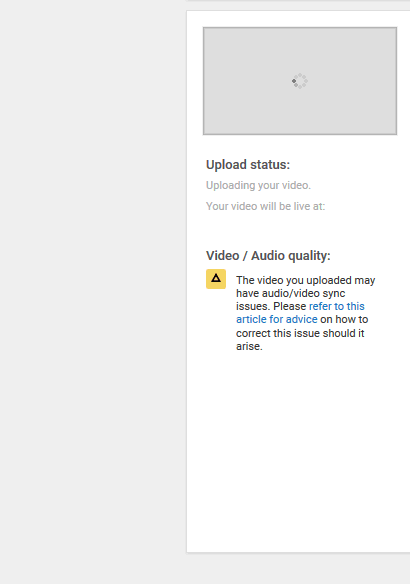
Copy link to clipboard
Copied
The new PPro 9.0.1 has fixed my audio issues. But, as a test seeing your post, I just rendered a video using the latest version of 2014 and uploaded it to YouTube. No issues. Then I opened and rendered the same video in the 9.0.1 version, and yes, it also gives me this YouTube error you pointed out.
Copy link to clipboard
Copied
Thanks for the update and taking the time to test it for me. At least now I know I'm not an isolated case.
Copy link to clipboard
Copied
You bet. As you mentioned, I also don't' see any out of sync issue after the video is uploaded, but there is something in the file between 2014 and 2015 that makes YouTube think there is.
Copy link to clipboard
Copied
I am using both CCC 2014 and CC2015 too, and the results from uploading to youtube are similar.
I do have to take issue with the wording of the youtube warning though - it would appear by their statement they are not certain the audio is out of sync and I'm not quite sure how they would measure that anyway.
The wording "Please refer to this article for advice on how to correct this issue should it arise" lead me to believe the video clip it relates to has not been properly qualified as "out of sync".
The fact that once loaded - these warnings no longer show lead me to believe youtube would like you to use one of their audio tracks to replace your own audio and these audio warning flags during loading are a way for them to attract you to their options.
Copy link to clipboard
Copied
I am finding it quite weird that all of a sudden I am receiving emails telling me my content has been moderated and approved.
Judging by the number of postings across these boards - Adobe must be spending quite a budget on reading and ticking posts - is this because of the recent incidences over the release of PP 2015 I wonder..?
I've never posted anything inflammatory, rude, obnoxious or untruthful on any board - so why moderate postings now?
Copy link to clipboard
Copied
Chill out Scuba. They moderate everyone.
Copy link to clipboard
Copied
That did not work for me unfortunately. ![]()
Copy link to clipboard
Copied
Mine worked by doing 2,3 and 4,above. Didn't have to install virtual audio cable, etc. Just deleting cache prior to opening PrPro cc 2015 worked in a Windows machine (Windows 8.1). Only had to do it once. Everything was fine after that for various projects.

Copy link to clipboard
Copied
Thanks Jacobeezy, it's working for me on Windows 8.1! Awesome!
Copy link to clipboard
Copied
How do I roll back to Adobe PP CC 2014?
Copy link to clipboard
Copied
Copy link to clipboard
Copied
Try this and read the very important instruction before downloading.
Adobe CC 2014 Direct Download Links: Creative Cloud 2014 Release | ProDesignTools
Copy link to clipboard
Copied
Why should I download Photoshop Elements first?
Copy link to clipboard
Copied
Hey throb22
I just followed the instructions and started the download - and it gave me access to the PP CC 2014 download file.
Don't worry about the elements download - no-one says you have to install it... just delete it after download.
Dave
Copy link to clipboard
Copied
Ah ok ok ! Yes I did manage to get the 2014 download. Luckily I was not too far away from finishing the project and just finished in 2015. It was not fun. Crashed 10 times today (in about an hour) and had it hang constantly and needed to restart a bunch. I used morph cuts and they were very helpful so that made it (sort of) worth the bother ![]()
Thanks for the help!
Copy link to clipboard
Copied
My message is actually "Video player" out of sync. Basically.
Copy link to clipboard
Copied
Turns out for me my CPU was running at 99%. I opened my Task Manager and found which programs were using the most memory and deleted the ones I didn't need. It helped a lot.
Copy link to clipboard
Copied
I'm having the same issue, sounds like I'll need to revert to 2014. Looking forward to a solution from Adobe. Thanks everyone.
Copy link to clipboard
Copied
i too have reverted but getting a project open in 2014 after opening in 2015 is only done by exporting an fcp xml from 2015, starting a new project in 2014 and importing the xml.
not possible to just open it..
ADobe really ally messed up with this release.
