- Home
- Premiere Pro
- Discussions
- Re: Adobe Premiere Pro CC 2015 Audio and Video out...
- Re: Adobe Premiere Pro CC 2015 Audio and Video out...
Copy link to clipboard
Copied
Hello everybody
After upgrading to Premiere Pro CC 2015 I'm getting all my video projects locked out with a yellow box (Adobe Player) that says "Audio and video clock out-of-sync at xx:xx:xx.xxx", and all my sequences presents the same issue ![]()
Any reason WHY? IT WAS WORKING PEARLS IN CC 2014!!!!
any help is very appreciated.
 1 Correct answer
1 Correct answer
Ok, since I'm running of time and my boss eye laser is piercing my skull, I had TO ROLL BACK TO CC 2014.2 G*******T!!!!
Fortunately, there is a way OVER HERE: How to Access, Restore or Update to Any Version of Adobe CC Apps | ProDesignTools
do not forget to install the updates after : All Adobe CC 2014 Updates: The Direct Download Links for Windows | ProDesignTools
Lesson of the Day : If you have a Big Project on Premiere, and you are Tempted to update to CC 2015 FOR THE MOTHER OF GOD DO NOT DO THA
...Copy link to clipboard
Copied
Same problem... wish I hadn't upgraded mid-project... I'll learn...
Copy link to clipboard
Copied
cmfree, tameryesildag, & R4949:
If you're still having the problem, please post a screenshot of your AUDIO HARDWARE preferences.
Copy link to clipboard
Copied
Installed VAC, selected it in input and clock. Still getting error. This especially happens in color tab!
Message indicating that audio video clock is out of sync.

Copy link to clipboard
Copied
Microfilmdigital Charles VW vdruts I guess is more how you configure your output devices in terms of Clocking. you have very abnormal values (Input 48000 Hz/Output 96000 Hz)
First Let's start with the microphone:

Select your default microphone and set tit to 48000 Hz
now, your speakers are insanely high (96000 Hz, no wonder why)

Leave them at 48000 Hz, match your mic frequency
In latency, leave 200 ms, it worked for me. As far you do not have any virtual devices selected it will work and the playback should not be choppy.

As result, I got fluid playback, not glitchy at all.

Copy link to clipboard
Copied
Guess I'll stay with cc 2014 for now ![]()
Copy link to clipboard
Copied
For the record, similar issues here using an E-mu 1820m on Windows 7 64 Bit. I have tried setting Master Clock to both 'In' and 'Out'. The problem appears to go away if I switch to ASIO instead of MME, but (owing possibly to the age of the card which is now unsupported with only legacy drivers) this locks up after a period of time and then reports 'the device could not be opened', and then forces me back to MME, ASIO thereafter being unavailable. Perhaps time to upgrade the soundcard, but it worked fine under default MME settings in CC 2014.
Edit: Allow me to amend that last statement. I have just noticed in CC2014 that the default setting, which worked, was WDM, not MME. WDM appears have been replaced with MME in CC2015?
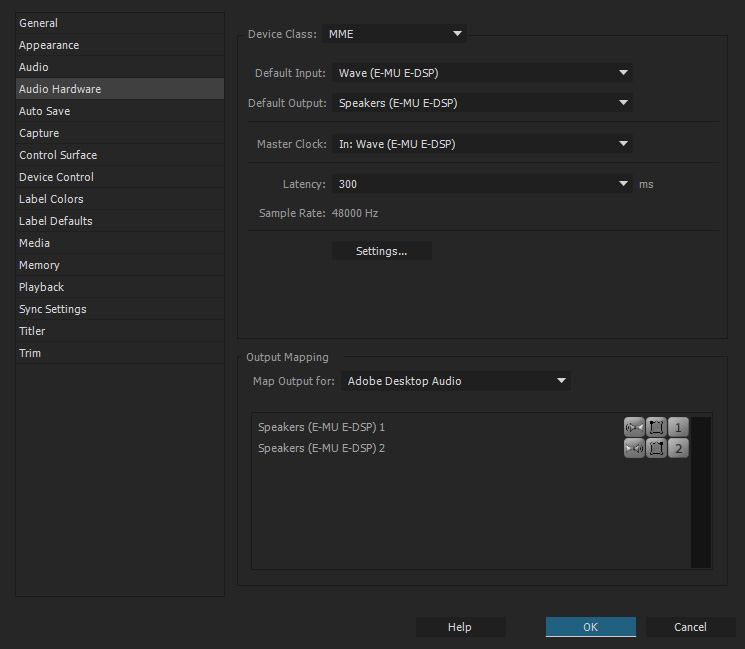
Copy link to clipboard
Copied
Motioncraft wrote:
Edit: Allow me to amend that last statement. I have just noticed in CC2014 that the default setting, which worked, was WDM, not MME. WDM appears have been replaced with MME in CC2015?
The entire (internal) library that we use to talk to sound cards changed. In CC 2014 and before, on Windows it supported ASIO and WDM (and before that ASIO and DirectSound). This is also true for Soundbooth, which used the same code. The library that Premiere now uses (called dvaaudiodevice.dll) came from the rewrite of Audition which supports ASIO, WASAPI, and MME on Windows. You'll notice that some of the UI in the Audio Hardware preferences looks closer to the same in Audition. One big difference is that Premiere Pro doesn't yet support WASAPI which is the most modern OS audio hardware stack native to Windows (ASIO is a third-party technology). For various reasons, WASAPI hasn't yet made it over to Premiere in this new library. A comparison can be found here: Understanding The Windows Sound System | Podcast Promo Institute, but the information is a little bit dated. Ideally, WDM would have been replaced by WASAPI, but that didn't happen so the fallback is MME. MME itself isn't bad, other than it does not offer low latency. However, given the issues that are being reported since the release, it certainly looks bad. We're still investigating the cause as well as the fix since (to my knowledge) this didn't come up during beta testing.
Copy link to clipboard
Copied
Firstly, I appreciate the detailed explanation from Charles of what has been happening technically behind the scenes. Sadly the Virtual Audio Cable solution has not worked for me either so I am also back to CC2014 for the time being. However, it is a shame that the ASIO option on my machine is so flaky since when it works, the problem does not arise. But as mentioned above, all too often it locks Premiere up and trying to re-select the device gives the message 'the device cannot be opened'. Without wanting to drag this thread too far off topic, can I ask if having an older card with ASIO drivers that are by modern standards long out of date (although I have no issues with any other apps, including a full music production system) is likely to be the cause? It occurs to me that the library update you refer to may have been where the incompatibility crept in (until recently I was still on CS6). I'll replace my card if I have to, but it won't be cheap as I need the multiple in/outs, so it would be good to know first if I can be confident a modern alternative can be expected to work under ASIO without issues.
Copy link to clipboard
Copied
I sort of solved my problem. I exported a final cut xml and then created an entirely new project and imported that xml. That made everything MUCH better. There is still a bit of funny stuff (some lag on starting playback as well as waiting for some kind of cache i think) but it's now usable again. Whew. Maybe this works for someone else.
Rob
Copy link to clipboard
Copied
Motioncraft wrote:
Firstly, I appreciate the detailed explanation from Charles of what has been happening technically behind the scenes.
Thank you.
can I ask if having an older card with ASIO drivers that are by modern standards long out of date (although I have no issues with any other apps, including a full music production system) is likely to be the cause?
I wouldn't go that far. Clearly there's a problem on our side that we didn't catch through our in-house testing teams, nor during our beta testing period. We're working on a fix, so I'd save that question until a patch comes out (no ETA yet).
Copy link to clipboard
Copied
After Charles VW's explanation of the issue, I decided to try it again using ASIO. It wouldn't work properly in 2014; the audio was sped up to match my system's output sample rate. It works properly in the 2015 version, though. Hope this will be of use to someone.
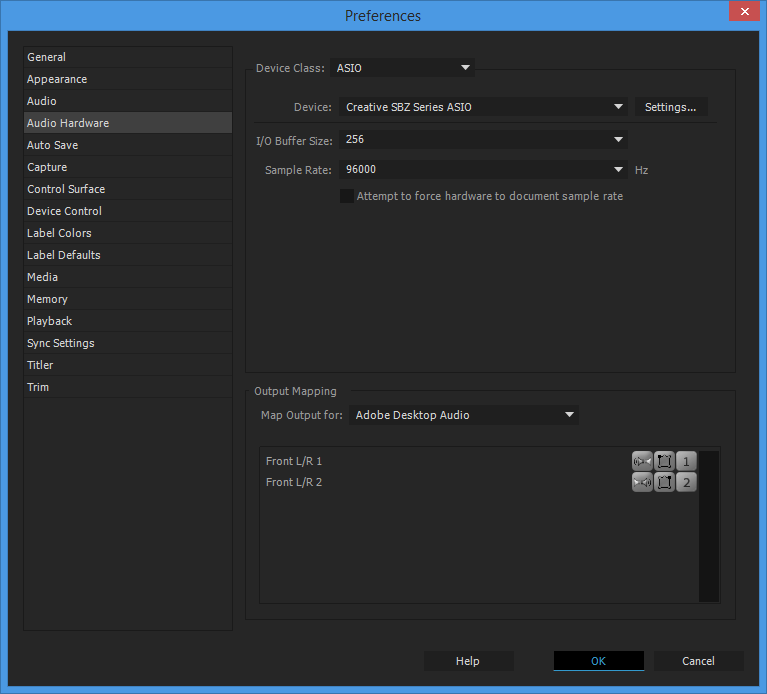
Copy link to clipboard
Copied
STAFF: Charles VW Jun 19, 2015 8:30 AM WROTE:
The entire (internal) library that we use to talk to sound cards changed. In CC 2014 and before, on Windows it supported ASIO and WDM (and before that ASIO and DirectSound). This is also true for Soundbooth, which used the same code. The library that Premiere now uses (called dvaaudiodevice.dll) came from the rewrite of Audition which supports ASIO, WASAPI, and MME on Windows. You'll notice that some of the UI in the Audio Hardware preferences looks closer to the same in Audition. One big difference is that Premiere Pro doesn't yet support WASAPI which is the most modern OS audio hardware stack native to Windows (ASIO is a third-party technology). For various reasons, WASAPI hasn't yet made it over to Premiere in this new library. A comparison can be found here: Understanding The Windows Sound System | Podcast Promo Institute, but the information is a little bit dated. Ideally, WDM would have been replaced by WASAPI, but that didn't happen so the fallback is MME. MME itself isn't bad, other than it does not offer low latency. However, given the issues that are being reported since the release, it certainly looks bad. We're still investigating the cause as well as the fix since (to my knowledge) this didn't come up during beta testing.
_________________________________________________________
Adobe, can you explain why you had to change the library? Why not "fix" 2015 by putting back WDM? . . . Or, until you can figure something else out if the sound card / drivers need to be changed in the future.
Copy link to clipboard
Copied
most intelligent answer I've seen yet from Adobe. doesn't solved my PP CC2015 5.1surround issue, but it does start to push in the right direction.
Copy link to clipboard
Copied
Ditto . . .
Copy link to clipboard
Copied
I think "This" is the problem - the changes in the Device Class (WDM and MME) - between CC 2014 and CC 2015.
Copy link to clipboard
Copied
FYI for Mac users, installing Soundflower and changing the input and master clock to it seems to have fixed the out-of-sync issue for me.
Copy link to clipboard
Copied
Good try on the OS X front. Playback was fine for me on my 2013 rMBP until I edited the length of a clip. Then PPro refused to playback again. Very frustrating and seems to have come from nowhere. Can't cut anything now and even projects that were working perfectly last night refuse the playback. Oh well, back to FCPX until it's fixed.
Copy link to clipboard
Copied
Hey guys it worked for me. Here is what I did...
1) I installed virtual audio cable and changed my input and master clock to Line 1 (Virtual Audio Cable)
2) Close Premiere CC program
3) I deleted all my cache files located here:
a) C:\Users\{USERNAME}\AppData\Roaming\Adobe\Common\Media Cache Files
b) C:\Users\{USERNAME}\AppData\Roaming\Adobe\Common\Media Cache
4) Relaunch Premiere and project.
Overall though I feel that we shouldn't have had to go through this process at all, bit of a pain.
Copy link to clipboard
Copied
The above fixed the synch problems but now, from time to time I'll get a "Audio hardware I/O overloaded at blah blah in "Adobe Player".
Any reason for this?
Copy link to clipboard
Copied
Here's another issue, it seemed fixed after exporting the file and viewed in VLC but when I upload to Youtube, Youtube gives a warning that the audio and video are out of sync. When I play the video in Youtube the audio and video are in fact out of sync.
Copy link to clipboard
Copied
I am experiencing all the above problems. And, forget uploading to Youtube...it doesn't like any file exported from 2015. I am rolling back until this one is fixed!
Copy link to clipboard
Copied
http://blogs.adobe.com/premierepro/2015/07/premiere-9-0-1.html
So the bloag says, "Today we are releasing an update to Premiere Pro CC 2015, which includes multiple bug fixes and stability improvements and is recommended for all users. You can install the update from the Creative Cloud desktop application or by logging into your Creative Cloud account."
However the desktop application doesn't show there is an update ready to download and there is not place to download the update when logging on to you Creative Cloud account. Very frustrating!
Copy link to clipboard
Copied
It can take some time for the update to show up. However, I did a system restart and I was able to see all the updates. There's also apparently a way you can 'force' CC to restart, but I don't remember how to do that.
Copy link to clipboard
Copied
Clover, I can't see any updates in the Premiere Pro either. Just After Effects. I'm still using the previous version (latest version of CC 2015) full of bugs.
Copy link to clipboard
Copied
Hi Elaine,
Please try Sign out and Sign in in CC app and check.
Sign in and sign out to activate Creative Cloud apps
//Vinay
