- Home
- Premiere Pro
- Discussions
- Re: Adobe Premiere Pro CC Glitches Screen & Crashe...
- Re: Adobe Premiere Pro CC Glitches Screen & Crashe...
Adobe Premiere Pro CC Glitches Screen & Crashes Computer
Copy link to clipboard
Copied
I have been experiencing this problem for about three weeks now. I am editing on a MacBook Pro with 2.4 GHz i7, 16GB RAM, 250SSD, Thunderbolt to 3TB drive, and a thunderbolt-DVI adapter to Apple Cinema Display. I am editing 4K RED EPIC footage and my computer is wigging out on me.
I have been editing high quality footage on this machine with these drives and settings for a while. I originally thought this was a CUDA issue or graphics card issue. I switched to OpenCL and edited for a while and had the same issue again. I even took my machine to Apple and they put a new logic board and graphics chipset in it because we thought that would solve the issue. Again, same problems. I originally thought this might be just a Premiere Pro issue, however today I was exporting a 10 minute 4K, downgrade to 1080p video in AME and had the same glitch issue. This is what happens when a crash occurs:
- Slowed perfomance of timeline and video responsiveness
- Program window goes either Black, White, or Gray (when this happens, I know it's game over... Thank you Auto-Save)
- Clicking, Moving Mouse, Typing, ANYTHING from there gives me a completely glitching out display for around 1 minute
- Whole screen goes black, seconds later...
- Log in screen
The attached pictures give you an idea of what the screen is looking like when the glitch occurs.
Anyone experience this issue? Everything I have is up to date including CUDA, the Apps themselves, everything.
THANKS!
Copy link to clipboard
Copied
Hi,
I have been experiencing the very same issue albeit on a late 2012 iMac.
What GPU are you running in your Macbook?
Thanks
Copy link to clipboard
Copied
NVIDIA GeForce GT 650M
UPDATE***
Took the computer to the Apple Store. Techs ran a diagnosis and my GPU was bad. They sent it off and replaced it. Here we are 3 months later and now I am experiencing the same problems.
Is ANYONE else having this issue dealing with Premiere CC and 5K RED Footage?

Copy link to clipboard
Copied
Hi
I am using Mac Pro ultimate version with 12 core and 6GB graphic card and I am having same issue with raw footage from RED or Alexa. I sent my computer to apple store and they replaced my IO board but still having same issue. Also I am getting same problem when using websites that have heavy graphic content such as youtube.
Copy link to clipboard
Copied
with multiple drivers being used for the same ops, using different source libraries for coding, theyll have issues talking to each other. such is the case with apple provided drivers. remove the cuda and other drivers and youll be ok working with opencl mac provided drivers use a different version of the C library (CL, get it?)and have modded it for space required, most common ops, and have truncated or overloaded several functions according to their own standard, without making an alternative library version available. CUDA, or the computing unified device architecture, uses a standard set of the c-library, but with more accurate numbers and more funtions that can talk to each other, with one differece, thread style. it passes muliple frame/pixel sample operations to pipelines handling the common op as if a dedicated processing core for that op. since it doesnt have to reload the function for every piece, its much faster. and it can handle several of these ops at once. UDA cores are the number of math ops it can perform almost simultaneously. sounds like a lot, but these are single operations and most edits are multiple operations. they are processed on greater image areas much faster due to the pipelining/threads. it works on windows and linux in a big way, but they allow you to edit configs easily, or have the gfx card manufacturer provide the driver. apple are effectively saying "we are to computer gods that know better than everybody". theyve attempted to remove a service call issue by adding one... and now their engineers refuse to work with law enforcement... i dont trust the g-men either, but if they put those engineers on a different project, we might have working graphics. sorr if i ranted a little, but at least now you may understand the problem and solution a bit more.
Sent from my iPhone
Copy link to clipboard
Copied
Hello Craig,
I have been experiencing the very same issue albeit on a late 2012 iMac.
Unfortunately, the only known repair for a similar issue is to update your hardware (according to Apple, the GPU), but the iMac is not covered under the recent MacBook Pro Repair Extension Program for Video Issues. Although the program is only for certain MacBook Pros, I advise other Mac users experiencing the issue to have their hardware evaluated by a certified Apple support representative.
I hope we can bring this issue to a resolution for all Mac users ASAP.
Thanks,
Kevin
Copy link to clipboard
Copied
@Kevin - I've just got my MBP repaired. They've changed the board. The glitches are gone (for now), however… when I work in Premiere (with CUDA) the Program window goes all white and the preview stops working at all. Changing to OpenCL solves the issue. Changing back to CUDA - same thing. Only restarting Premiere does the work….
Is there any solution for this, as I hardly believe that hardware issues had been diagnosed and repaired by Apple. ?
Copy link to clipboard
Copied
Hi TJ 88,
Is there any solution for this, as I hardly believe that hardware issues had been diagnosed and repaired by Apple. ?
I had the same issue. After I trashed the Media Cache, the white screen problem went away. It's located in your User's Library > Application Support > Adobe > Common > Media Cache. See if that works for you.
Thanks,
Kevin
Copy link to clipboard
Copied
I've just started having this exact same issue, although not with Red footage, anything!
Exactly the same computer running to an Imac as a second monitor, crashes the entire computer, After effects is running fine ... someone please help, I have no idea where to start !
Copy link to clipboard
Copied
Yes - having exact same nightmare. My new Mac Pro system has been working fine until today. Purple dots/lines all over screen, and computer either freezes or shuts down. Any advice would be so welcome.
Copy link to clipboard
Copied
I've switched to Mercury playback engine software only ... this has stopped it for now, but super slow renders, obviously not ideal, I'll keep updating throughout the day, problems began with system when I updated CUDA drivers in Jan, although this issue only began on Monday
Copy link to clipboard
Copied
Thanks so much. I finally figured out that I overloaded system by using a few raw MXF files (shot on Canon c300) rather than converted .mov files. Premiere Pro was working fine for a long while with the MXF, then just freaked out when I added a few additional clips.
Copy link to clipboard
Copied
Have any of you monitored temperatures in your systems?
Copy link to clipboard
Copied
well it's not hot to touch (my old Imac you could fry an egg on).
Another similar thread thought there may be an issue using external monitors using up too much VRAM, i'm using my old Imac via the thunderbolt.
Copy link to clipboard
Copied
I've had crash issues too with raw c300 footage, especially on a job with a lot of footage which was expanding every day ... this isn't the case today tho, i suspect it's something to do with the CUDA
Copy link to clipboard
Copied
I am having the exact same nightmare of a problem. I am editing 6K Dragon footage (R3D files) and glitching out every few minutes. I've re-installed Premiere Pro CC 2014, upgraded video drivers, tried both CUDA and OpenCL engines, and removed all 3rd party plugins. With no luck.
Now I have to transcode all my Red footage, which is a shame since the only reason I switched from Final Cut Pro to Premiere was to be able to edit RAW R3D files.
My system:
27" iMac 3.4GHz i7 w/32GB of RAM, GeForce GTX 680MX (2048MB of VRAM)
Mac OS X 10.8.5 (Mountain Lion)
3TB Fusion Drive
Editing off a USB 3.0 Lacie 1TB Rugged drive
2nd Monitor connected through Thunderbolt/Mini-Display-Port to DVI adapter.
Premiere Pro CC 2014 is 100% unusable for me right now. Any one have any luck with getting around this problem? I would attach screen glitch photos, but they look exactly the same as everyone else.
I am also very frequently getting Premiere's "There was a Serious Error" message (around 40 times per day). I am using ONLY 6K and 5K Red Dragon footage. Not mixing any other types of videos.
Please help!
Copy link to clipboard
Copied
I'm having the exact same problem with my machine!!! I was so excited to run across your post / thread, just because I've dealt with this since December as well.
MBPr (Retina, 15-inch, Early 2013)
Processor 2.7 GHz Intel Core i7
Memory 16 GB 1600 MHz DDR3
Graphics Intel HD Graphics 4000 / NVIDIA GeForce GT 650M
Apple replaced the logic board in my machine in December after determining a bad GPU. Same exact screens and problems, glitches.. Sometimes getting kicked out of my account. When I log back in, it's just a matter of a few minutes before it locks up.
First I was thinking it was the CUDA driver.. Uninstalled it.. Still have the issues.. Apple pushed me to split my SSD and install a clean OS X install, new user.. reinstall apps.. Still have the same issues..
Went around this with Apple in February/March.. Was killing me with deadlines. Now, I'm back working on several large projects and for the past few weeks, the crashes and machine freeze ups are killing me. Got fed up and I'm back trying to seek help through Apple Executive Relations. I've spent countless hours trying to diagnose, working with support, visiting the local Apple store..
The kicker is that we have three of these exact machines in my team at work, all using the same Adobe CC apps/Premiere Pro.. Mine is the only one that is doing this. I will have graphic glitches when the machine wakes from sleep. I also have the screen changing color profiles -- you can see it shift (I have my machine color calibrated) from the default to the custom profile.
I would be happy to post a bunch of photos of the same graphic issues.. I have no solution at this point. Adobe, can you help us? I still believe it is a GPU issue and not software related.
Copy link to clipboard
Copied
Hi Matt,
You can try the following:
- Update to OS X 10.9.4
- Install the latest CUDA driver. See System Preferences > CUDA
- Correct faulty permissions, if needed. See this post: Re: New Mac Pro major issue's with Premiere CC 14
- Remove any third party plug-ins from Library/Application Support/Adobe/Common/Plug-Ins/7.0
- Launch Disk Utility, repair disk permissions for your boot drive
- Reboot the computer
Let us know if that worked for you.
Thanks,
Kevin
Copy link to clipboard
Copied
I'm on a clean install of OS X 10.9.4 from a reinstall on July 1st.
I had the CUDA driver installed, removed it before, behaved the same either way. I just reinstalled and it pulled down version 6.0.54, which apparently has shown up in the last few days.
Permissions were verified and they were all read-write, but for good measure, I went ahead and applied at the top-level the change just in case the read-write from now forward.
I have the Red Giant Universe plugins installed, I will remove them for the next few days. The behavior was happening months before installing Red Giant's plugins, which I just recently checked out.
Just repaired disk permissions and aside from an unrelated printer driver folder being incorrect, nothing else.
I also followed your other threads about signing out and back into the Creative Cloud app. As well as disabling automatic graphic switching -- which I've not tried for some reason (I had forgotten about that.) Obviously not ideal if I have to run in the high performing GPU always.
I'm off to do a reboot now and I'll test it over the weekend. Lots of editing to do, so I should see how things behave.
Thanks again for your help. I've got collections of crash logs going back to December if this doesn't solve it. Perhaps some of your engineers would find it helpful to squish this bug.
Thanks!
Matt
Copy link to clipboard
Copied
look guys this is not a slow, short memory, gpu or anything problem it is not upyour computer its adobe premiere cc and the whole bundle except after effects has the same problem they just need to fix this bug or whatever it is. I have one of the fastest computers in the world and all the toys, now i have fix the problem one way for now i install final cut pro (which i never use) BUT final vut has something that makes ur computer readable to anything visualy and makes premiere feel comfortable i think . i call the engineers at adobe but they basicaly dont know crap cause they dont edit everyday like us, they just program this things they just say i understand ur mad sir. Sorry guys if im being too honest
Copy link to clipboard
Copied
Hey Kevin -
I've tried all your recommendations with the exception of updating to Mavericks. I feel safer on Mountain Lion, unless you know for a fact that Mavericks fixes a lot of Premiere issues.
I've re-installed every piece of software, removed all extraneous plug-ins and codecs, even unplugged my second monitor in an attempt to provide Premiere with more VRAM. Nothing helps. Happy to record my screen if that's helpful, as I can get an issue to crop up pretty reliably every 15 minutes.
My workflow is:
- Load Premiere
- Edit for 10 to 15 minutes
- See that Premiere is glitching or not responding to timeline scrubbing at all
- Quit Premiere (which always required a Force Quit)
- Restart Premiere
- Repeat
Just to repeat, I am editing Red Dragon 6K files in a 1080p (1/4 res) timeline on a late-2012 fully-loaded iMac.
For what it's worth, I am only seeing these issues when cutting R3D files. Everything else seems to be more reliable (less than 5 crashes per day).
Any help, updates, additional recommendations are greatly appreciated.
ps - Still having issues with R3D files in AE CC 2014 too. No issues in CS6, aside from the fact it doesn't support Dragon.
Copy link to clipboard
Copied
Kevin,
Since putting CUDA back on, I'm back to being MORE unstable -- at least it had seemed to be more stable before reinstalling and using CUDA. What typically happens is the program source monitor starts glitching, or goes white or black and will not show the timeline.
I just had a system kernel panic right after taking this screen shot:
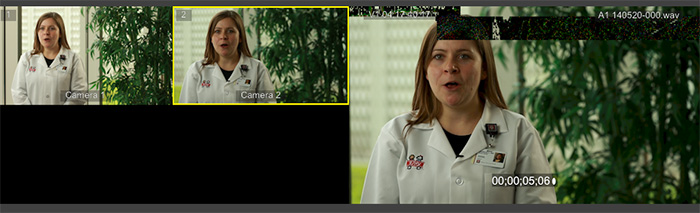
Copy link to clipboard
Copied
Here is the kernel panic report from the machine crashing about 45 seconds later:
Anonymous UUID: F2B8C005-18DD-A4BC-243E-B304FF58BA01@
Sat Jul 19 22:36:23 2014
panic(cpu 6 caller 0xffffff7fa4ecff7c): "GPU Panic: [<None>] 3 3 5f 1d 0 8 0 3 : NVRM[0/1:0:0]: Read Error 0x006100c0: CFG 0x0fd510de 0x00100406 0xc0000000, BAR0 0x112c00000 0xffffff8224632000 0x0e7150a2, D0, P1/4\n"@/SourceCache/AppleGraphicsControl/AppleGraphicsControl-3.6.22/src/AppleMuxControl/kext/GPUPanic.cpp:127
Backtrace (CPU 6), Frame : Return Address
0xffffff821433bb20 : 0xffffff8023822f79
0xffffff821433bba0 : 0xffffff7fa4ecff7c
0xffffff821433bc70 : 0xffffff7fa54e9ca4
0xffffff821433bd30 : 0xffffff7fa55b3f5a
0xffffff821433bd70 : 0xffffff7fa5778330
0xffffff821433bd80 : 0xffffff7fa558836f
0xffffff821433bda0 : 0xffffff7fa562accb
0xffffff821433be20 : 0xffffff7fa54d2552
0xffffff821433bee0 : 0xffffff7fa549fbb5
0xffffff821433bf20 : 0xffffff802384a20a
0xffffff821433bfb0 : 0xffffff80238d7417
Copy link to clipboard
Copied
Sorry -- this message board system isn't letting me paste the report in.. Hard to share it if you can't post it..
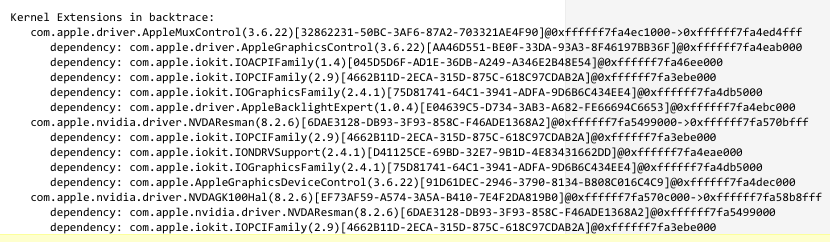
Copy link to clipboard
Copied
Hi Matt, Hi Okaplan, Hi GENIUZ, and all others on this thread,
I was talking to support this morning and looks like you have some things in common:
- You're working with 2K or above footage, usually R3D.
- Devices (sometimes multiple devices) connected via Thunderbolt or Thunderbolt adapters.
What they said was, basically, you're trying to push more data than the Thunderbolt protocol and your particular computer system (including GPU) can provide. Sorry I don't have a concrete solution for you given the configuration of your Mac, drives, monitors, etc., but at least we have a starting point to troubleshoot from.
Thanks,
Kevin
