Turn on suggestions
Auto-suggest helps you quickly narrow down your search results by suggesting possible matches as you type.
Exit
- Home
- Premiere Pro
- Discussions
- Re: Adobe Premiere Pro video imported not in corre...
- Re: Adobe Premiere Pro video imported not in corre...
0
Adobe Premiere Pro video imported not in correct color
New Here
,
/t5/premiere-pro-discussions/adobe-premiere-pro-video-imported-not-in-correct-color/td-p/10032958
Jul 16, 2018
Jul 16, 2018
Copy link to clipboard
Copied
Hi everyone! Does anyone here know how to fix this problem? This problem occurred when I was playing the video that I imported. Once I start playing it, this is what happens. I would appreciate it so much if anyone can help me fix my problem. Thank you very much!
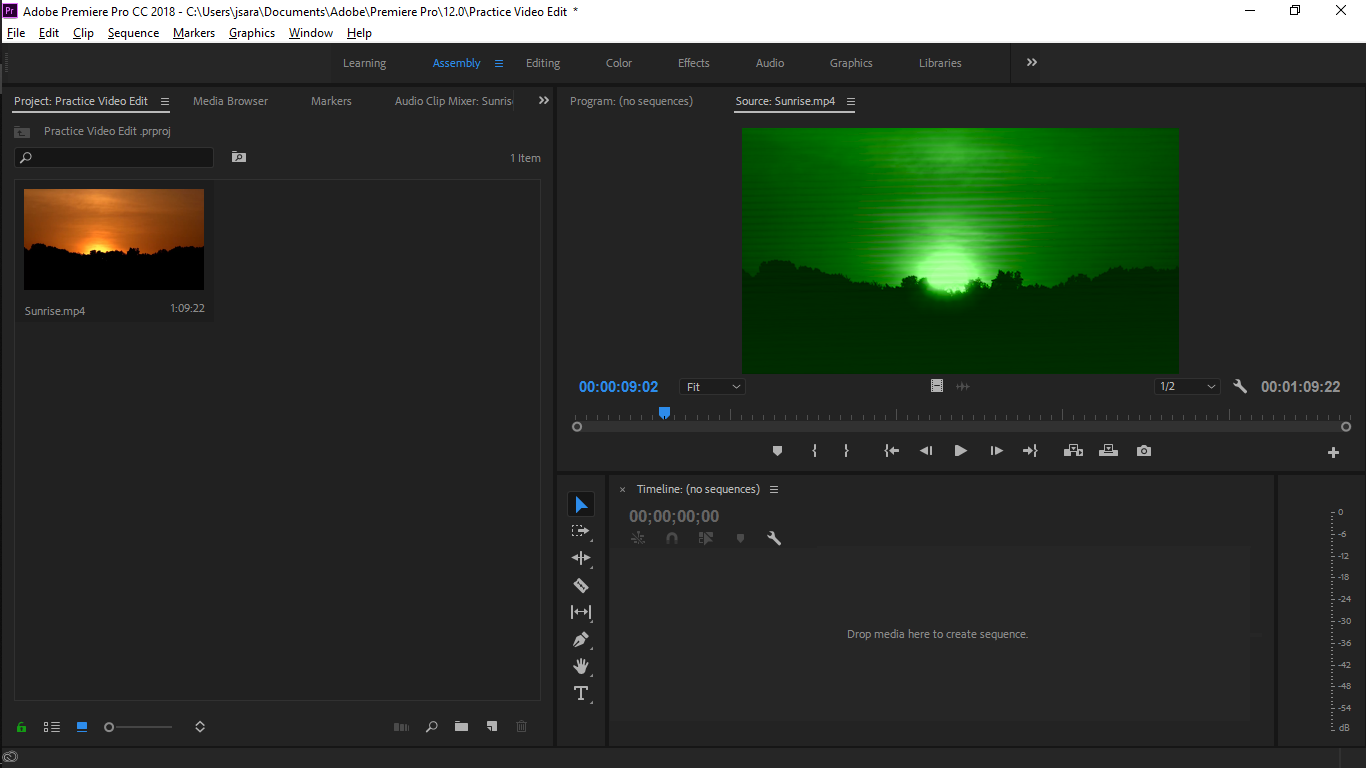
Community guidelines
Be kind and respectful, give credit to the original source of content, and search for duplicates before posting.
Learn more
/t5/premiere-pro-discussions/adobe-premiere-pro-video-imported-not-in-correct-color/m-p/10032959#M169109
Jul 16, 2018
Jul 16, 2018
Copy link to clipboard
Copied
Hi chocojam03,
What are your system specs (OS/GPU/RAM/display driver version)?
Try this:
Open your project, choose File > Project settings > General & select MPE Software Only mode under the video renderer
Let us know if that works.
Thanks,
Kulpreet Singh
Community guidelines
Be kind and respectful, give credit to the original source of content, and search for duplicates before posting.
Learn more
Resources
Troubleshooting Software & Hardware
Frequently Asked Questions
Premiere Pro New Features
Copyright © 2024 Adobe. All rights reserved.