Navigate in Windows Explorer to C:\Windows\SysWOW64.
- Home
- Premiere Pro
- Discussions
- Re: Adobe QT32 Server CC 2014.2 has stopped workin...
- Re: Adobe QT32 Server CC 2014.2 has stopped workin...
Adobe QT32 Server CC 2014.2 has stopped working
Copy link to clipboard
Copied
Hello,
I'm currently editing a somewhat large project and each time I open up Premiere, I received "Adobe QT32 Server CC 2014.2 has stopped working." error and my MOV files are unable to be opened.
There are some periods where I have been able to edit and pull up my footage, but only if I reinstall Premiere CC and QT and restart. It's quite frustrating to do this each time that I want to open up my project.
I have tried this with other projects and sometimes I can move about the program without this crash, but ultimately it always crashes with this error.
I have reinstalled the current edition of QT along with the 7.6 version.
Below is the problem signature.
Problem signature:
Problem Event Name: APPCRASH
Application Name: Adobe QT32 Server.exe
Application Version: 8.2.0.65
Application Timestamp: 5486d9b1
Fault Module Name: QuickTime.qts
Fault Module Version: 7.60.92.0
Fault Module Timestamp: 49628b19
Exception Code: c0000005
Exception Offset: 0011ccda
OS Version: 6.3.9600.2.0.0.768.101
Locale ID: 1033
Additional Information 1: 0eb3
Additional Information 2: 0eb300edab0b3bb7170b6f05e1d50974
Additional Information 3: b701
Additional Information 4: b701eb8d98f2e3b983853bf6f8c81b43
Any help would be appreciated!
Copy link to clipboard
Copied
Hi,
I would suggest you to create a New User Account with Administrative privileges and check if you get the same behavior.
Thanks,
Rameez
Copy link to clipboard
Copied
Thanks for your response.
I have tried that, no dice. Could it have something to do with file sizes? I'm using some pretty hefty files. (~40gb each)
Copy link to clipboard
Copied
I should also note, my files also go offline as soon as the error pops up, which makes me suspect there's something with the sizes possibly.
Copy link to clipboard
Copied
Hi Ed,
Have you tried to uninstall QuickTime. If not, please do.
Go to Control Panel\All Control Panel Items\Programs and Features and uninstall it, then go to the following location and
Hope it helps.
Vinay
Copy link to clipboard
Copied
Thank you for your response.
I have tried that, multiple times.
I'm getting strange results, sometimes if I create a new project. I can go sometime without it crashing. Then, if I keep restarting PP CC 2014, it can load the files without QT crashing and I can proceed to edit.
I did reach out to Adobe CS, who told me that ProRes (HQ) was not supported and that I needed to (pay) and download Cinemartin decoder. I think that's awfully strange as I've been editing in ProRes for quite some time.
Copy link to clipboard
Copied
Hi Ed,
It seems that you were able to import/play/edit the file in Premiere Pro using the native QuickTime codecs. However, you won’t be able to export as ProRes if you do not have any third party paid codecs. Have you checked the QT components before uninstalling the QuickTime. May be you had some Prores decoders which are uninstalled now. Cinemartin provides paid codecs to encode and decode Prores on Windows machine.
Regards,
Vinay
Copy link to clipboard
Copied
Thanks for your response.
I'll be exporting in h.264, so it's really just getting the footage in a stable editing state inside of PP CC.
I have quicktime Pro, but it really doesn't matter what quicktime or what components I've installed, it continues to have this problem. I've reinstalled QT and various editions 9 times. I don't have any other products that are decoders, QT is the only thing (that I know of) that serves as a decoder. At the moment, I'm bruteforcing my way through my project, starting\restarting everytime this error happens.
What I don't understand is why Adobe CS states that Premiere Pro shouldn't be able to render these prores HQ files, but... it is? There's just something crashing the quicktime.qts and so far, I haven't received a real explaination as to why.
The other NLE I have on my system is Avid Media Composer 7 and it has no problems whatsoever with my Prores footage and exporting it. So, I'm not sure if Avid reads the QT decoder in the same way, but I don't think I lack a proper decoder since MC is able to handle the footage without issue, I just think there's something going on with premiere.
Copy link to clipboard
Copied
I thought after CC (Premiere 7.1.0.141) was released with full 64-bit Quicktime that Adobe no longer was limited to using Adobe QT32 Server and its very limited 4GB file file sizes.
Any Staff comments as to why it is still being used in CC 2014?
Copy link to clipboard
Copied
Whoa, wait... ~4gb file sizes? I'm working with file, much, much larger than that. (I know, I should have them in an editing ready state but I prefer to work with this.)
Could that be crashing QT? If so, I'm really surprised there are not any hard errors when importing large file sizes. Really sloppy, if that's the case.
Copy link to clipboard
Copied
I'm having the same problem on Windows 8.1 with the latest version of PP CC. Most of my files are under 4GB. There are a few right at 4GB, but not a whole lot bigger than that. I seem to only have this problem since the last update, although I don't necessarily edit every day. The problem mostly occurs when I close a project and exit PP, but I have had it a couple of times while the program is open.
Problem signature:
Problem Event Name: APPCRASH
Application Name: Adobe QT32 Server.exe
Application Version: 8.2.0.65
Application Timestamp: 5486d9b1
Fault Module Name: QuickTime.qts_unloaded
Fault Module Version: 7.76.80.95
Fault Module Timestamp: 542dbdf4
Exception Code: c0000005
Exception Offset: 0005ccf9
OS Version: 6.3.9600.2.0.0.256.48
Locale ID: 1033
Additional Information 1: 5861
Additional Information 2: 5861822e1919d7c014bbb064c64908b2
Additional Information 3: a10f
Additional Information 4: a10ff7d2bb2516fdc753f9c34fc3b069
Copy link to clipboard
Copied
Anyone from Adobe want to take a crack at this? I'm 4 days into my project and it's seriously putting me behind because I have to stop and restart each time QT crashes out.
Copy link to clipboard
Copied
PS -- rolling back to 8.0.1 and CC 2014 doesn't make any difference in my case.
Copy link to clipboard
Copied
Here is a crackpot idea. Open Premiere, then in Task Manager kill that process and then try to do your editing and see what happens.
Copy link to clipboard
Copied
Did just that and it stops any and all playback in premiere. In other instances, when I get the error, that process isn't in task manager anymore.
Thanks for your response though! I'm willing to try anything at this rate.
Copy link to clipboard
Copied
I had tried it with my PPBM benchmark and automatically that process started. But killing the process had no effect on playing the timelines. Of course I do not have any Quicktime media.
I imagine it is to late to transcode to another non-Quicktime codec
Copy link to clipboard
Copied
wow, all this time and no actual response from Adobe. Searching around on other threads, it appears they've been silent there too. Pretty crappy when there's clearly a bug going on with something as crucial as QT support.
I really can't believe I'm paying money for unsupported software that costs me deadlines.
Copy link to clipboard
Copied
Well this is a user supported forum. Have you reported the problem to Adobe?
Copy link to clipboard
Copied
Hi Dilke,
wow, all this time and no actual response from Adobe.
It appears our support representative did respond above. It would have been nice for him to have returned to the thread, however.
For a guaranteed response, and to open a support ticket, please contact Adobe Support: Contact Customer Care
Though we do try and help customers here, there are way too many questions, and too few employees here to guarantee a response. Sorry.
Searching around on other threads, it appears they've been silent there too. Pretty crappy when there's clearly a bug going on with something as crucial as QT support.
There are always lots of problems with QuickTime with many rat holes to fall down, so it is not so easy to pinpoint issues.
Some articles to check out: solutions for problems with QuickTime files in After Effects CC (12.0) because of conflict with DVCP...
Though for After Effects, these can articles can be used to troubleshoot QuickTime issues, as well. Again, contact support for a response.
Thanks,
Kevin
Copy link to clipboard
Copied
Thanks for your reply Kevin.
I contacted support, they told me that Adobe Premiere doesn't support Prores footage and that I needed to download Cinemartin Decoder and encode to DNXHD. That's originally why I came here. Also, yes I did put in a bug request.
Unfortunately, I've visited those pages and they don't seem to hit the nail of the problem, for example, my QT has no additional components. I even uninstalled all firmware relating to Blackmagic Design, thinking it was a clash between them.
I can safely rule out the following:
-- firewall, all connections to QT32server.exe are allowed
-- QT components, unless I'm looking in the wrong folders, there are no additional codecs to remove
-- audio drivers, I've switched to native\on-board audio and the error continues
This problem is now even occurring during export for a 9 minute video (same story for queuing to AME)
Copy link to clipboard
Copied
Hi Ed,
ProRes is essentially a Mac based codec, so that is why there is limited support for the PC. Decoding, yes. However, encoding is handled by a third party plug-in, as you learned. If you are running the CC version, contact our support pros. Available M-F 7AM to 7PM. Ask for the video "queue": Contact Customer Care
Thanks,
Kevin
Copy link to clipboard
Copied
Kevin,
Customer Care is worthless in this scenario. They've remoted into my computer and told me that it can't play ProRes at all, which I have 7-8 rough draft exports to h.264 from Premiere that state otherwise. The problem is that Customer Care had no real idea about the QT failures. On that note, as this project has cost me my deadline, I'm going to ask what is the best way for me to export my sequence and transcode it, in order to just wrap up this project. I can not do it through the project manager because when I do, it errors out without any events occurring in the event manager that would signal what the problematic footage is.
If there's anything that can save me at this moment, it would be an ability to transcode at this point. So my question is, is there any way to export the sequence to an encoder, the way that Avid can export a timeline to Sorensen Squeeze? Because native transcoding, AME have failed. It's either doing that or just rebuilding it completely in Avid.
Copy link to clipboard
Copied
Just for the record, this is what I get when I contact CS for assistance.
40 minutes of dead air.while he's remoted into my computer.
With respect, does anyone at Adobe have a clue of what they're doing?

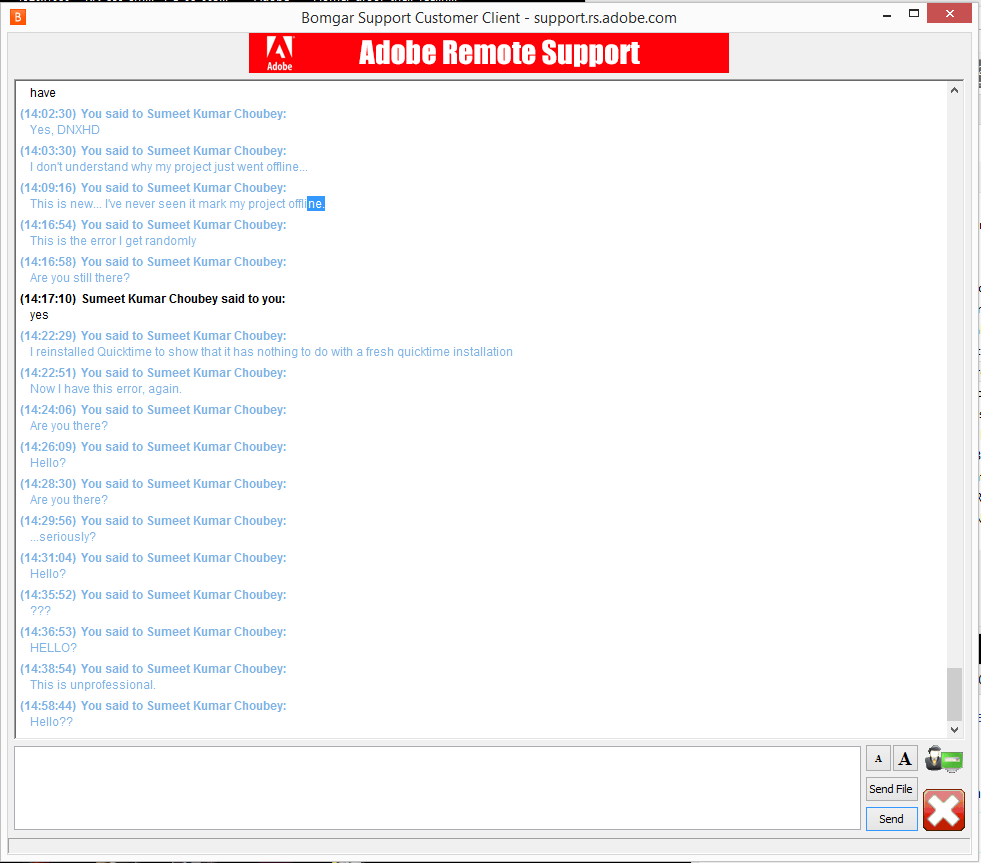
Copy link to clipboard
Copied
Hi Ed,
We have picked this chat for the calibration and will make sure to provide the feedback to the support engineer.
As per our telephonic conversation, the issue is being addressed by our escalation engineer and will make sure to take care of such issues in future. Thank you for the feedback.
-Manish Kumar
Copy link to clipboard
Copied
We were on the phone for an additional 3 hours. We ended the call just minutes before 7PM (EST)
Other than basic troubleshooting with removing my programs, the two gentleman accomplished nothing. First Rameez Khan, then Arjun Kubba. Mr.Kubba stated my problem needed further research and asked to give me a call back. He said "I've never seen this problem, it is one of a kind." whatever that meant.
Today, Rameez gave me a call but I was not at my desk. He stated there was "no research overnight" but he wanted to try a few more troubleshooting things. I told him to call me back at 6pm when I was home. He said he'll have a co-worker do that.
I never received a call. Now I am chatting with a gentleman named Anand, who tells me that yourself, Rameez and Arjun, are all out until next week.
So, I reiterate... does anyone at Adobe have a clue of what they're doing? Your software clearly has a bug with your "supported" codec. Your support consists of you troubleshooting it, not getting me off the phone by saying you're going to research it and not following up on that. I'm losing an entire weekend of work time because of your team's ineptitude.
-
- 1
- 2
Find more inspiration, events, and resources on the new Adobe Community
Explore Now
