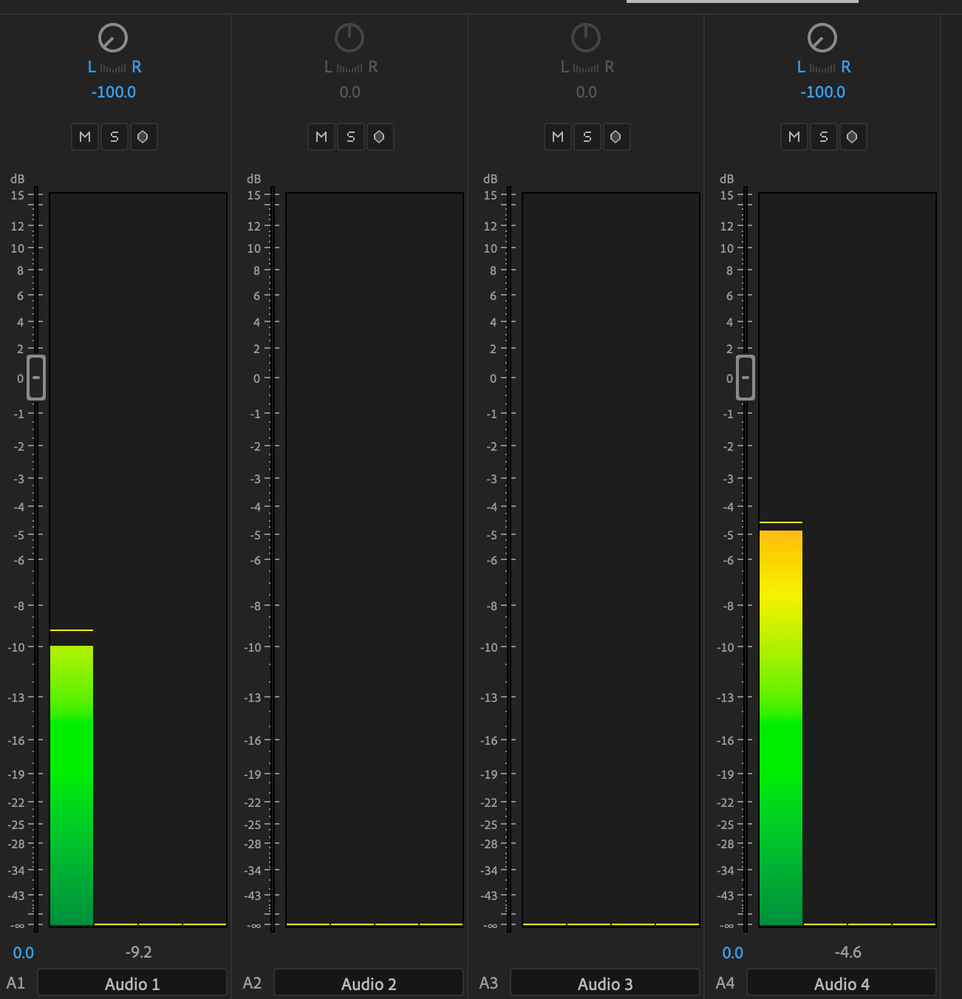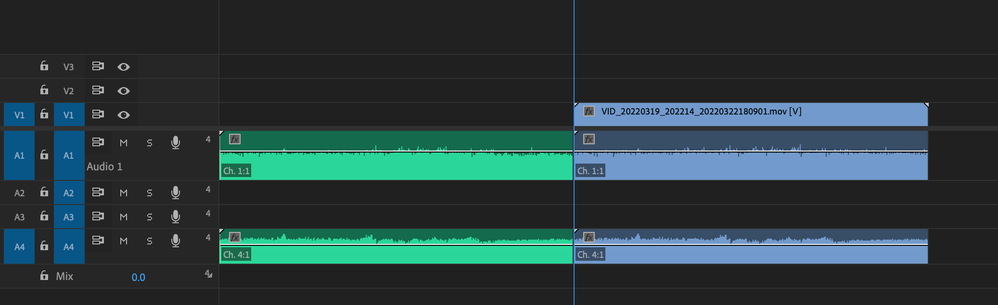Adobe Community
Adobe Community
Turn on suggestions
Auto-suggest helps you quickly narrow down your search results by suggesting possible matches as you type.
Exit
- Home
- Premiere Pro
- Discussions
- Ambisonic Audio Imports Tracks 1 and 4
- Ambisonic Audio Imports Tracks 1 and 4
0
Ambisonic Audio Imports Tracks 1 and 4
New Here
,
/t5/premiere-pro-discussions/ambisonic-audio-imports-tracks-1-and-4/td-p/12832230
Mar 23, 2022
Mar 23, 2022
Copy link to clipboard
Copied
I have a stitched 7680x7680 360 3D video (Insta360 Pro 2) that includes ambisonic audio. I also have a separate .wav ambisonic file. I set the sequence audio settings to multichannel adaptive. When the new sequence is created I see that each audio strip has four channels. (pics below) When I import either the video or the audio file, the audio is split onto channels 1 and 4. And it only plays back in the left channel.
Any suggestions on what might be causing this?
Thanks.
TOPICS
Audio
Community guidelines
Be kind and respectful, give credit to the original source of content, and search for duplicates before posting.
Learn more
Adobe Employee
,
/t5/premiere-pro-discussions/ambisonic-audio-imports-tracks-1-and-4/m-p/12835882#M401889
Mar 24, 2022
Mar 24, 2022
Copy link to clipboard
Copied
Hi,
Sorry for the frustration. What happens when you adjust the balance controls? Let us know.
Thanks,
Kevin
Community guidelines
Be kind and respectful, give credit to the original source of content, and search for duplicates before posting.
Learn more
Community Expert
,
LATEST
/t5/premiere-pro-discussions/ambisonic-audio-imports-tracks-1-and-4/m-p/12836525#M401936
Mar 25, 2022
Mar 25, 2022
Copy link to clipboard
Copied
Could you Dropbox a short sample?
Community guidelines
Be kind and respectful, give credit to the original source of content, and search for duplicates before posting.
Learn more
Resources
Troubleshooting Software & Hardware
Frequently Asked Questions
Premiere Pro New Features
Copyright © 2024 Adobe. All rights reserved.