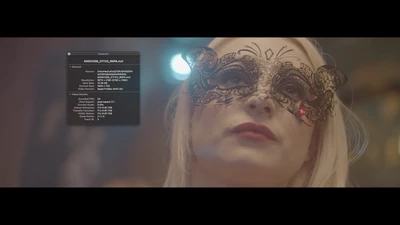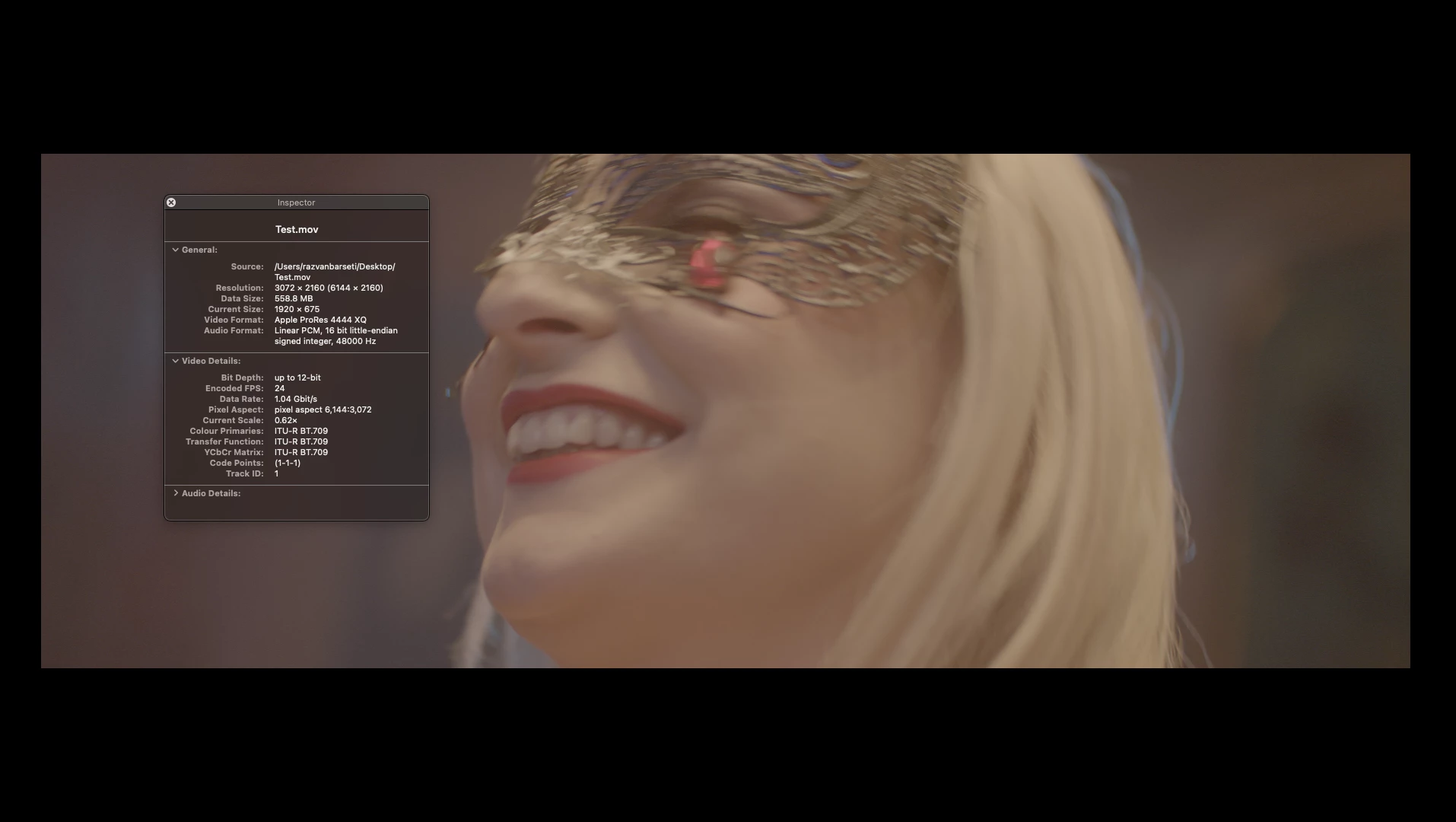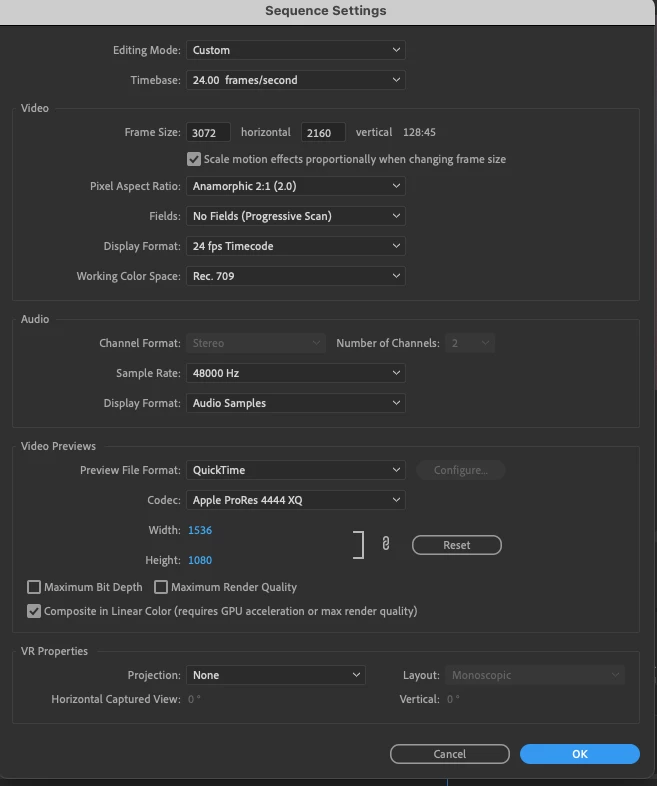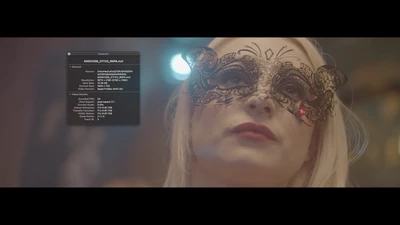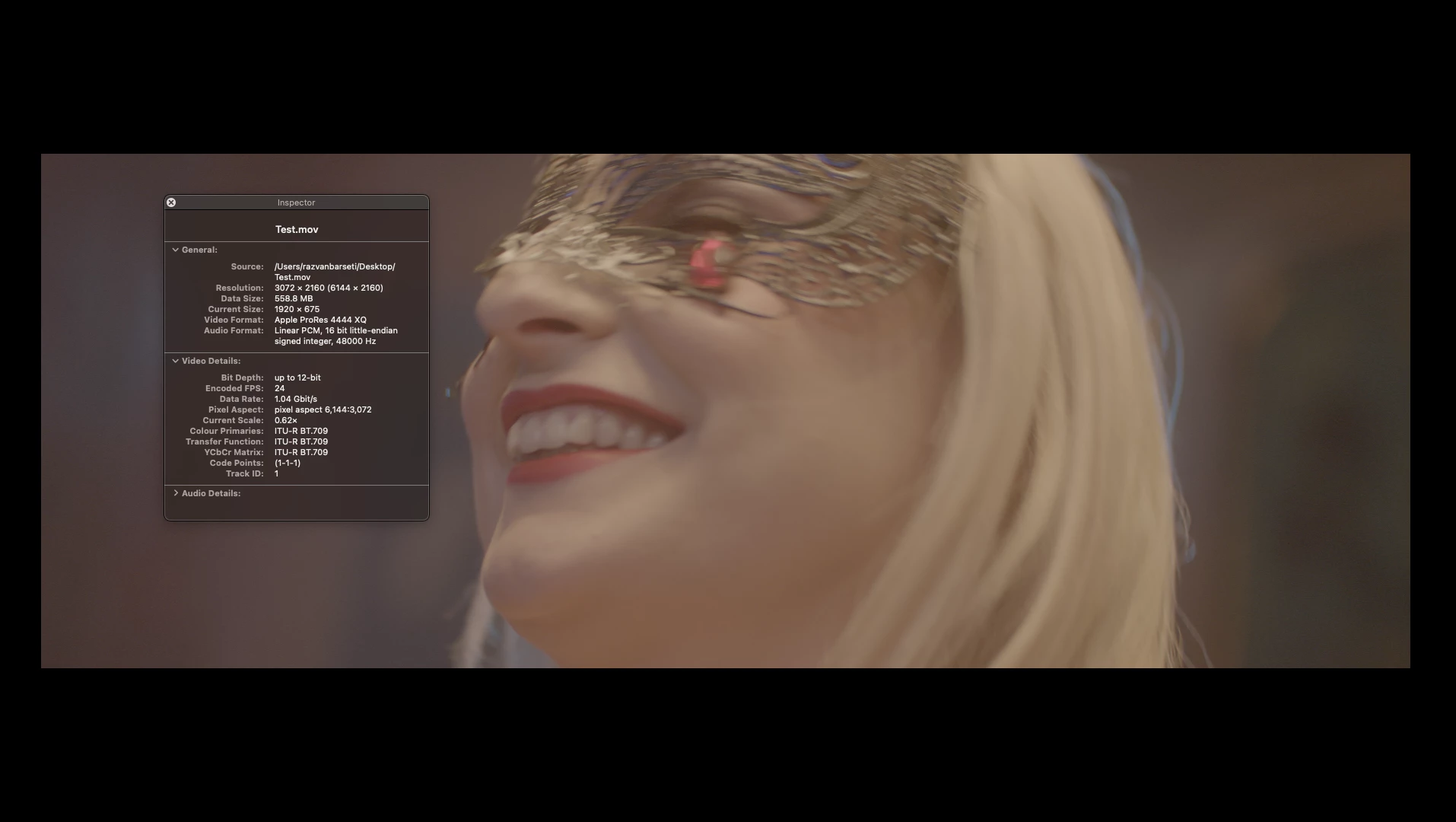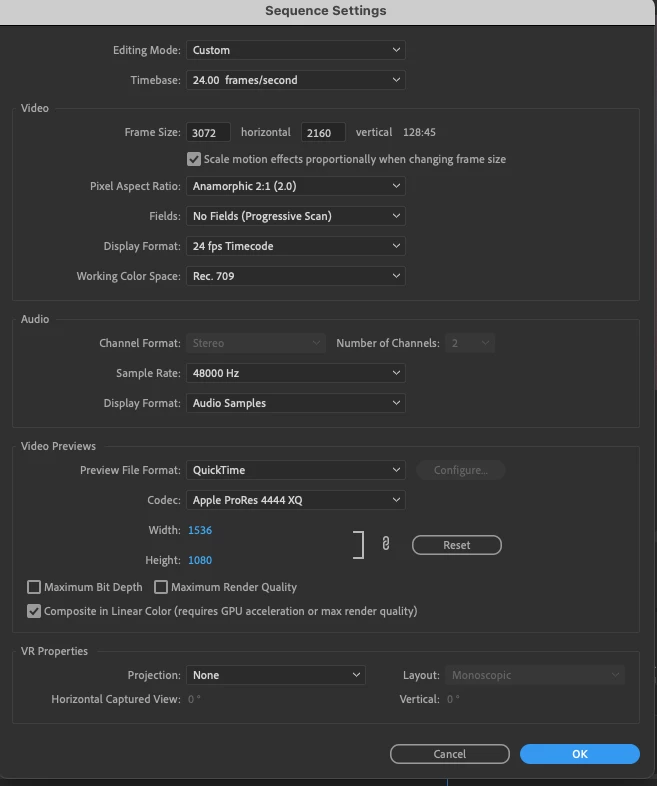Question
anamorphic export with side bars
Hi All,
I've edited a short film that was shot with Arri. From what I saw, the footage was shot anamorphic. The problem is that when I export, the image has side bars and seems a tiny bit smaller. Also, when the footage was imported in the project it does the same thing: it has side bars when it is shown in the window preview. I don't understand why it does that.
To make things easier to understand, I've uploaded screenshots: one is the original footage, one is the video exported and one is with my Sequence Settings.
It would be amazing if anyonne can help me with this issue. Thank you very much!