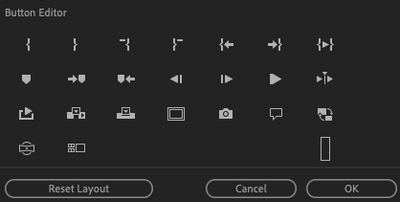- Home
- Premiere Pro
- Discussions
- Re: 1. what buttons do you think are missing? 2. n...
- Re: 1. what buttons do you think are missing? 2. n...
Any more buttons in the button editor? (Avid user here)
Copy link to clipboard
Copied
Hi all,
I'm trying to customise my panels and get comfy with Premiere.
I've opened up the button editor and am pretty disappointed with the amount of buttons available. Is this it?! (source monitor for example)
1. Are there a hidden option somewhere to open up a ton of others?
2. Any more tools for the toolbar?
3. Where do I find my saved settings? For instance, if I want to take them to another computer? And what is saved within these? (e.g. Avid User Settings equivalent)
thanks
Copy link to clipboard
Copied
1. what buttons do you think are missing?
2. nope. Many tools use either shift or ctrl or both. Or use kbsc.
3. You can save your settings in the cloud. See preferences/sync settings.
14.2. button editor program window:
Copy link to clipboard
Copied
1. good question! I'm just used to having lots of tools at my disposal. I can think of a few - match frame back to source clip, find folder of source clip, adding locators of different colours, forward and back 10 frames, not to mention on the record side - extend edit, split edit, lots of stuff. But I suppose in Premiere these are all shortcuts on the keyboard?
2. Sure. I thought so.
3. And can I use my personal Adobe profile to sync with every time I jump on a shared machine? I've tried it already and it seems ok to me.
4. (additional) where would I find my settings if I wanted to carry them around with me on a key, in case I don't have access to the internet somewhere?
Copy link to clipboard
Copied
4. I have no idea, dont know if that is even possible.
Copy link to clipboard
Copied
hi Ann, thanks for replying.
Do you mean user saved settings are only in the cloud? They can't be found on the local machine and dragged onto a USB key?
Also - are the button layouts saved in the user settings?
Copy link to clipboard
Copied
You can choose to import the workspace with the project.
Copy link to clipboard
Copied
I don't want to import the workspace. I want to import the settings.
I want to be able to store my settings offline. Is that possible?