Copy link to clipboard
Copied
Hi,
Does anyone know why apple pro res 4444 is working anymore in Adobe Premiere?
When I import the file it alwasy has an error, so am not even able to open it.
Thanks!
 1 Correct answer
1 Correct answer
@Karen245699667hsh I was working in Motion, not Keynote, and exported it as an OpenEXR image sequence, then imported those into After Effects and exported a ProRes 4444 from it and sent that to my client.
Copy link to clipboard
Copied
May depend on whether that has an alpha channel or not. And is this mxf or mov form?
Neil
Copy link to clipboard
Copied
Thanks Neail, it does have an alpha channel. I am exporting from Motion to Premiere in .mov
I guess these two softwares don't get along anymore.
Copy link to clipboard
Copied
Something like this can depend on which format and other decisions are made during encoding. And be a bugger to puzzle out, at times. Which gets very annoying quickly.
I know some users have found that ProRes in mxf does a lot better for alpha and for moving between video post apps.
Neil
Copy link to clipboard
Copied
Actually the asnwer is: Adobe doesn't take anymore Apple Pro Res 4444. Will have to start all over again in After Effects and try animation.
Copy link to clipboard
Copied
Copy link to clipboard
Copied
Thnaks Neil. Adobe does take Pro Ress 4444 but not from Motion (I think)
Copy link to clipboard
Copied
Thanks for the details. Always helps.
Copy link to clipboard
Copied
Hmmm... nothing has changed about file format support for Apple ProRes.
It's been awhile since I've exported ProRes 4444 from Motion, but I'll give it try and report back.
Back before Apple deprecated QuickTime, we could simply change the .motn extension to .mov and the file imported into After Effects or Premiere Pro. It's really unforunate that we lost that functionality.
Copy link to clipboard
Copied
@defaultxprws99n0njq
Hello:
I just exported a ProRes 4444 movie from Motion and it imports into Premiere Pro as expected.
I'm running the following software:
- Apple Motion version 5.6.3
- Premiere Pro 23.2.0 (Build 69)
- macOS Big Sur version 11.7.3
However, I would expect the rendered movie to import into any currently available version of Premiere Pro (macOS or Windows).
The Motion project (.motn) and rendered ProRes 4444 file (.mov) may be downloaded from here for testing on your end:
I have included a screen shots below for reference (including the Export Movie dialog box from Motion) below.
-Warren
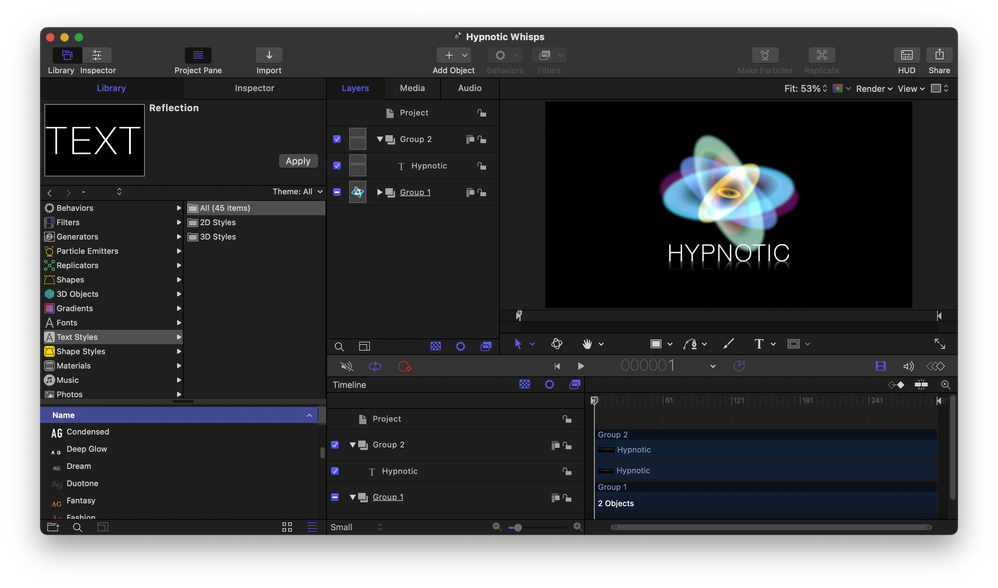


Copy link to clipboard
Copied
I just imported the mov that Warren links, and it works fine on my PC.
Neil
Copy link to clipboard
Copied
Thanks Warren! I also tested your file and it does work, but for some reason mine doesn't. I did the same operation and same format in AE and it now works, but not in with particualr motion file.
Copy link to clipboard
Copied
I just had the same problem but found that if I created an Apple Animation file instead that worked just fine and included the alpha as well. Wish Adobe would fix this.
Copy link to clipboard
Copied
I just ran into this today as a client that edits in Premiere can't open a ProRes 4444 file I've sent them that was exported from Motion.
@Douglas371127185nhm - where are you seeing "Apple Animation" as an option in Motion? I'm running Motion 5.7 for reference.
I solved the problem by opening my ProRes 4444 file in compressor and exporting an OpenEXR Image Sequence, then importing that to After Effects and rendering out a "Lossless with Alpha" file. That works in Premiere.
What a pain. Did Apple break something in Motion exports of ProRes 4444, or did Adobe break something? Either way, ridiculous and needs to be fixed.
Copy link to clipboard
Copied
@Fergus H to your attention ...
Copy link to clipboard
Copied
@Rob37444445z5ve
I have not been able to reproduce this.
Movies exported from Motion on two of my Macs using ProRes 4444 work as expected on the Premiere Pro side; however, with the deprecation of QuickTime as a system driver for time based media, QuickTime moves area now supported at the appliction level rather than system driver level. So... something wonky could be happening.
Copy link to clipboard
Copied
Oh, I was exporting in Apple Animation Codec from Compressor, not Motion.
Copy link to clipboard
Copied
Hi @defaultxprws99n0njq, @Douglas371127185nhm, and @Rob37444445z5ve,
Our experts cannot reproduce the issue. Are you still having trouble with this issue or can we close this bug?
Thanks,
Kevin
Copy link to clipboard
Copied
@Kevin-Monahan Thanks for following up. I found a workaround, and don't anticipate working with that client again, so it's fine with me if you close it. If you want I could send you the file I was having issues with for your testing.
Copy link to clipboard
Copied
That would be great @Rob37444445z5ve, thanks.
I was also hoping to hear from Mr. @defaultxprws99n0njq. Perhaps they provide a file too.
Thanks,
Kevin
Copy link to clipboard
Copied
I am also having this issue. I was able to export out of Keynote as Apple ProRes 4444 with alpha just fine, but as of the last couple weeks, my editors can't open the file. Is there a workaround?
Copy link to clipboard
Copied
@Karen245699667hsh I was working in Motion, not Keynote, and exported it as an OpenEXR image sequence, then imported those into After Effects and exported a ProRes 4444 from it and sent that to my client.
Copy link to clipboard
Copied
@KEviN Is there an email address I can send the link to?
Copy link to clipboard
Copied
Oh gotcha! Thank you!
Copy link to clipboard
Copied
My PM link is here: https://community.adobe.com/t5/user/viewprofilepage/user-id/7771839.
Cheers,
Kevin
-
- 1
- 2
