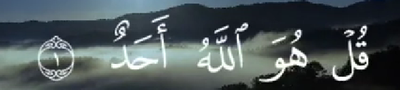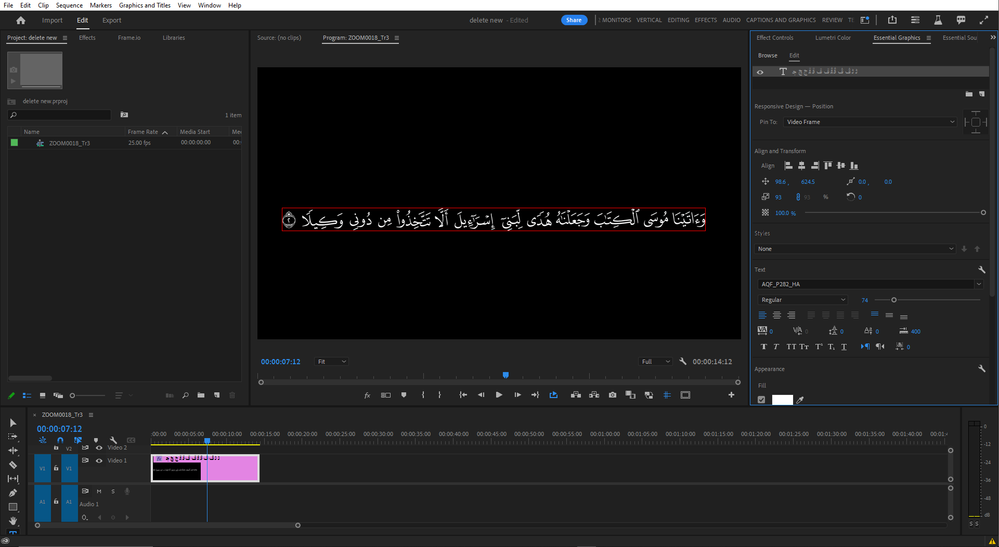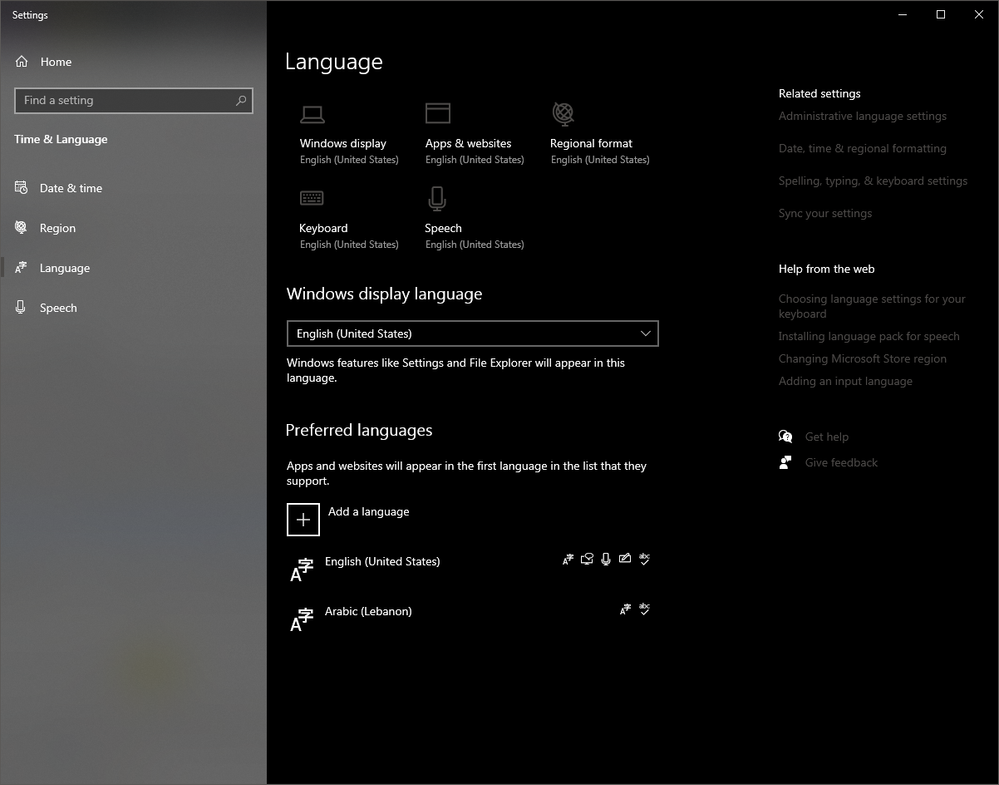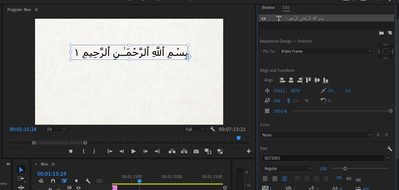Copy link to clipboard
Copied
Hello community,
need your help, reallly hope to find the solution, trying to work with the Quran in Premiere Pro. In youtube found the correct font to use in video with the sample, used a link to download it. In youtube's video it seems cool, I mean everything correctly even the symbols with numbers. But when I use the the same font, it seems absolutely in different way. This is how it must be with Font GCF2604.
For example when I use it in my version, it seems like this:
What the problem can be, how to solve it? What is issue?
 1 Correct answer
1 Correct answer
Looks like you are not copying the text in the way mentioned in the tutorial (right-click > Search Google for ".."), the copied text should look something strange like that:
ﭨ ﭩ ﭪ ﭫ ﭬ ﭭ ﭮ ﭯ ﭰ ﭱ ﭲ ﭳ ﭴ
and not a normal Arabic text. Have a look at the text in Essential Graphics panel in my posted image, you can see that it's not a normal Arabic text.
Copy link to clipboard
Copied
I could try the font and get back to you. Any links to that font?
Copy link to clipboard
Copied
The link is in description of video.
I will strongly appreciate your support. The idea is to use the specific
font related to each page of Quran, for example the font 604 means the font
for page of Quran 604. But in my case it doesn’t work. I am trying to
change the system’s language, may be this was the issue.
https://www.youtube.com/watch?v=RPs7qK8KCJ8
Copy link to clipboard
Copied
It works normally on my side; I have Arabic language installed as a second keyboard language (windows 10)
Copy link to clipboard
Copied
Dear Ali,
I really confused... becayse I do the same, but it seems like that.
I really confussed! Any way thank you very much for trying, appreciate.
Copy link to clipboard
Copied
Looks like you are not copying the text in the way mentioned in the tutorial (right-click > Search Google for ".."), the copied text should look something strange like that:
ﭨ ﭩ ﭪ ﭫ ﭬ ﭭ ﭮ ﭯ ﭰ ﭱ ﭲ ﭳ ﭴ
and not a normal Arabic text. Have a look at the text in Essential Graphics panel in my posted image, you can see that it's not a normal Arabic text.
Copy link to clipboard
Copied
Thank you very much! Your help is pricesless. I tried, but it did not work yet. I guess may be something wrong with a fonts. I will try to manage it today and give the feedback.
Copy link to clipboard
Copied
Now I got it! You was the real reason! God bless you Ali!
Copy link to clipboard
Copied
Great! Glad it works for you.
Copy link to clipboard
Copied
Assalam Ualeikum Ali Jaber. Here is your Sauap also - https://www.youtube.com/@TajweedReciteQurantogether
Copy link to clipboard
Copied
Wow... good job! Al-Hussary is one of my favorites.
Copy link to clipboard
Copied
hi,ali hope you will be fine i need some help from you can you give me your discord or insta anything.
waiting for your reply
Copy link to clipboard
Copied
I've sent you a PM
Copy link to clipboard
Copied
Hi Ali, I believe I’m facing issues similar to those mentioned in the initial post, but I haven’t been able to resolve them despite countless attempts. Could you please assist me? Thank you.
Copy link to clipboard
Copied
No problem, please describe the issue and post some screenshots that show the problem.
Copy link to clipboard
Copied

Copy link to clipboard
Copied
It's working fine for me in PPro, I can't tell really if it's an Inshot related issue.
Copy link to clipboard
Copied
You may be right. I tried it in a different app, and it worked fine. Thanks again, I appreciate your help.