- Home
- Premiere Pro
- Discussions
- Re: Are the ProRes codec and .MOV file no longer s...
- Re: Are the ProRes codec and .MOV file no longer s...
Are the ProRes codec and .MOV file no longer supported?
Copy link to clipboard
Copied
I posted the following over at Creative Cow with no luck... hopefully I can get answers here ...
I am on a MAC - I joined the Adobe bandwagon during the great FCP migration of 2011 ... So far it's been great but...
Both Premiere CC AND After Effects CC are not recognizing Pro Res ...heck it doesn't seem like they are recognizing QUICKTIME in general (both progams are rejecting a .MOV I have with the animation codec) ...
When I try and open up a CS6 sequence in CC I get a message saying "The preset used by one or more of the sequences in this project requires third party components that could not be located." When you click ok just to get the project open, the media is offline.
When I try and IMPORT a .MOV into Premiere CC I get "The importer reported a generic error."
When I try and IMPORT a .MOV into AE cc I get "Cannot be imported- this 'MooV' file is damaged or unsupported.
When I try a test render out of AE cc the default Format is Quicktime, but when you go to the Video Output Format Options the Video Codec has the number "0" instead of a list of codecs .... and when you click on the "0" it changes to "-1". Seriously there are NO codecs listed in the Options - No ProRes, No Animation, just the number zero.
Media Encoder obviously is essentially the same story.
This seems to be a Quicktime thing ... not JUST a ProRes thing.
CS6 has no problems working with my Mac and QT/ProRes ... so I know it's not my machine...
I really don't feel like calling India today to process a refund, but if I can't get this working on my Mac I dont need to pay for Adobe CC.
Copy link to clipboard
Copied
QT / ProRes is still working without any issues on our workstations with Premiere CC.
You might have screwed up something related to QT at some point.
Copy link to clipboard
Copied
Clicked Download. Clicked Install. CS6 is still working perfectly with all codecs. Didn't screw with anything.
Copy link to clipboard
Copied
Take it easy, I wasn't making fun of you.
If that can help, our workstations are on OSX 10.8.4, they still have CS6 installed and they had ProApps QT Codecs v1.0.2 installed at some point (and Compressor too as you need at least one ProApp installed for the Codecs to work).
Copy link to clipboard
Copied
Appreciate your help. I am working on 10.8.4 as well... with the same ProApps codecs v1.0.2 from here - http://support.apple.com/kb/DL1396?viewlocale=en_US&locale=en_US
Just finished a massive award feature project using PR/AE CS6 with a ProRes workflow working flawlessy .... but CC is not playing nice on my rig ...at all ...very very perplexing.
Copy link to clipboard
Copied
I guess you've already tried the usual repair permissions and stuff ?
Copy link to clipboard
Copied
Yea... repaired permissions, trashed prefs ... no dice...
Here's some pictures for reference ...
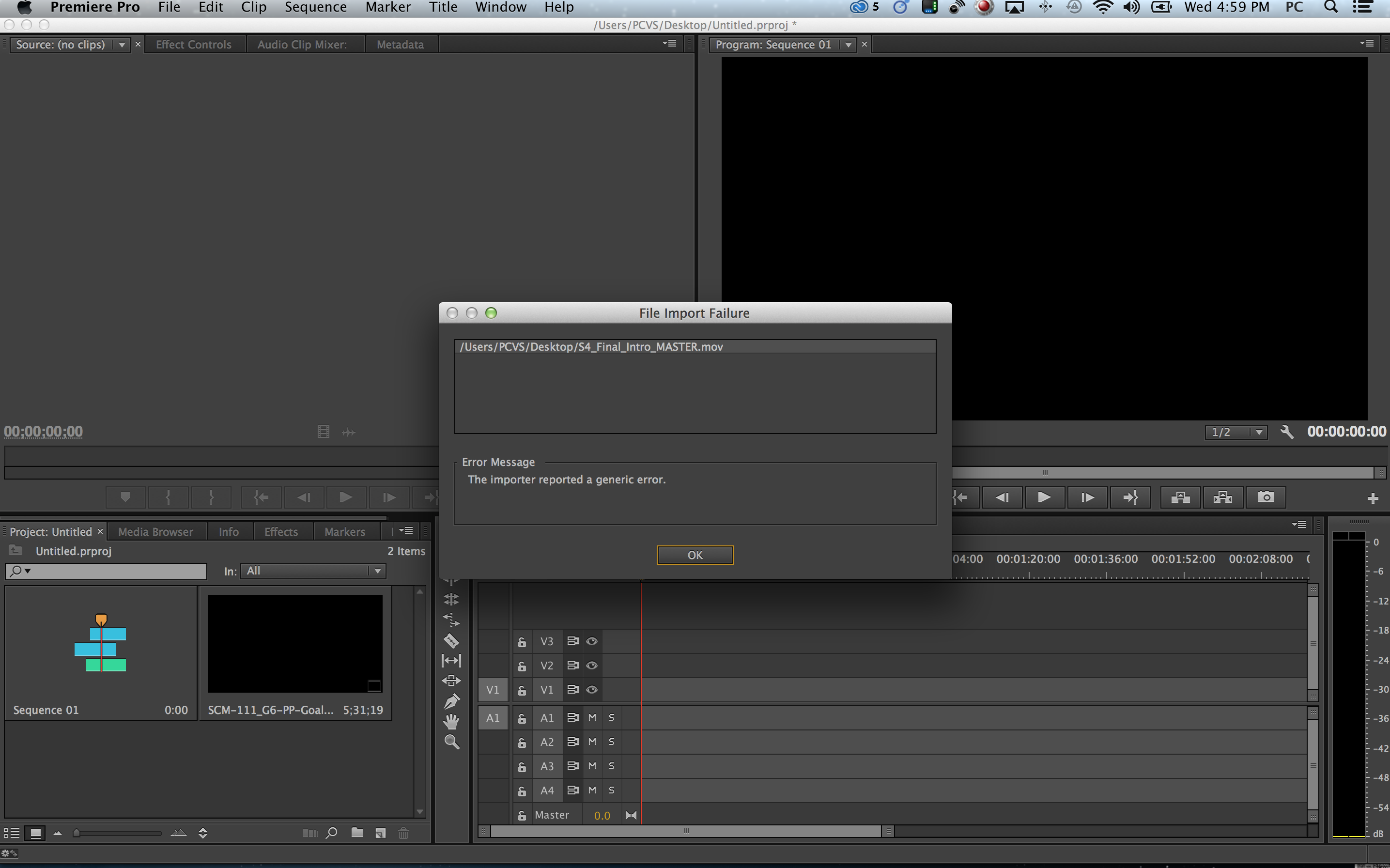
Notice in this dummy project I have already successfully imported an MP4 file into the project browser (to the right of 'Sequence 01') ... but when I try to pull an MOV file in I get that error dialogue box "The importer reported generic error."
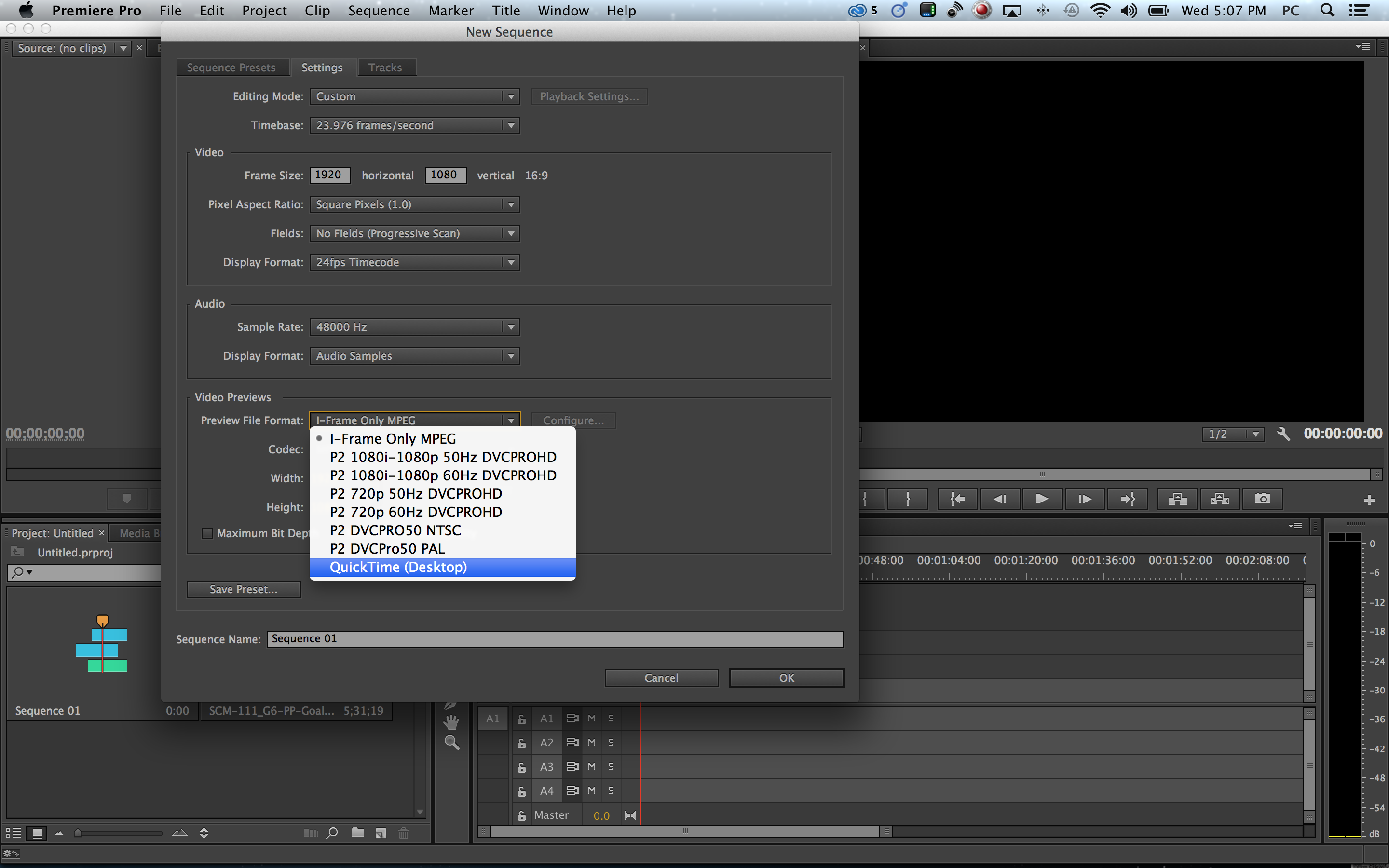
This is a picture of the custom sequence area of CS6 ... notice "QuickTime (Desktop)" option down at the bottom... contrast this with the following picture in CC ... no "QuickTime (Desktop)" option.
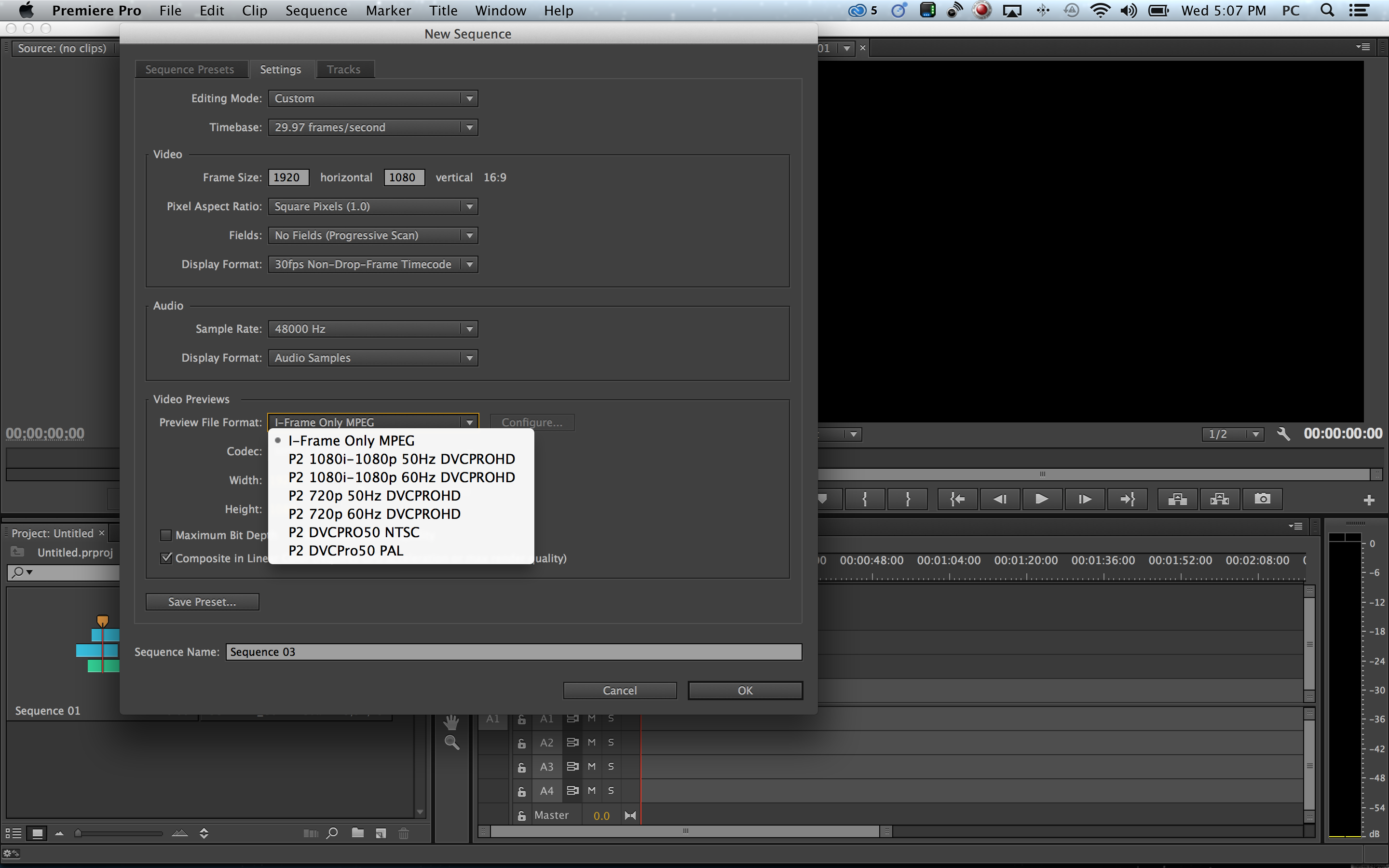
And then in After Effects - in the render que when I click on the ouput module to get to format options the "Codec Settings" box is greyed out and codec is listed as "0"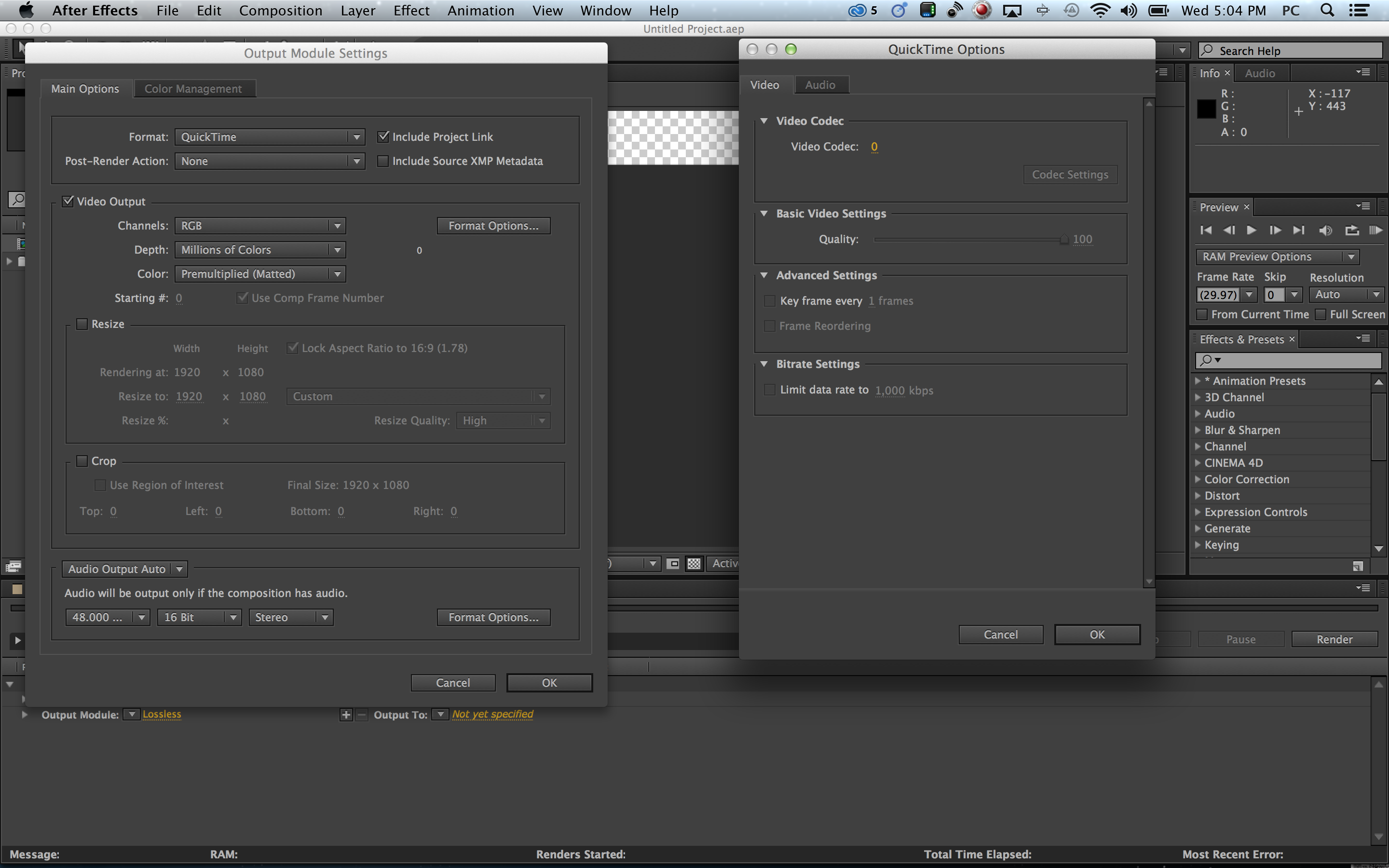
Copy link to clipboard
Copied
What the hell ...
I'm afraid I won't be of much help to you. The closest I came to your problem was when I got the "This project contained a sequence that could not be opened. No sequence preview preset file or codec could be associated with this sequence type" error message. Uninstalling and reinstalling Premiere CS6 solved it for a while. When the issue showed up again I wiped clean the hard drive and reinstalled from a clean ghost.
Copy link to clipboard
Copied
Thanks for taking a look and trying to help. I appreciate it.
Seems that this is not necessarily an Adobe problem though, if you are Mac based and having none of these issues. I know Im not alone on this issue though - http://forums.creativecow.net/thread/2/1038558#1038599
Oh well... I've been meaning to give FCP X another look anyway.
Does anyone know if actual ADOBE employees read these boards?
Copy link to clipboard
Copied
I don't know how often, or how many messages... but, yes, Adobe staff do read here
To be sure your bug report is read... https://www.adobe.com/cfusion/mmform/index.cfm?name=wishform
Copy link to clipboard
Copied
Did you know that there has been a major overhaul to prores and where\how it's installed? I've had the same issue, but I ran the following test:
I've installed the compressor, I used the cs6 prores and... ...FAILURE. I was on CS6, and it didn't work... ...Why? Tell ya in a moment... Next step:
I undid the last action by dumping the prores presets. Then I installed the cs7\cc version. Bingo.
I went and researched the problem.
Apple now includes most of the prores specification in the quicktime bundle (except their new 444). It's all in the same bundle. I looked into some workarounds people have used to get it working without pro-apps... ...they all focus on using the older prores which is installed as separate packages... ...and separate bundles. What does this mean?
If you are above 10.7 for your mac os, and you have compressor (latest), you have the prores built into the quicktime bundle. If you are 10.7 or below, and you have the version of compressor for that period (same codec, different file arrangement), you have the prores codecs all in separate bundles. They are inactive but still included in the quicktime bundle for 10.8 and above, so you couldn't use them without the right presets, along with compressor which changes the files to an actual bundle instead of a simple file inside the quicktime packaging.
If you are on later mac os and you have CS5 or above, use the CC version of the presets. If you have the older prores or an older compressor and wish to try and hack it in, you can do it, and then use the CS6 version of the presets supplied by adobe. They point to different bundles in the system. I use both, on different machines. IF you have cs5, you may want to use the "hack" way, and install the prores from older compressor, even if you have the newer one... ...They work faster in cs5 if you use the CS6 presets. Why? I do not know for certain, but I believe it has to do with the 32bit crosstalk. Cs6 starts with 64 and has to "dumb down" to 32 for a connection to quicktime directly, and then, if it finds 64bit architecture, smart-ass up to 64 again. In Cs5 you're stuck in 32 most of the way on the back end. Only a guess.
And when importing into premiere... ...HMM... >>>I had the same problems you had... It wanted to only import audio. If you have the time... Try:
Copy the presets from adobe that are for AME into the proper sequence preset folder of your Premiere app (the previews folder). You should also try and find a way to set up your main sequence edit. Try to remember that an AE import must be:
Fully Rendered into a file, and not linked from AE but from the file itself OR
The composition must be set to the same uncompressed codec (which means you need the preset in the AE app folder as well, finding this will be difficult, best of luck).
Remember to match your preset to your codec. IF you have separate prores bundles, use cs6 versions of the preset, and if you have the latest bundle, use the cC\cs7\2014 versions. This will let AE provide an uncompressed composition, but very slow in previewing, and if you render out, remember to render to a whole file (you can try to render-farm, but you still have to re-render in AME or Compressor afterward, as farm will only render out the frames and an audio file, not the proper file wrapper, even if you specify that wrapper; You have to build the file wrapper from the images and audio after you've rendered any effects).
.
Copy link to clipboard
Copied
That's really interesting. Thanks, Harley.
Kevin
Copy link to clipboard
Copied
Hi! I'm really worried about this issue. It seems that there is a big trouble. I really need to understand what you mean, but I'm afraid I need a level less lesson. I use OS X Yosemite 10.10.3 and the latest version of Adobe Aplications (CC). Please, could you tell me the steps I should follow? I'm not sure of what you mean when you say to change the presets of ProRess. Where are they how?
I appreciate your help,
Anna
Copy link to clipboard
Copied
hi anna.
google these terms: pro res codec adobe media encoder cc download
there will be a site listed that links to the adobe master site, and it will have the CC versions of the presets.
in adobe media encoder, a preset is any prebuilt/saved settings that can be reloaded frim the list. to install prores, once youve downloaded them, unzip the file, it will have a folder; select all the files, right click, open with, and select adobe media encoder. they will install to apple folder or broadcast under prores listing.
when i say you should match the preset to your compression, i mean you should make any changes necessary to get as close a match as possible to your original file. if you are altering resolution, you can use after effects to do so, and obtain a similar file format (pro-res) with much better quality. this is all done AFTER you install the presets. think of a preset as a guide, getting one or two parts right, but still probably needing fine tuning to be a perfect match.
Copy link to clipboard
Copied
Harley, thanks for answering so fast. I've just tried what you say but when I right-click the unziped list files, I have no option to open them with AME, only Photoshop. Please, do you have the solution for this?
Copy link to clipboard
Copied
Ok! I've just done it! I whent >preset/import. That's the way to import presents in AME and it really works! Finally I could export an Apple ProRes File.
I love you! ![]()
Copy link to clipboard
Copied
You have an option to choose the app from the lists. I had the same problem. EPR looks like a photoshop file. But if you select the media encoder from your applications folder, or open it first, then drop the files on it's icon in the dock on mac, they will open up into AME, or you can import one at a time from inside AME. They will make their own folder and go there. You can build your own presets using them.
Glad to help.
Copy link to clipboard
Copied
Harley,
I have a couple more questions. Indeed, now I can render APRHQ from AME, but can not find solution for importing APRHQ in After Effects and Premiere. Could you help me to find the solution? I'm using OSX 10.10.3 and Adobe CC software.
Thank you very much
Copy link to clipboard
Copied
Hi all,
I'll report this issue to the After Effects team. A bug report is definitely helpful: https://www.adobe.com/cfusion/mmform/index.cfm?name=wishform
Thanks for the post,
Kevin
Copy link to clipboard
Copied
Here is a new artice from us about solutions for problems with QuickTime files in After Effects CC (12.0): http://bit.ly/QT_AE_CC_12
Copy link to clipboard
Copied
Great,
but what to do in terms of Adobe Premiere,
is there any trick to get the mov files activated for Premiere CC ?
Copy link to clipboard
Copied
I have been having the same issue...not sure if this was ever resolved.
One thing I found that works, if you try to open your file in QT, for me, it converts the file automatically before playing it. After the file converts, save it in QT. Then import that into Premiere and it should work. The only thing I found that doesn't transfer with the new file, is if there are any alpha channels, they do not save those alpha channels.
Hope this helps.
Copy link to clipboard
Copied
I'm on a PC and have had this issue with Prores before AFTER they had been imported with no problem, and the project worked on for a week with no issues. Then BAM, that notification popped up. I found I could relink some footage items, others had to be copied over from my back up to work. Go figure.
Just now it's giving me the notification again when Im trying to import a QT with Animation which I exported from After Effects last night.
I've had no end of problems with Premiere all week. Im going to go back to CS6 or ditch Premiere all together.
Adobe have really screwed this up.
Copy link to clipboard
Copied
I seem to be having the same issue with Premiere CC and ProRes (422 or LT) footage from my Blackmagic pocket cinema camera. The solution by Eruditiollc did work for me, but with over 300 shots, it's a time consuming fix. I wish Adobe moderators would look into this? There is no support at all...
I'm on Windows 8.1 (and mac, but on my mac it just works as it should).
Copy link to clipboard
Copied
So, i've just got this issue too. Fresh install of PPCC2014 on a new machine, never been used, importing ProresHQ and I can't see a thing.
Installing QT7 Pro hasn't helped - just showing waveforms.
wouteralberts what was the solution for BMPCC you mentioned? Nothing at the link/user you provided.
-
- 1
- 2
Find more inspiration, events, and resources on the new Adobe Community
Explore Now