- Home
- Premiere Pro
- Discussions
- Re: Audio does not work when reopening a project –...
- Re: Audio does not work when reopening a project –...
Audio does not work when reopening a project – Premiere Pro CC 13.0
Copy link to clipboard
Copied
When I opened my latest project today I noticed all of my audio track waveforms have flat lined (see attached photo). The one that has a waveform I just placed it there to see if it would automatically flatten out. As you can see, it didn't. Why did all of my work from yesterday do this. I have cleared the Media Cache, did the Solo track and still no audio. Prior to upgrading to 13.0, I had no issues.
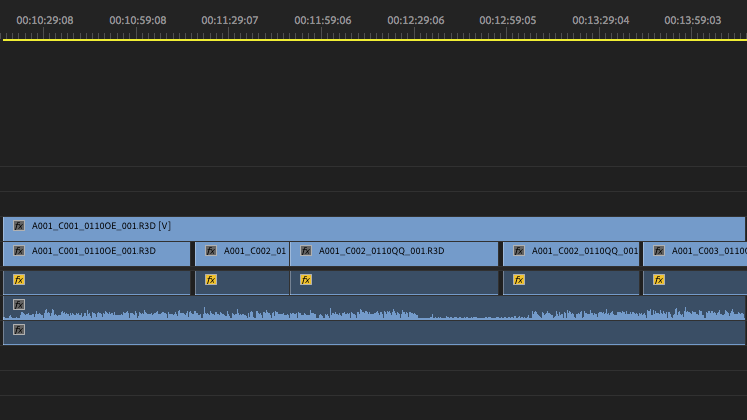
Copy link to clipboard
Copied
Hi Huisse,
Sorry about your issue.
I understand that the audio waveform is not getting generated after you updated to the latest version. Ideally, it happens when the media has not been linked properly which should work after cleaning media cache. I am sharing a link with all the steps you need to follow for cleaning media cache.
FAQ: How to clean (delete or trash) media cache files?
Please check if you followed the same steps.
Additionally, please share the following information so that we can troubleshoot the issue better:
- Does it happen with every project from the previous version?
- Where have you saved the media files used in the project?
Thanks,
Shivangi
Copy link to clipboard
Copied
Hello Shivangi,
I just went through the steps and deleted/trashed the media cache files. Went back to open Premiere and still no audio. I never had this problem using Premiere 12.1.2. before. I am using an external drive for my files and this was never an issue. On a good note, I did have a lot of files to delete.
Copy link to clipboard
Copied
Huisse,
You might try renaming the top level media files folder and then reconnecting media. Does that work for you?
Thanks,
Kevin
