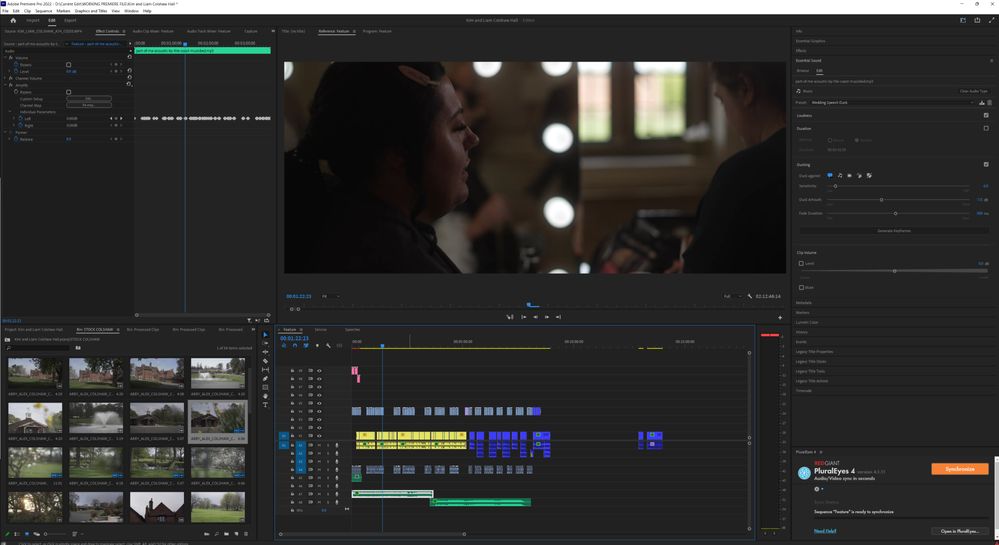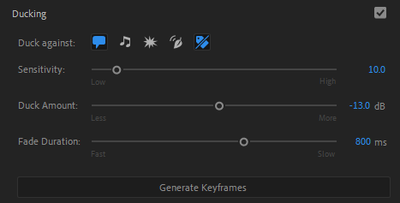- Home
- Premiere Pro
- Discussions
- Re: Audio Ducking not working correctly on Premier...
- Re: Audio Ducking not working correctly on Premier...
Copy link to clipboard
Copied
Hi, I updated today to 22.4 and have tried to apply my preset ducking and the points are all over the place. They are not following the dialogue boxes I have specified at all, it's a complete mess and unusable. This needs correcting immediately.
 1 Correct answer
1 Correct answer
Copy link to clipboard
Copied
Copy link to clipboard
Copied
yeah, I updated my last working version for the remix feature, and it seems that I had to sacrifice ducking... 😞
Copy link to clipboard
Copied
Copy link to clipboard
Copied
I'm running into this issue, did you find a fix?
Copy link to clipboard
Copied
Same issue here. The sensitivity is also messed up, hitting the max of 10 only like 1/10 of the way from the left.
Copy link to clipboard
Copied
Anyone from Adobe fancies adressing this issue seeing as though it has still not been corrected? I pay monthly for software that should be updated without bugs and if there are any, rectified quickly?
Copy link to clipboard
Copied
Find more inspiration, events, and resources on the new Adobe Community
Explore Now