- Home
- Premiere Pro
- Discussions
- Re: Audio Meter Not Working/Not Showing Levels fra...
- Re: Audio Meter Not Working/Not Showing Levels fra...
Audio Meter Not Working/Not Showing Levels frame-to-frame
Copy link to clipboard
Copied
Hey all,
I'm having an odd issue or glitch with the audio meter in Premiere Pro (version 22.5.0) and using the audio meter to sync up multiple cameras using a slate.
Just about a week ago, when I was previewing a clip in the Source monitor, I could advance frame by frame to where the slate makes its characteristic clap, and the audio meter would show levels (green, then orange and red) and would remain active. This made it super easy to then sync up multiple clips from different cameras.
Now, that's not working. When I advance a frame and then stop, the audio meter resets and the color indicators go away.
This is super frustrating because suddenly syncing audio isn't as easy. Any tips on why the audio meter is no longer functioning?
Copy link to clipboard
Copied
Hi Benji,
That sounds pretty odd. Have you tried any troubleshooting steps yet? One you can start with is backing up and resetting preferences. That may help. Let us know if it does or doesn't so, we can assist you further.
Thanks,
Kevin
Copy link to clipboard
Copied
Have you tried resetting the Audio display from Rectified (the default) to Waveform, and aligning up to the peak of the slate spike? The screenshot below shows you what to change in order to get sample accurate placement rather than just frame accurate
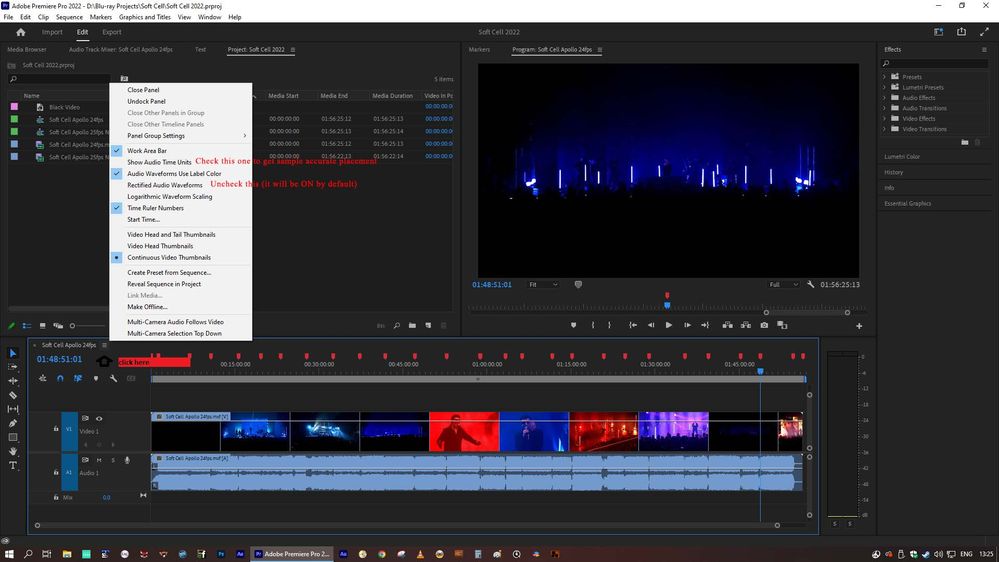
Find more inspiration, events, and resources on the new Adobe Community
Explore Now