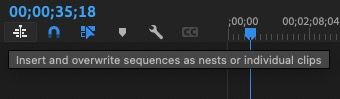Link in Zwischenablage kopieren
Kopiert
Nesting video clips into a single sequence is one of my highly used features (Premier Pro CS4), but I have been highly frustrated by the lack of a similar feature (at least as far as I have discovered) for audio.
When you Nest video, the audio remains as the original multiple audio clips. With complex video nesting this often results in many, many audio tracks which is very messy.
How can one "nest" audio clips into a single track?
 1 richtige Antwort
1 richtige Antwort
I use the Selection Tool (V) to select the video and audio portions of the clips I want to nest. I then right click on the selection and choose "Nest".
Ah HA! That was the missing data. I've never had occasion to use that method. I guess I've always just preplanned what I needed and started the clips I want nested in their own sequence.
You can get what you want by creating the new sequence first, and just Cut/Paste the desired clips into it. Then drag that new sequence into the original sequ
...
 1 Angeheftete Antwort
1 Angeheftete Antwort
"This is completely ridiculous. Dear adobe, get it together!"
This is working as intended. There are complexities that make simple audio nesting nearly impossible due to track effects, track channelization types, track routing, and Mix tracks, ect. This is not just an oversite, it is intentional.
Please read my explanation here:
Link in Zwischenablage kopieren
Kopiert
Huh?
Link in Zwischenablage kopieren
Kopiert
Ken,
This is a setting, that you need to adjust in your e-mail notification. Though this ARTICLE was designed to show users how to turn e-mail notification ON/OFF, it shows the location for setting the notifications.
Good luck,
Hunt
Link in Zwischenablage kopieren
Kopiert
Wow! I didn't think I asked such an obscure question.
Let me try again!
When you "nest" video clips multiple tracks are combined into a single video (sequence) track. Unfortunately (with CS4 at least) the audio tracks remain uncombined. As a result, if several video nested sequences are combined or stacked, there is a mess of audio tracks below!
Since I often nest video clips and can stack or re-nest them, I end up with 5-6, or more, audio tracks underneath which then causes my voice-over or music tracks to be lost in the mess.
I just want a way to combine multiple audio tracks into a single track. If that wouldn't be called "audio nesting," if it exsisted, I don't know what it would be called.
Thus a bit puzzled why this question elicited a "huh" and an "email notification" answer.
Answers of "But elephants don't wear pink boots." would have made as much sense!
Could we please try again?
ie, how do you combine multiple audio tracks into a single audio track (without going outside Premier to an audio editor)?
Link in Zwischenablage kopieren
Kopiert
Short answer: you can't.
Link in Zwischenablage kopieren
Kopiert
I'm still a little lost here.
When you nest a sequence into another, it shows up as 1 video track, and 1 audio track. So I don't understand what you mean when you say audio doesn't get 'combined'.
Link in Zwischenablage kopieren
Kopiert
And dude, really turn off your email settings here. Just use a browser for your forum interaction.
Link in Zwischenablage kopieren
Kopiert
Jim -
NO. When several clips are "Nested" the nested sequence is a single video clip and MULTIPLE audio clips. If it was a single audio clip I wouldn't have a problem!!!
I am running Premier Pro CS4 so maybe it is an issue with that version that has been fixed in later releases?
I have not been able to find anyway to get a single audio track sequence result when combining multiple clips.
BTW- I don't know why the Forum is sending mail to Yahoo (resulting in the irritating replies inserted into the thread!).
I changed my profile last week to correctly inform me at gmail when there are new posts to this thread, so the bogus messages sent to Yahoo make no sense.
Link in Zwischenablage kopieren
Kopiert
When several clips are "Nested" the nested sequence is a single video clip and MULTIPLE audio clips.
OK, you gotta show me a screen shot of that. It's always come in as just one video and one audio clip when I nest, since the feature became available.
I changed my profile last week to correctly inform me at gmail when there are new posts to this thread, so the bogus messages sent to Yahoo make no sense.
Turn them all off, just to be sure.
Link in Zwischenablage kopieren
Kopiert
Well Jim I sure wish you were correct, but it has never worked for me that way.
Here is a nested clip section. As you can see there is one video and three audio tracks.

Here is the same thing before it was nested . . .
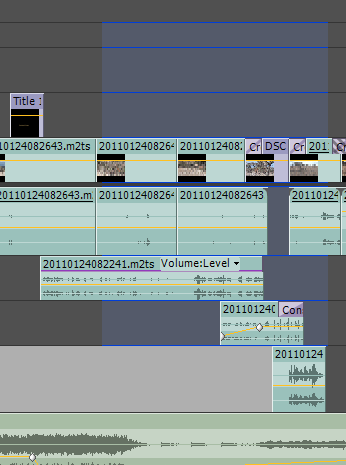
The light blue highlighted area is what was selected to "nest". As you can see all of the original audio tracks are preserved (which is a dumb way to "nest" IMHO).
I'm wondering if you have a Mac version and if it is different from the PC version?
BTW- the forum is (as of today) correctly using my gmail address, so I am keeping notification turned on because I don't get to the forum very often and will miss posts for sure. If, however, there is still a "clutter" problem I WILL change the setting. But so far, so good.)
🙂
Link in Zwischenablage kopieren
Kopiert
The audio clips you're showing me aren't nested, they're the original clips. You can tell by their color.
If Sequence 06 has video and audio, and you drag that into a new sequence, you should get just one video clip and one audio clip. It has always worked that way for me (and as far as I know, everyone else, whether PC or Mac).
Link in Zwischenablage kopieren
Kopiert
OK. That sounds good. Then what am I doing wrong?
I use the Selection Tool (V) to select the video and audio portions of the clips I want to nest. I then right click on the selection and choose "Nest".
The result I get is one video and multiple audio tracks.
Is there a different method I should be using?
If you solve this for me you will be my "Winner of the day!"
Link in Zwischenablage kopieren
Kopiert
Jim wont be solving this for you because you are not doing anything wrong. The audio wont nest, just the video.
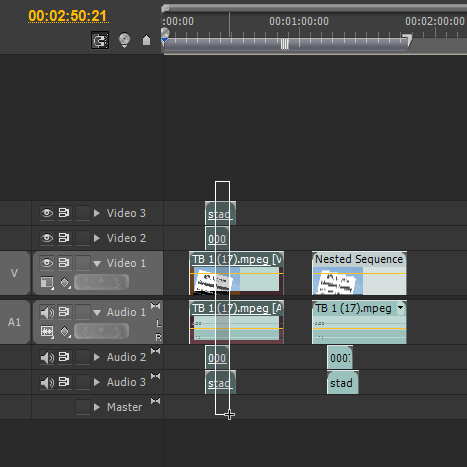
Link in Zwischenablage kopieren
Kopiert
Ann -
Your comment reflects my experience, but how does Jim get a single audio track as he claims?
Is there some way to take the nested sequence and import? it, or whatever, to get a single audio track?
I cannot figure out why Premier would nest video tracks into one but leave the audio as the original multiple tracks. That just doesn't make any sense to me.
That's why I keep hoping there is a solution. I can't be the only one that has struggled with this over the years!
Link in Zwischenablage kopieren
Kopiert
If you want a solution you should file a feature request and maybe for CSnext.
https://www.adobe.com/cfusion/mmform/index.cfm?name=wishform
Link in Zwischenablage kopieren
Kopiert
I use the Selection Tool (V) to select the video and audio portions of the clips I want to nest. I then right click on the selection and choose "Nest".
Ah HA! That was the missing data. I've never had occasion to use that method. I guess I've always just preplanned what I needed and started the clips I want nested in their own sequence.
You can get what you want by creating the new sequence first, and just Cut/Paste the desired clips into it. Then drag that new sequence into the original sequence where you just cut the clips from. You'll end up with one video and one audio clip.
Link in Zwischenablage kopieren
Kopiert
Ah Jim!
You are da man!
That sounds like it would work and I can hardly wait to try it out.
Thank you ever so much for your persistence!
Link in Zwischenablage kopieren
Kopiert
You're welcome.
Link in Zwischenablage kopieren
Kopiert
Hi Jim,
if I drag a sequence B in to my main sequence A, I get the clips like they are arranged in B. Not only the B sequence in one video and one audio clip. I use Premiere 2024. Is this a setting in Premiere or is this a new bug?
Link in Zwischenablage kopieren
Kopiert
You might want to double check the state of the "Insert and overwrite sequences as nests or individual clips" in the Timeline. It is the top left button, just to the left of the horseshoe magnet icon.
Link in Zwischenablage kopieren
Kopiert
That simple. Thank you.
Link in Zwischenablage kopieren
Kopiert
You don't need to pre-plan these nests.
You just make your nest from the clips in the sequence as you would usually, then you find that nest in the browser (it will be in whatever folder was open). If you drag that down on to your timeline it will have both video and audio nested.
Link in Zwischenablage kopieren
Kopiert
Thanks!
While this is an old thread I still monitor it, so received and appreciate your suggestion. I look forward to trying it out!
![]()
Link in Zwischenablage kopieren
Kopiert
I just put out a free tutorial on a workaround for just this problem.. Check it out here: https://www.youtube.com/watch?v=Vu2PmBu62MY
Link in Zwischenablage kopieren
Kopiert
Not to hijack this post but I have exactly the opposite problem as the OP. I'm nesting 1 video track with two separate audio tracks (one is a lav and one a boom). When I bring the new nested sequence into a timeline, there is only 1 track of audio. Can't really tell if it married the two tracks into one or if it's just taking track 1.
Either way, I'd like to maintain both of my audio tracks (so I can independantly manipulate them) when nesting. Is this possible? If so, how?
Any help would be greatly appreciated.
Thanks
-
- 1
- 2
Weitere Inspirationen, Events und Ressourcen finden Sie in der neuen Adobe Community
Jetzt ansehen