Copy link to clipboard
Copied
Hello, how are you?
I've been searching for a solution for a while, but I can't seen to find any.
The thing is... I've been capturing some gameplay footage, with files that last an hour or even more.
When I watch the files in any player (Windows Media Player, VLC, Media Player Classic) they play fine, the audio and the video seems to be on sync and OK.
But after I import to Adobe Premiere, it just gets out of sync. Even when I watch in the Source Monitor, before dragging to the timeline.
It looks like there is a problem when conforming the audio.
But even the time duration is different from the original, there is some frames or even seconds of difference inside Premiere.
And this happens with different codecs, AVI (from FRAPS), H.264 (with AAC audio and MP3)...
I've tried cleaning the cache, deleting the software and reinstalling again, converting - everything.
Some are saying this is a recurrent bug on Adobe Premiere. Isn't there any fix or something that I could do?
It's really strange that the problems only occur AFTER importing. Outside of Premiere is fine, so there is no problem with the capture, right?
I would really appreciate if someone helps me. Thanks a lot!
PS: I have Adobe Premiere Pro CS6.
Intel Core i7
12 GB RAM
GeForce GTX 580
HD 2 TB 7200RPM
 3 Correct answers
3 Correct answers
The audio/video sync problem seems quit widespread and on different versions of Premier Pro. I still can't find a solution. Post 6 and 9 didn't work for me.
The audio/video are in sync on VLC, Media Player etc -- the problem only exists when importing into Premier Pro CS6. It is taking ages to re-align the video/audio in PPro which is not a solution.
Hey I don't know if you've found an answer to your problem from someone else yet, but I have had the same problem before, and I've finally found a fix that I'd like to share. I downloaded a video converter called Handbrake. (Mod 2021 update note: You can also use Shutter Encoder, which has more features and codecs than Handbrake).
In Handbrake I imported the video I wanted converted and changed an option from "variable framerate" to "constant framerate". After my webcam footage was converted i
...We've got a tutorial here on how to fix it when working with screen recorded footage! This helps with other non-camera formats too like Zoom recordings or gameplay footage.
Copy link to clipboard
Copied
This was exactly what I needed to straighten out footage taken on my iPad gen 2. Handbrake is awesome. thanks!
Copy link to clipboard
Copied
It's 2014 and the problem still persists with Adobe Premiere 2014 - audio / video sync on videos over 5 minutes. Here's what I understand after spending too much time with Adobe and Apple tech support. I shoot video using the Ipad Air and MoviePro or FILMiC PRO. Bottom line is that the IPAd, Iphone and many cameras shoot in variable framerate. Premiere needs constant framerate. I have 2 choices. Use another video editor that accepts variable - SonyVegas or a free download like Lightworks. Or convert from variable to constant using Handbrake (or similar product). Handbrake allows you to convert one format to the other. Tons of video's on YouTube, I'll probably spring for SonyVegas because I have too many videos that need to be converted and once I convert with HandBrake I still have to import to Premiere to edit. Conversion takes as long as rendering so it doubles the time to edit and render videos. This is a well known issue with Premiere but Adobe likes to play dumb. They blame it on lack of processor speed, problems with the Ipad not being a professional video camera - but at the end of the day the only issue is variable versus constant framrate. Come on Adobe get your act together and accept variable frame rates.
Copy link to clipboard
Copied
+1 for Handbreak! Very fast transcoder!
-100 for Adobe that they're not able to handle a file correctly where a simple windows media player is able to handle it correctly. This is not acceptable for such an expensive software.
Copy link to clipboard
Copied
Okay Tricaster users. After YEARS of trying to find a solution that works, we've finally found one!
Instead of taking your long captured files from the Tricaster (mpeg2) after a recording, go into SpeedEdit on the Tricaster and render the file. Grab that rendered file instead. For some reason Premiere will use the Tricaster M2p file without throwing the audio out of sync as it does with the Tricaster Mpeg2 files.
So glad we figured this out. Hope it works for all of you as well!
Cheers!
Copy link to clipboard
Copied
My problem is a bit different, though just as irritating. I can't believe Adobe hasn't fixed this given how long since the original post has been up here. I capture satellite programming from a professional c-band satellite every week. I use good old fashion Quicktime to capture 30 minute programs for later broadcast. Our job is to capture the video from the satellite, clip the commercials at the beginning and end of the program and then export a clean version as an MPEG2 file. Quicktime provides two capture settings: high (which provides a very large ProRes file in 16bit stereo) or medium (which provides a manageable H264 file in AAC stereo). Both are Quicktime files.
While I don't have sync issues with the ProRes file, the file that is captured using H264 and the AAC stereo gets pushed out of sync by just enough frames to make it necessary to fix. This is adding about 2 to 3 hours of studio time each week to our production given we have to process about a dozen of these files. Viewing the original quicklime files using the newest version of quicklime or the old Quicktime program and most other video players yields a perfectly in-sync experience; it's just when it's imported into Premier Pro CC 2014 that the sync. problem appears. One solution that has worked is taking the master file and exporting it again as a .dv file, but this actually takes longer than fixing the sync issue within Premiere. My guess is it may be the AAC audio process that may be the problem.
We only started using Premiere a few months ago and are already re-evaluating whether we should return to FCP. We were really like most of the Adobe apps within Creative Cloud, but we use Premiere to much to put up with such a major flaw. I do wish Adobe would monitor some of these forums; they have no idea how customer service plays a key role for future software purchases.
Copy link to clipboard
Copied
I just fell into this same hell. The video slowly goes out of sync but plays perfectly in Quicktime, media player, or VLC. Its just a video from an Iphone 5s. Imovie doesn't have this problem! What gives?!!!!!! This is wasting precious, precious time in the workflow! Someone please figure this out!
Copy link to clipboard
Copied
A well known limitation of Apple, that uses variable frame rates. Contact Apple to record only with constant frame rates.
Copy link to clipboard
Copied
It would be nice to make Apple the scapegoat (I've become disenchanted with much of Apple's software lately), but several other capture programs (Windows apps) result in the same problem. This is an Adobe problem, not an Apple problem. If every video created with variable frame rates is going to trip Premiere Pro up, it makes Adobe a very limited option. Interesting how FCP and Avid are able to ingest these same files without any problems.
Copy link to clipboard
Copied
Interesting that all video cameras record with constant frame rate, only toys like the iPhone and consumer oriented applications use VFR, a market Adobe is not very interested in, apparently. There are consumer applications for that. Look in the toy shop.
Copy link to clipboard
Copied
Unhelpful but we now all know you are a pro an not a stupid consumer camera using idiot(those people should not be allowed to touch adobe premiere). The truth is sometimes when compiling a reel, you get footage from consumers that are the only coverage you have of something. I am only saying that I can't be a bridge to far for adobe. I agree though, you are super awesome and would never film a single clip with an iphone, and if you did, you would never sully your adobe suite, instead you would delete or give it to someone imovie or handbrake to render the crappy thing for you. I salute you. Variable frame rate is also terrible and Skype should not exist until tech catches up and allows all to have constant frame rate!!!! No one has seen any value in Skype ![]()
Okay back to reality- Summary- We need it because sometimes we need to seed some footage that we didn't film ourselves and is the only adequate footage of a particular event. Anyway I am just going to use Imovie and then import it to Adobe- it just feels strange to need to do that... (I still love Premiere)
Copy link to clipboard
Copied
Nobody is stopping you from filing a 'feature request'. I only hope Adobe puts their limited resources on bug-removal and increasing stability first, before adding more features.
Copy link to clipboard
Copied
Based on his comments, this guy is obviously not trying to be helpful, which is too bad since these user groups are very helpful. It sounds like he has not stepped inside a television newsroom in several years. If he did, he'd discover that more than 25% (and growing each year) of content that is airing on "professional" broadcasts is coming from user-generated content (iPhones, Android smart phones, etc), not to mention a much bigger percentage of broadcasters' Youtube page content. We need professional editing programs that can handle video from all users. Does he really think newsrooms should all shift to iMovie? The inability to handle VFR (if that's what Adobe's flaw really is) should not be considered a "feature request", but a major bug in the system. Somehow Avid and FCP have been able to handle it, I'm sure the folks at Adobe are smart enough to figure out a fix for this as well. They make an amazing suite of software in CC and we love every bit of it, except for Premiere which we have to bypass until this flaw is fixed. I'm not going to comment further since I'm sure this guy will have some smart alec response to this comment that somehow is critical of anyone who could possibly think of using anything but a $12K camera to capture video of a major breaking news event. If others have constructive solutions to Adobe's audio sync problems, most of us would love to hear them.
Copy link to clipboard
Copied
Truth. Take care. I'll just wait and see what happens. I also won't talk to the troll. Strange fellow. I shouldn't have bit on the first rant. Have a great day and I'll cross fingers that an update will come- I'll put in the request to adobe via support...
Copy link to clipboard
Copied
Hi,
cc_merchant wrote:
Interesting that all video cameras record with constant frame rate, only toys like the iPhone and consumer oriented applications use VFR, a market Adobe is not very interested in, apparently. There are consumer applications for that. Look in the toy shop.
Yes, we are. We just need more requests from customers like those on this thread to bump the priority a little higher. I am certainly advocating that we support these files. You can shoot an iPhone with constant frame rates, by the way. You just need to be in a well lit location.
With the democratization of video, any kind of device that shoots video is valid for use in a variety of situations. It is not only gamers that need this support. Increasingly, commercial interests are at stake, as well.
Thanks,
Kevin
Copy link to clipboard
Copied
Hi Kevin,
I run across this post and was completely puzzled to read that Premiere doesn't support variable bit rate videos. Where in the specs is this stated? Since Adobe knows about the issues that people have why is there at least no warning dialog on import?
My problem is that I have Video from a Canon 5D Mark III. When I pay the clip with Windows Media Player it is fine. When I play the clip inside of Premiere (timeline or source monitor) the audio lacks a bit behind. So it is the same problem, but I'm on a PC and the Canon Video should not be variable Bitrate or am I wrong? Since it is a dance video to fast music even slight audios offs are a show stopper.
Marcus
Here are the Clip properties:
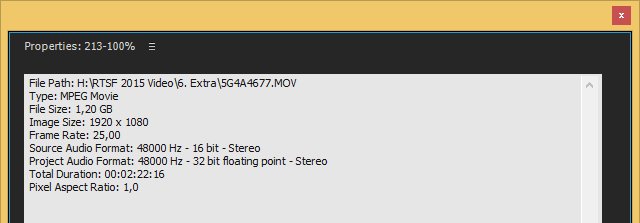
System: Win 8.1, i7, 12 GB, GTX 980 ti, CC 2015,
Copy link to clipboard
Copied
Correction to my post: I misunderstood variable frame rate with variable bit rate. In Kevn's first post he wrote just about variable rate. So I imagined bit rate.
Copy link to clipboard
Copied
OIS or optical stabilization can cause VFR. Any camcorder or video camera made in the last 3 years has some form of it, but the latest ones will alter frame rates in order to make it work. Of course, some brands focus on quality standards, and will only enable it for secondary frame rates (the slower frame rate settings), and will just double the shooting rate, scanning and processing the video on the fly. iPhone uses it by default because it's such a small device, and it also has to adjust to lighting with a crazy small ccd. I've heard that you can turn off those features, though. I've even heard that some apps will let you set advanced recording modes that won't let you set frame rates slower than exposure, which sucks, but lately, some are appearing that will let you set whatever you want. It's up to the videographer to get it right, not the software.
Copy link to clipboard
Copied
Hi DW Boston1,
dwboston1 wrote:
If every video created with variable frame rates is going to trip Premiere Pro up, it makes Adobe a very limited option.
Yes, you'd need to transcode them first. Much like other NLEs. Please make a feature request: http://adobe.ly/feature_request
dwboston1 wrote:
Interesting how FCP and Avid are able to ingest these same files without any problems.
You can import them, but aren't they transcoded? I remember for FCP 7 you'd need to Log and Transfer the items.
Thanks,
Kevin
Copy link to clipboard
Copied
amen to that post#39. and for the money, we deserve better. u know they send lots of surveys out, u should copy and paste all these comments in them.
Copy link to clipboard
Copied
Hi mounttop%20productions,
amen to that post#39. and for the money, we deserve better. u know they send lots of surveys out, u should copy and paste all these comments in them.
I appreciate the sentiment, and right there with you, but it won't help to do that. A feature request from everyone on this thread will, however. Please do so here. As your customer advocate, I'm asking that we implement this feature in an upcoming release, I just need more fire power.
Regards,
Kevin
Copy link to clipboard
Copied
Hi Robbie,
Robbiemclark wrote:
I just fell into this same hell. The video slowly goes out of sync but plays perfectly in Quicktime, media player, or VLC. Its just a video from an Iphone 5s. Imovie doesn't have this problem! What gives?!!!!!! This is wasting precious, precious time in the workflow! Someone please figure this out!
Premiere Pro doesn't support video with a variable frame rate. Please make a feature request: http://adobe.ly/feature_request
BTW, in well-lit situations (broad daylight), an iPhone will record with a constant frame rate.
In other situations, the only thing you can do is transcode the file in another application and then import it.
Sorry.
Thanks,
Kevin
Copy link to clipboard
Copied
Hi Gfitzie,
gfitzie wrote:
We only started using Premiere a few months ago and are already re-evaluating whether we should return to FCP. We were really like most of the Adobe apps within Creative Cloud, but we use Premiere to much to put up with such a major flaw.
Premiere Pro simply does not support variable rate video. I do not know of any NLEs that do without transcoding. That is at the heart of the issue. If you would like this support, make a feature request: http://adobe.ly/feature_request
gfitzie wrote:
I do wish Adobe would monitor some of these forums; they have no idea how customer service plays a key role for future software purchases.
We do. I'm here all the time but I cannot answer every single post. Be sure to make that feature request. The more requests we have, the more likely we can add support.
Thank You,
Kevin
Copy link to clipboard
Copied
I had the same problem as others with the audio out of sync.
I have now read 20 such posts, what worked for me was combining some information found in a couple of answer posts.
1. Download the freeware HandBrake
2. Enter the file name as the Source File (it also allows batch processing of multiple files)
3. In the Video tab, change the setting from "Variable" to "Constant". According to one post I read somewhere today, this is the chief cause of the out of sync in Premiere.
4. I left the RF setting at 20 (Nope, I have no clue what it means, but it was on another post) Also, one post said to update QF setting, but I couldn't find it.
5. Set the Container to "MP4" and then Type in your Destination file and hit - Run
6. Import into Premier and I think I told it to "Keep Existing Settings" when I imported it. The other way dropped out some audio at the end.
I hope it works for you. I would rather Adobe buy HandBrake and make it a part of their program, but for my problem importing webcam *.wmv this works.
I take no credit for the solution, I wish I had saved all the links from my searching, but alas I didn't ...Good luck.
RayJ
Copy link to clipboard
Copied
Yes, that's definitely a solution. Unfortunately for us it adds one more tedious step to our workflow each week. We'd have to go through this process 9 times for the 9 broadcasts we process each week - and given how large our files are, that would really slow us down. We've gone back to Final Cut Pro for any Variable Bit Rate files and it handles them without any problems. I will be (and encourage you to as well) using the request a feature form to Adobe to add the ability to import VBR files as soon as possible. I don't really see it as a feature but a necessity.
GF
Copy link to clipboard
Copied
We've gone back to Final Cut Pro for any Variable Bit Rate files and it handles them without any problems.
FCP 7? Don't you have to run them through Log and Transfer, which transcodes the files?
Thanks,
Kevin
Find more inspiration, events, and resources on the new Adobe Community
Explore Now
