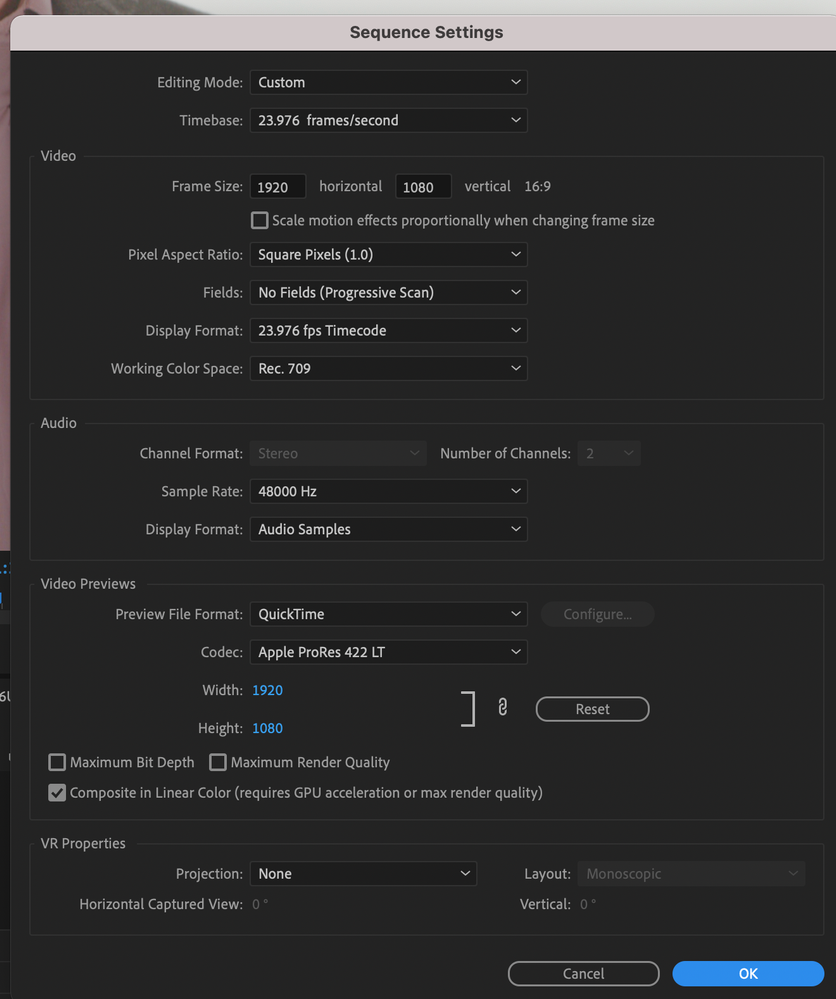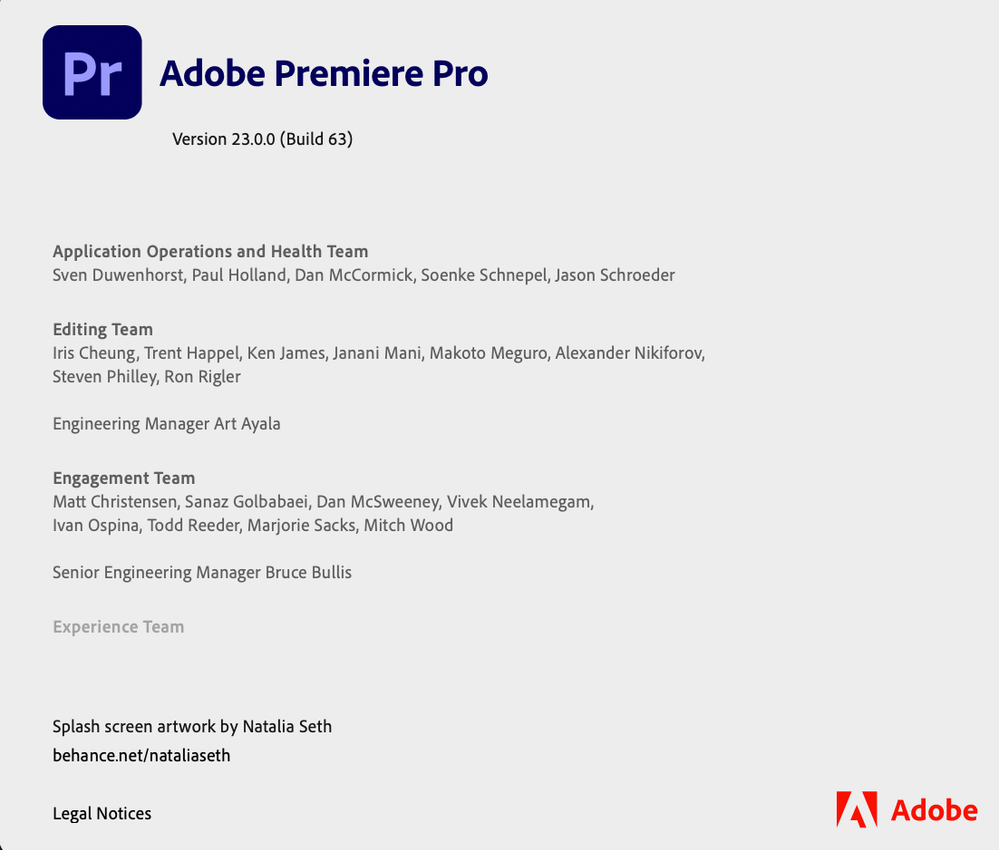- Home
- Premiere Pro
- Discussions
- Audio playback is combining multiple tracks in Pre...
- Audio playback is combining multiple tracks in Pre...
Audio playback is combining multiple tracks in Premiere 2023
Copy link to clipboard
Copied
Hi all,
Scratching my head with this issue. I'm using Canon C200 footage with 4 tracks of audio. However, when editing the footage, it's playing all 4 tracks combined in stereo. I only get 2 tracks rather than the four I'm expecting. Playing the footage in the source panel allows me to see all four tracks and isolate them, but in my timeline they're combing all together. Any ideas?
Tried everything I saw in these forums to no avail. Only thing that's different is I upgraded to Premiere 2023.
Thanks!
Copy link to clipboard
Copied
Hi,
Sounds weird. What is the format of these clips? What format of audio is used? What kind of audio tracks are indicated in Sequence Settings? Can you give us any system info?
Thanks,
Kevin
Copy link to clipboard
Copied
Hey Kevin,
Here are the answers to your questions. I thought my sequences settings might be culprit but I cannot change the source audio. These are straight CRM files.
Copy link to clipboard
Copied
Hey there,
See if this article helps you. You may need to create a new sequence with four mono tracks. Copy/Paste the clips into the new sequence. Please also use this article for reference: https://www.autokroma.com/blog/Setting-up-your-Audio-Premiere-Pro.
Let us know if you can get a new sequence working.
Thanks,
Kevin