- Home
- Premiere Pro
- Discussions
- Audio plays according to meters, but no sound - an...
- Audio plays according to meters, but no sound - an...
Audio plays according to meters, but no sound - and THERE IS sound in all other Adobe applications
Copy link to clipboard
Copied
Hi all,
My premiere has been useless for nearly a year now. The meters say audio is playing. If I export a clip from premiere the audio will always play. Adobe Audition and all the other parts of the suite play audio fine. But in Premiere there is no actual audio. To repeat - the meters are peaking, there's everything working fine according to the program, there just isn't any audio.
Please - any ideas. I've been recording in Audition, I have my tracks all good to go, but I need to make the videos now.
Thanks.
[moved to cs6 forum by mod]
Copy link to clipboard
Copied
What version of Premiere Pro?
MtD
Copy link to clipboard
Copied
Premiere Pro CS6 as part of the Production suite
GKR
Copy link to clipboard
Copied
Can you please send a screenshot of the "Audio hardware" tab in "preferences"?
Copy link to clipboard
Copied
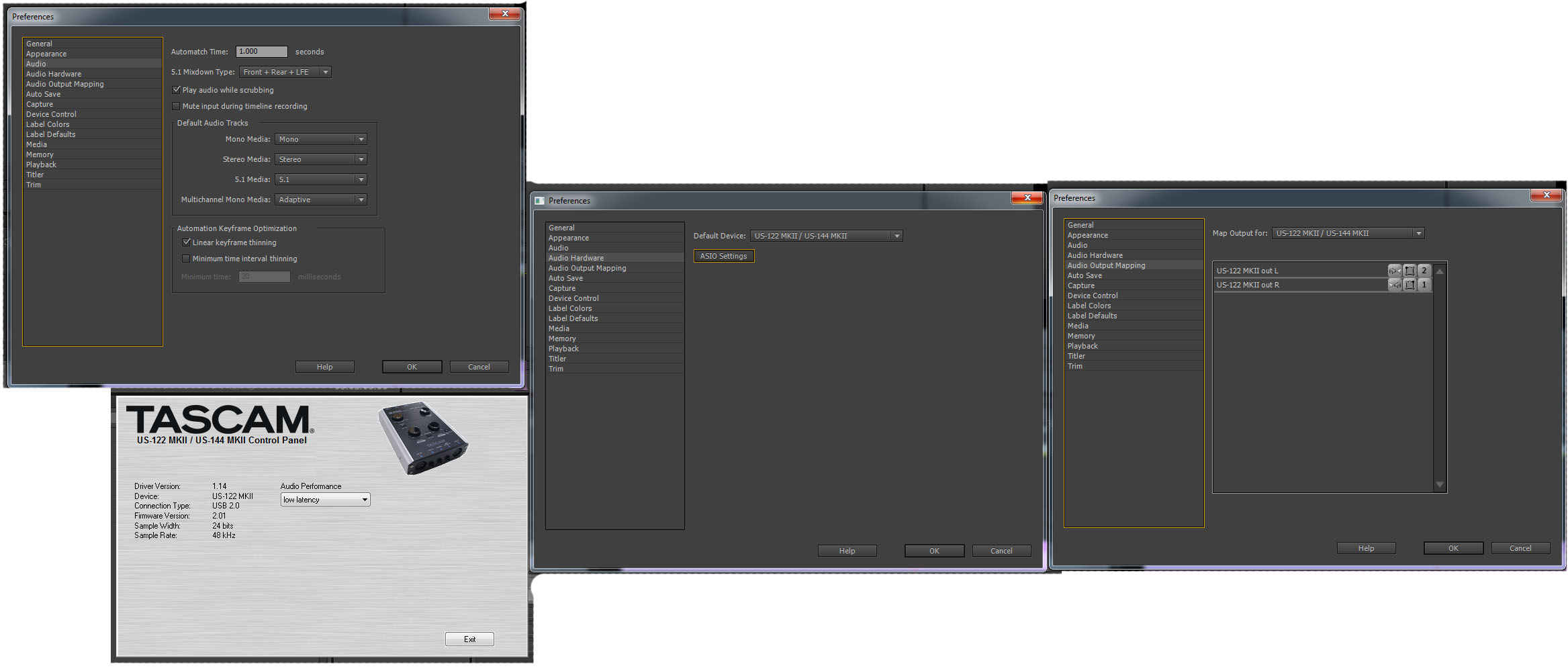
Copy link to clipboard
Copied
Have you gone to Options to make sure that your output speakers are selected correctly? I had this problem for a while when I was using my bluetooth headphones. I was quite bewildered, as I was seeing evidence that the sound was there. Then I checked the options section, and selected the correct output. No problems now.
Copy link to clipboard
Copied
Where would I find Options? Or is that a mac option? (I'm windows)
Copy link to clipboard
Copied
This is really wierd because absolutly every other audio will play. Other Adobe application, windows applications, everything. Audition is perfect. The only problem is Premier. But Premiere tells me it's working fine, it shows audio peaks, it just doesn't make any noise.
Ive just spent another hour just switching everything around. Nothing makes any difference. The problem is in Premiere.
So you know, I have already uninstalled the productions suite and then reinstalled it. Twice.
Copy link to clipboard
Copied
In the Preferences / audio hardware set default device to MME and then input to none.
Copy link to clipboard
Copied
It doesn't give me that option.
Copy link to clipboard
Copied
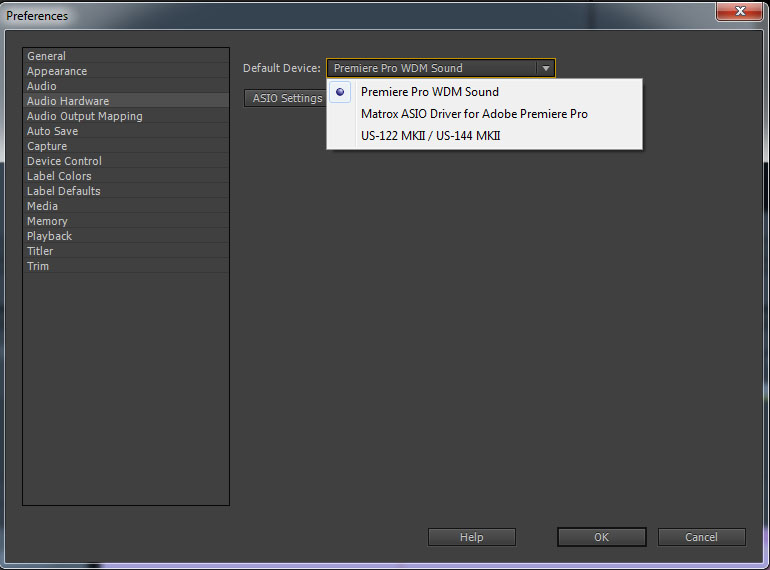
Copy link to clipboard
Copied
Have you tried with all 3 options?
What is Windows defaulting to? (Bottom tight corner --> Volume icon --> Select playback device)
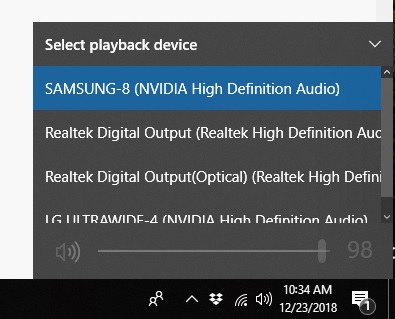
Copy link to clipboard
Copied
I've tried all options repeatedly. 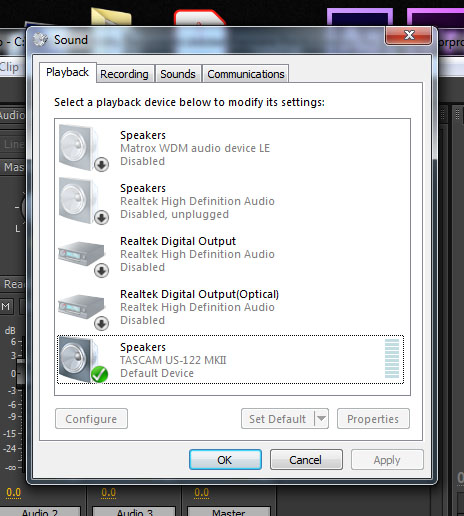
Copy link to clipboard
Copied
The option you select in Windows settings should be matching with the one you select in Premiere settings.
Try different combinations.
Copy link to clipboard
Copied
Trust me, I#ve tried them all.
Copy link to clipboard
Copied
Premiere wdm is also good.
Copy link to clipboard
Copied
What is premiere wdm?
Copy link to clipboard
Copied
Sorry, being dumb.
I;ve tried prmiere WDM. It's on that right now as I type. Makes no difference.
Copy link to clipboard
Copied
When changing settings its best to restart program.
are the audio hardware input settings empty?
Copy link to clipboard
Copied
I've tried with audio hardware input tickd and unticked. Neither works.