 Adobe Community
Adobe Community
Copy link to clipboard
Copied
Is anyone else experiencing audio "popping" in CC 2015 when playing back a timeline? Happens at random times. If I stop playing and restart over the area that had a pop, it is no longer there. There is no popping on the source audio and this problem did not exist in CC 2014.
 1 Correct answer
1 Correct answer
Hi BSBeamer, and others on the thread,
Is anyone else experiencing audio "popping" in CC 2015 when playing back a timeline? Happens at random times. If I stop playing and restart over the area that had a pop, it is no longer there. There is no popping on the source audio and this problem did not exist in CC 2014.
Yes, I'm seeing this here on the forum and on social networks. I'll flag the issue and get a bug written up. You can do the same here: http://adobe.ly/ReportBug
Thanks,
Kevin
Copy link to clipboard
Copied
Have not seen this yet in 2015 under Windows 81 Pro.
Copy link to clipboard
Copied
Found this semi-related thread:
https://forums.creativecow.net/thread/3/967145
Experiencing the pops in CC 2015.0 (9.0.0 247 Build) on OS X 10.10.3 on Mac Pro (Mid-2012) when working on a timeline. Re-scanned audio plugins, even though only currently using the Adobe "audio effects" and seems to have very little difference.
Copy link to clipboard
Copied
I have had issues with popping audio as well. Although, my problems only occur on exports. I'm on PPRO 2015 under Windows 8.1. The issue seems to be related to using audio transitions on particular clips. If I remove the audio transitions the problem goes away. I also found that if I export audio only it would be fine. Strange enough, I also found that if I click the solo button for all tracks the popping would go away.
Copy link to clipboard
Copied
Same issue here. It only seems to happen if it plays the clip for the first time so to speak. Next time I play it, it's ok. Unless I trim it, or adjust levels, then it pops again at the start of the clip.
Copy link to clipboard
Copied
It only seems to happen if it plays the clip for the first time so to speak. Next time I play it, it's ok.
I have started seeing this occasionally on my main Windows 7 edit system.
Copy link to clipboard
Copied
Having this issue too on CC2015 OSX 10.9.5.
For those saying to just add a crossfade, it's more like a bug - makes a 0dB crack pop on my left stereo channel at the top of random audio regions that are mixed and leveled. Happens when I restart Premiere Pro, and shows on the export. But when played back, it's gone. Cannot be seen in the waveforms.
Did not experience this at all in the 2014 build.
Copy link to clipboard
Copied
Same problem here. It usually happens when I am first playing an audio clip and it makes a 0db snap or crack sound. You can see the spike in the audio meter. It has also been showing up in the exports.
Copy link to clipboard
Copied
Is anything being done to fix this issue? I'm finding it very difficult to work around with client projects. Exporting mixdowns and unchecking the "enable" box for audio clips seems to help as a temporary workaround, but unless you're in the finishing stages of a project, that is not going to get you very far...
Copy link to clipboard
Copied
I'm also having this audio pop problem in the new Premiere'15. VERY frustrating. Was not in the previous iterations of my projects, now its in ALL my projects. Can't export anything without at least 2 pops in random places, always at the beginning of audio clips. Turn sound all the way down for a smooth fade-in does not help.
Anyone from Adobe acknowledging us here yet????
Dennis
Copy link to clipboard
Copied
Anyone from Adobe acknowledging us here yet????
No - there has not been a response from anyone at Adobe.
Copy link to clipboard
Copied
Yep, I'm having the pop problems on both machines. Luckily it doesn't show up in the renders. I'm running PP CC 2015 on both my desktop and laptop: Early 2009 Mac Pro 2.66GHz 2x quad core with 16GB RAM with a GTX 285 with 1024MB, and a Macbook Pro Retina 15" 2.3GHz with 16GB, and the dual graphics cards GT 750M 2048MB.
Jack
Copy link to clipboard
Copied
Me too, on playback and exports.
On a 2013 and 2012 Mac Pro, both running 10.9.5 and Blackmagic cards.
Very annoying with clients in the room.
Copy link to clipboard
Copied
Very annoying with clients in the room.
That's probably the worst part of this. Some are already skeptical of Premiere as an editing system. Experiences like this do NOTHING to ease those concerns.
Copy link to clipboard
Copied
It's been three days and not even a reply or acknowledgement from Adobe? It's not an isolated incident!
Copy link to clipboard
Copied
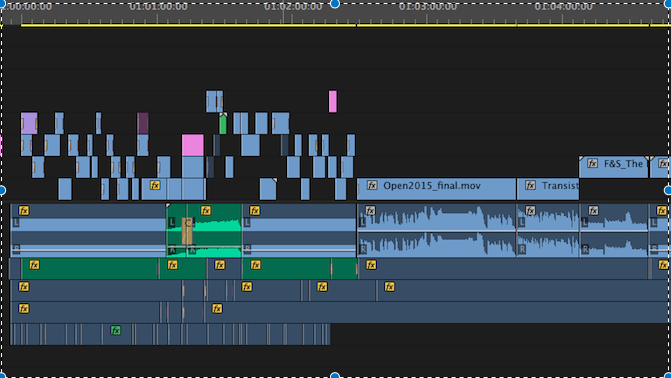 I am having the same issue, the only work around I have found is filling every audio hole in your timeline with a 0db audio file. It only happened for me at the beginning of the clip.
I am having the same issue, the only work around I have found is filling every audio hole in your timeline with a 0db audio file. It only happened for me at the beginning of the clip.
Copy link to clipboard
Copied
Thanks! Adding in the 0db audio file before the audio cut where the audio pop occurs has been the only solution for me.
Copy link to clipboard
Copied
This is what I got today from Adobe Support:
Mark Crews: Do you know if Adobe is working on a fix?
Adobe: I can't comment on that right now, very soon
Copy link to clipboard
Copied
I've experienced this so many times over the past two weeks, it's made me livid. I tried sending to Media Encoder, and that seemed to work for awhile, but then it started leaving in the pops. Now, I've removed all audio transitions, and it works maybe 20% of the time. It really sucks, because the files I'm exporting are massive, so I have to wait for it to finish to check for all the pops. When I hear one, I feel like launching my computer across the room.
If this were a CS disc release, they would have checked it before it went to market, but since they've got us all by the goods, they'll just release whatever crap they've got, and see what happens. I, and I suspect many others, are reconsidering their creative cloud accounts right now. AVID is looking far more appealing again...
Copy link to clipboard
Copied
I found on my project that if I mark every audio track as "solo" it would render without any pops. So, if you have X number of Audio tracks, click the "S" for all of them... Does that trick work for anyone else?
Copy link to clipboard
Copied
I found if I export it as a wav, reimport it, duplicate my sequence, use the wav file, then export; no popping on the export. Terrible and time-consuming, but it works.
Copy link to clipboard
Copied
Basically the same workaround I've been using and the only thing that actually works most of the time. Did have an isolated issue where it did not, so just be sure to double check all exports. Better to catch it before a client does... Even opening in Audition and viewing the waveform.
Copy link to clipboard
Copied
Same problem, only on the first mxf clip for me. It cuts in a frame of audio from earlier in the timeline. Doesn't matter if you crossfade or if the level is zeroed, wherever the clip starts it pops (or in my case beeps because it is cutting to the color bars/tone I have at the front of my timeline). I've tried rendering with both open GL and software only and it's still there. Also tried the solo trick mentioned above but it doesn't fix it for me. Right now my fix is to have a "hidden" mxf video file in the leader (hidden in that it has audio level is at zero and is hidden by a black layer over it, I've found you can't have a disabled clip as it will still pop on the next enabled clip). It still pops in the leader where I have it now but from that point on the rest of the timeline is good.
Using CC 2015 on Yosemite
Copy link to clipboard
Copied
Hi BSBeamer, and others on the thread,
Is anyone else experiencing audio "popping" in CC 2015 when playing back a timeline? Happens at random times. If I stop playing and restart over the area that had a pop, it is no longer there. There is no popping on the source audio and this problem did not exist in CC 2014.
Yes, I'm seeing this here on the forum and on social networks. I'll flag the issue and get a bug written up. You can do the same here: http://adobe.ly/ReportBug
Thanks,
Kevin
Copy link to clipboard
Copied
I've submitted bug reports. Also submit crash reports when they are generated.
Can you please advise WHEN a fix for this may be released?


