Copy link to clipboard
Copied
Is anyone else experiencing audio "popping" in CC 2015 when playing back a timeline? Happens at random times. If I stop playing and restart over the area that had a pop, it is no longer there. There is no popping on the source audio and this problem did not exist in CC 2014.
 1 Correct answer
1 Correct answer
Hi BSBeamer, and others on the thread,
Is anyone else experiencing audio "popping" in CC 2015 when playing back a timeline? Happens at random times. If I stop playing and restart over the area that had a pop, it is no longer there. There is no popping on the source audio and this problem did not exist in CC 2014.
Yes, I'm seeing this here on the forum and on social networks. I'll flag the issue and get a bug written up. You can do the same here: http://adobe.ly/ReportBug
Thanks,
Kevin
Copy link to clipboard
Copied
Hi Boston Editor,
I couldn't agree more! I've also been waiting over a week for a call back from the folks at Adobe. What a joke!
A week is way too long. Sorry that happened. We should see that update next week, so please keep an eye out here on the forum or your Creative Cloud application. It should fix your issue.
Thanks,
Kevin
Copy link to clipboard
Copied
Hi Kevin,
I'm installing the updates now (yay). AE has been a big problem too. Should I start a new forum is these problems (or new problems) still exist?
Thanks,
Rachel
Copy link to clipboard
Copied
Hi Rachel,
It is perfectly fine if you post on this thread as it is monitored by many of them.
//Vinay
Copy link to clipboard
Copied
Did you sort out the popping issue? You seemed to have the best solution in this forum. I've updated to the latest version of Premiere Pro on CC and still get popping, so wondering if the updates will only apply to new projects?
Copy link to clipboard
Copied
I thought fiddling with the bitrate would do it, but it doesn't. It has something to do with the filters I apply to the audio track of my videos. I use a reverb and pitchshift. If those are applied to the audio, and you do any editing/chopping to those tracks, then you get pops - even at places within the span of those tracks which do NOT have any cuts or chops in them. It's most vexing.
Right now my only solution is to remove all the filters until I've got the video fully edited. Then export the unfiltered audio as an MP3. That usually comes out clean and popless. Then you go back into the project, delete all the audio, and insert the clean MP3 version, then apply your filters.
It's a fiddly, time-consuming way around. Hopefully Adobe will be up and doing and fix this so you can apply filters inside premiere and not have to worry about it sounding like a broken record.
Copy link to clipboard
Copied
Hi BS Beamer,
Some were originally told by the end of July to see a 2015.1 update.
Fortunately, there's only one week left in July, which means we'll have the update ready next week. Check out your Creative Cloud application next week for the update. It should fix this issue. Sorry so much for the delay.
Thanks,
Kevin
Copy link to clipboard
Copied
Hi Black Petal,
Same problem here. Customer support only offered "Wait for next update." They estimate within the next two weeks we should see something.
Yes, check the Creative Cloud application next week. We should have the update out by then. It should fix this issue. Sorry for the issue.
Thanks,
Kevin
Copy link to clipboard
Copied
I'm still having the issue....Everything looks and sounds great except there's a scratch at the very beginning of the video.
Here are two different projects that I've been working on and I've had the same issue with both.
Take Command Health - August 2015 on Vimeo
I went through a series of audio only export tests to try to isolate the issues and couldn't get it figured out.
-Removed all plugins and exported.
-Did separate exports with each audio channel soloed so it was only exporting one of the audio tracks.
-Changed my opening cross fade to an exponential fade.
-Changed the opening exponential fade to a keyframe volume ramp.
-Even when an audio channel didn't have audio until further in the video, the scratch would still be at the very beginning.
-Isolated each plugin to see if it was one of the plugins creating the issue (I'm using multi band compressor, eq, and noise reduction).
-I wasn't updated to the current version of CC15 so I updated and tried again...still there...
The only thing that got rid of the scratch was when I muted every channel and exported....which means there weren't any audio tracks to export.
Really not sure what to do at this point and this issue is all that is keeping me from being able to mark these projects as completed.
I'm on an early 2013 13" MacBook Pro Retina OS 10.10.4. I didn't have this issue until I updated to CC15.
Copy link to clipboard
Copied
This is happening w/ us on 5 different machines. Definitely a bug but thankfully there are work-arounds although it's very embarrassing when you're editing w/ clients in the room.
Copy link to clipboard
Copied
Got it to...
Copy link to clipboard
Copied
This is ridiculous. Renders the program virtually useless because all that hard work and it seems the program randomly inserts clicks, pops and chunks of silence.
From reading the thread I understand Adobe is aware of this problem. PLEASE PLEASE PLEASE FIX.
Copy link to clipboard
Copied
I'm starting a channel project for Youtube, and all the videos I export with PP are having this problem still as of September 12th. It inserts random pops and clicks into the audio, and none of the fixes proposed seem to have done anything.
The Adobe peeps need to get on the ball and fix this. When so many are having the same problems, and no one can find a consistent solution, it's a program bug. If Adobe won't fix it, maybe they can refund our money each month until they DO get it fixed....? You're charging us money for a flawed product, after all...
Copy link to clipboard
Copied
Hi Slyrr,
all the videos I export with PP are having this problem still as of September 12th.
What is the precise version of Premiere Pro you are running? Is it 9.0.2?
Thanks,
Kevin
Copy link to clipboard
Copied
It says it is 9.0.2 (6) Paper Plane or somesuch thing.
Copy link to clipboard
Copied
It says it is 9.0.2 (6) Paper Plane or somesuch thing.
OK, that's the latest version. Does the problem occur in updated and in new projects? If the problem occurs in new projects, please show us a screenshot of your audio hardware settings. I can take a closer look when I get back into the office.
Thanks,
Kevin
Copy link to clipboard
Copied
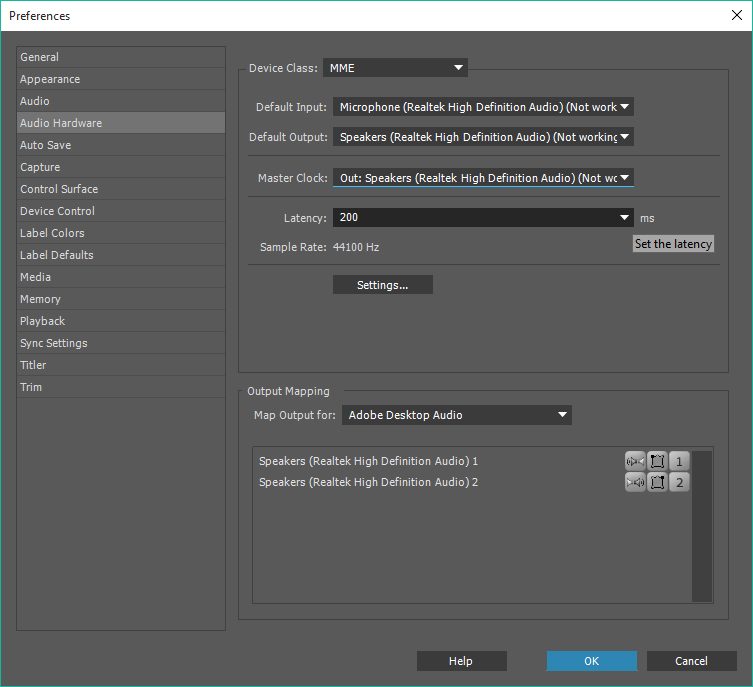
I do note in the settings that it says the realtek output speakers are 'not working'. But they are. I hear sound through them. Premiere plays sound through the speakers when I go through the timeline. Hope this helps. All of my projects are new, so the problem is happening with all of them. I don't have any old projects to load in and compare....
Edit: Exporting audio only as an MP3 and lowering the kbps to like 32 seems to clear up the pops. I'll try fiddling with the audio settings in the H.264 tab, where I usually export movies.
Edit: So far changing the audio setting in the media export tabs for H.264 has not resolved the issue. The pops still exist.
Edit: Taking time to export a segment where there was popping, and doing so at several settings for audio in H.264, the lower you put the bitrate, the less pronouced the popping becomes. Below the 50 range, it seems to vanish completely, at 64 and above it becomes more and more jarring. Hope that helps. You shouldn't 'have' to lower the bitrate at all and settle for less.... ![]()
Copy link to clipboard
Copied
Hi,
See if this forum post helps: Re: Premiere CC 2015 - "No Valid audio output channels for playback found. Please check the audio ha...
Otherwise, work with support beginning Monday morning. They roll in at 5AM PST.
If they do not get you sorted, send me a PM.
Thanks,
Kevin
Copy link to clipboard
Copied
If I weren't finding audio output, I wouldn't be hearing any audio at all, but I do.
Lowering the bitrate on export seems to be the only thing that 'fixes' those pops at the moment.
Is it possible that if the bitrate with the recorded audio is lower than the rate at which you try to export once it's in premiere that this could be the cause? For example, let's say my camera and computer line-in mic are set to record at a bitrate of 64-ish. I import the files into Premiere. Premiere is set to export audio at a bitrate of 128 or higher.
Would the difference in bitrate on export 'conflict' with the bitrate of the native audio files to the point where Premiere glitches and causes the popping sounds by trying to do something to 'upscale' the lower bitrate of the native files?
Edit: I've gone back into Premiere and even exporting audio only at 32 bitrate, I'm still getting the pops.
Edit: I removed the audio effects (i used a pitch shifter and reverb) from the audio track. That stopped the popping. The popping even stayed out when I used unto to put the audio fx back in to the segment from which I had deleted them. So there's something about these filters that is causing the popping. Removing them and putting them back on seems to fix it - but that seems to be an awful time-consuming and fiddly method to 'fix' an audio glitch that shouldn't exist in the first place.
Copy link to clipboard
Copied
I know this doesn't help much but all of our bays had the popping thing happening. That was addressed two updates ago and now we're all good.
Copy link to clipboard
Copied
The soloing the audio tracks method worked for me.
Copy link to clipboard
Copied
Anything new? Currently trying to export multichannel sequence for audio master and still getting popping. We've tried all the workarounds and nothing worked. Rolling back to 2014 works, but why should I have to XML back to an older version? I've got 6 more episodes of this show to deal with. It would be great if Adobe could figure out the bug.
Copy link to clipboard
Copied
I haven't heard anything from Adobe yet. So far the only thing that helps is to remove all filters from the audio, export the audio as an mp3 track, then delete the clips from the original project and replace them with the mp3. Then you can apply filters with minimal popping. (Minimal, I say)
The Adobe guy who posted on page two simply said, 'work with support when they come in on monday'. But what will they do? You'll have to spend 30 minutes navigating through their voice mail system trying to reach a real person. Then that person will spend another 30 minutes asking for your account information while bouncing you back and forth to other tech support people who will all ask you to repeat your personal information over and over again. Then if by some miracle you actually get to talk to someone who knows what they're doing (instead of one of those pre-fab screen readers from Chumbawumba), all they'll do is scratch their head and say, 'Daaaah, that not sound right!' then they'll come to THIS thread to read up on what's going on, say there's nothing they can do because it was the first they had ever heard of such an issue, and refer you to this thread to ask the adobe people for their advice. And as we have already done that, we have no choice but to keep pounding this thread until Adobe finally wheezes their tired way back into life, gets off their backsides, and actually DO something to fix their faulty program....
You would think they would take at least SOME of the money they've sponged off of us to fire off an email to the actual programmers and tell them what's going on.
Copy link to clipboard
Copied
Hello Slyrr,
I haven't heard anything from Adobe yet.
Were you promised a call back from your encounter with support or were you expecting something from me? I have been looking for the PM I asked you to be sent, but I haven't seen it yet. Have you sent it and I missed it?
I'm sorry you got the runaround with support. In the future, up front, ask for the video queue once you are connected so you don't get transferred to the standard level troubleshooting agents (who will sometimes try to assist you but really should not be doing so, they should only be getting you to the video queue). Our video queue agents are skilled in troubleshooting digital video problems, so you want to get to them ASAP. However, it sounds like you did get to the video queue but they did not help you either. For that, I apologize.
Did you happen to get a case number? I could escalate your case to a higher level if like. PM me your case number if you have it. If you do not have that, send me a PM with your region and best time for a call back. I'll see what I can do. I do need that basic info, however, or I cannot act.
Thanks,
Kevin
Copy link to clipboard
Copied
"I have been looking for the PM I asked you to be sent, but I haven't seen it yet."
I know nothing about any PM, coming or going. On page 2 of this thread, I was advised to contact Adobe on Monday, presumably by phone, once their people were back in office. For my part, I was hoping to receive additional word through this thread. I have NOT called directly yet, because previous experiences with support on other issues with other programs have only led me through the frustrating routine I described above. I have experienced it enough times to know what to expect. I work during the day, and I can't use work time to navigate the maze of Adobe tech support, hoping to find someone who can do anything beyond apologize for the inconvenience.
You have read the evidences and witnesses from customers who are unable to use the current iteration of Premiere Pro to export media that has been edited without Premier inserting ugly pops and bursts into the audio. You know of the issue. We have told you about it. You have the screenshots, the descriptions, the system information, and all other data at your fingertips through THIS thread. You have it in your hands right NOW. Can you not just send the link for this thread to your people who do the programming, present the information to them, and get started?
If I get in touch with these 'video queue' people, I'm probably only going to give them this link. It's not my job to baby-sit Adobe's programmers, nor can I spare any paying work hours to sit at my home computer while the Adobe phone people ask me to fiddle endlessly with the sound card settings (which we've tried already). With so many people experiencing the same issue, there's no way we can tweak our systems in any way to 'fix' this. If that was the issue, we'd have found the answer already on our own. This is a programming glitch with Premiere that you guys need to address. You may as well just forward your programmers the link to this thread right now and spare us the trouble. If we have to do it, then just give us a link to whatever virtual technician thread we need to plug this thread link into so we can get the case number you say you need. I have no inclination towards spending hours on the phone to get it. I apologize in advance for my impatience, but hopefully the squeaky wheel will get the grease so Premiere will be fixed.
Copy link to clipboard
Copied
Hello Slyrr,
On page 2 of this thread, I was advised to contact Adobe on Monday, presumably by phone, once their people were back in office.
Right. I sent you a direct link to chat to be precise. Our video queue is available M-F 5AM to 7PM PST for Creative Cloud customers. It sounds like you keep getting routed to the wrong people and I apologize for that.
Typically, similar issues are solved by installing third party audio drivers, uninstalling hardware, etc. It sounds like you've either already exhausted those troubleshooting steps, or are otherwise convinced that these issues are false positives. That said, I am concerned about your Audio Hardware Settings from the screenshot you've posted in the past and would like our Tier 2 support team take a look at that.
From what your wrote, however, it sounds like you are too frustrated to work with support any longer and are waiting it out. If you change your mind and wish me to escalate the issue, please forward me the info I requested.
I'll have engineering take a closer look at this issue, as well. Sorry again for the problem.
Thanks,
Kevin
