 Adobe Community
Adobe Community
Audio routing
Copy link to clipboard
Copied
I'm revamping our stations workflow to bring our output into accepted broadcast standards.
To date, we have been creating a basic stereo mix for broadcast. Our editors have been submitting stereo audio to master control. Now, we are required to provide programs meeting the following specs.
Stereo Standards (4 Channels) | |
Ch 1 | Left Stereo |
Ch 2 | Right Stereo |
Ch 3 | Mono Mix or DVI |
Ch 4 | Mono Mix or SAP |
My task is to create a premiere sequence which can take the stereo mix that the editors create and automatically facilitate the change and output 4 channels.
Inside premiere, I have created a new sequence.
File>New>Sequence I set the Tracks as shown below.

I imported the final program with stereo mix as delivered by the editor into the Premiere project.
In the project window, I modified the audio channel configuration of the finished program.
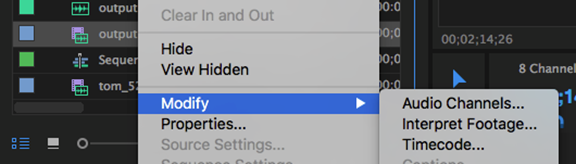
Each channel, left or right was broken into it’s own mono channel. And, as previously described, each channel was panned left or right as required.
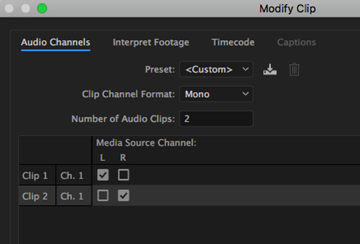
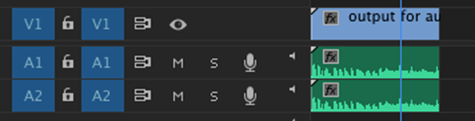
Opening the Audio Track mixer, I created two additional submix channels. Both Channel 1 and 2 were sent to both submix 1 and 2

I then tweaked the db output setting for the sends to match the fader settings.
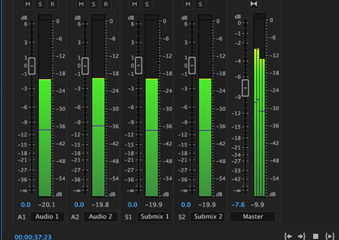
And finally, a step I had missed a couple times, I modified the AME settings to output 4 channels.
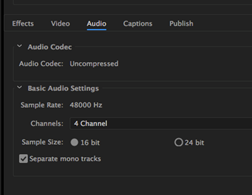
This has all got me close to the desired results. But when we play back the file on our QC system in Master Control, the audio on track 4 is so extremely low as to be non-existent.
Is there a more elegant solution or workflow? I'm trying to make this easier on the editors.
Copy link to clipboard
Copied
If you open the resulting file in Premiere or Audition, do you see a signal on channel 4? I repeated your steps on a sample file and the result seemed correct:
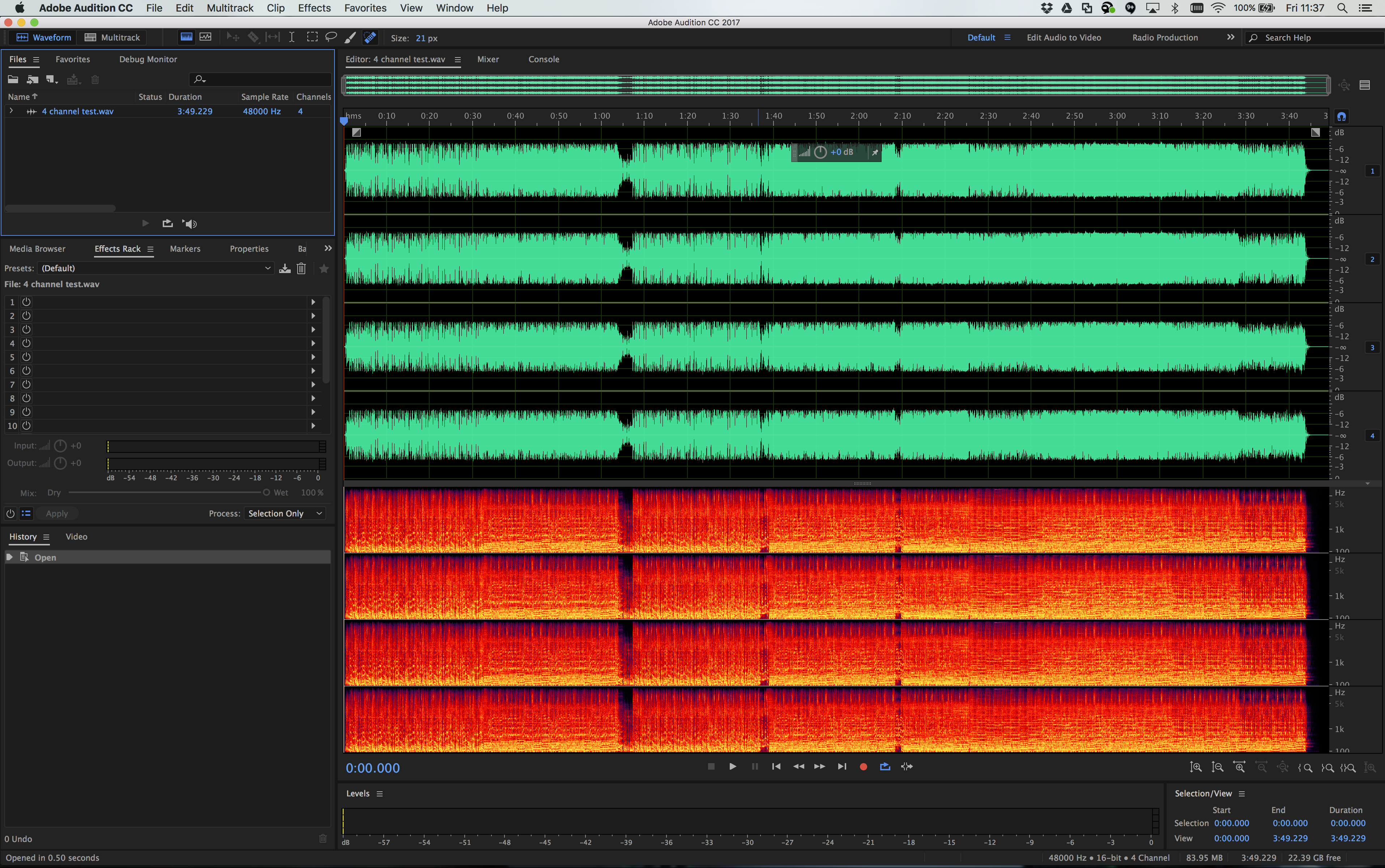
If the audio file looks and sounds correct in Audition & Premiere, let's figure out why the QC system is not seeing the right information in Channel 4. If it doesn't look correct, then let's figure out where the routing or export is going amiss.
Copy link to clipboard
Copied
Thank you for your response! I do see a signal for track four in the Premiere track mixer. It's (as I expected) basically a copy of the signal I am getting out of track three. Note that the Master track displays 4 tracks.
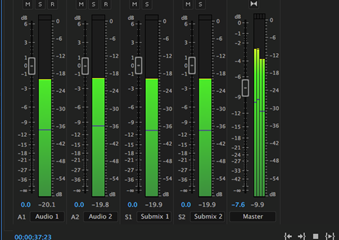
One thing I have found puzzling is that when I put a file directly from PBS into a new timeline, the master channel only displays two tracks while the Master Control hardware outputs 4 separate tracks. In the image below, track three is actually displaying DVI or descriptive Video Information and is, at this moment slightly higher than the "regular tracks." Usually, but not always the Master track has green bars. At the time I did the screen shot, it did not.
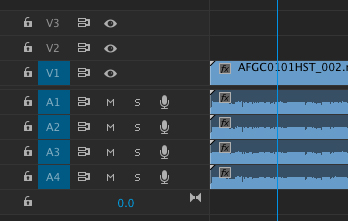
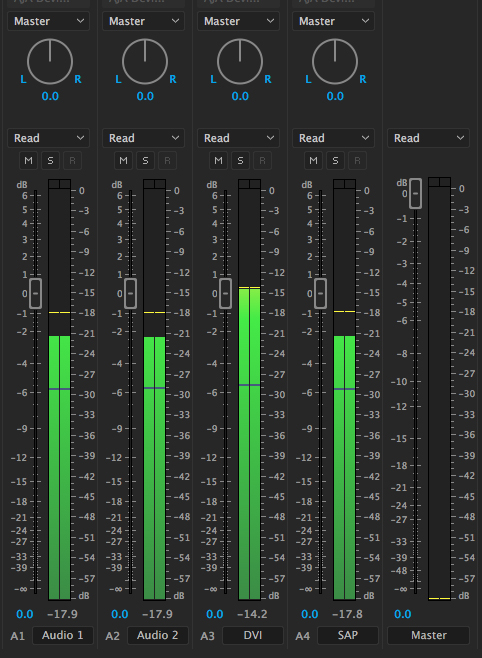
I will try opening the file in Audition and see what that displays.
Again, thanks for your assistance.
Don