Auto Ducking just mutes everything
Copy link to clipboard
Copied
So I was playing around with auto-ducking the music in a short project I'm working on and only just starting, I clicked the "ducking" box on a music clip and was greeted by a heart-attack inducing pop from my speakers that made me think I'd busted my speakers.
After cleaning myself off, I tried playing and while my levels were active, I could hear nothing. I had to quit and restart (turning off the ducking before I did so).
I tried it one more time and while I was prepared for the pop again, it was still very loud and still had the same result.
Anyone else have this same issue? It's not important, but I thought I'd give the feature a try.
Copy link to clipboard
Copied
This is not correct behavior, I use this as do many others, and it should work quite clean.
How about ... OS/CPU/RAM, and your hardware sound setup and settings in PrPro ... ?
Neil
Copy link to clipboard
Copied
I assumed it wasn't correct behavior. I thought I'd blown out my speakers!
This was on an iMac Pro with 64 GB of RAM and just working off the internal speakers. It's possible the timeline settings are what causes it to freak out as it is a 60 fps project.
Copy link to clipboard
Copied
There was an issue with audio popping on changing something or other a while back, and this sounds like you've managed to invoke that behavior with auto-duck. Don't you feel ... special? ![]()
How about a screen-grab of your Audio Hardware settings in the PrPro Edit/Preferences dialog?
Neil
Copy link to clipboard
Copied
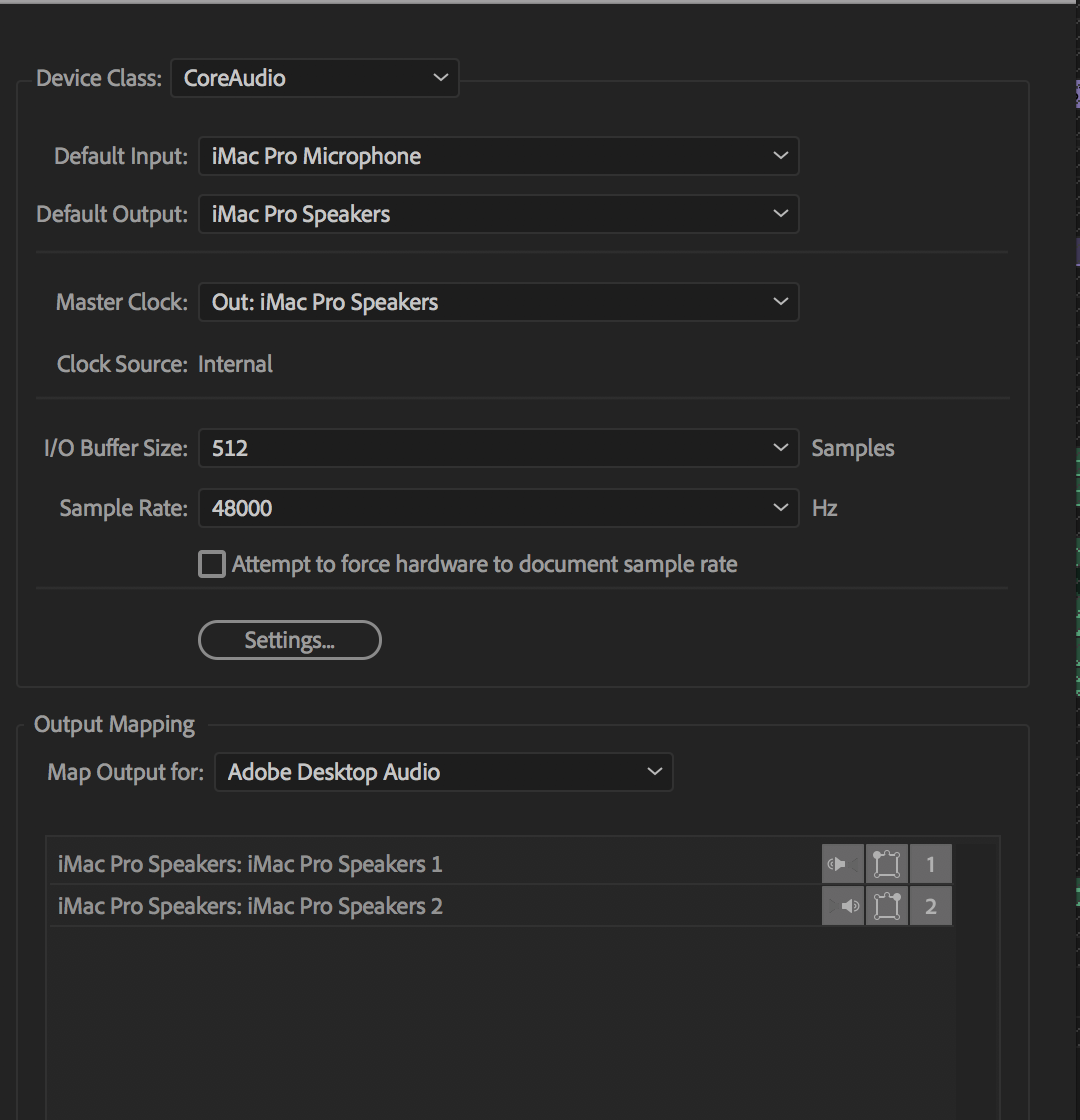
Copy link to clipboard
Copied
If you have default input at None, do you still get this?
Neil
Copy link to clipboard
Copied
Same issue. Change it to "no input", turn on ducking, hit play and POP!
Copy link to clipboard
Copied
Not that familiar with the Mac hardware ... or at all, really. So perhaps bringing in Vidya Sagar or RameezKhan might get some ideas. I can't replicate this.
Neil