Question
AZERTY keyboard instead of QWERTY
Hi,
I just updated to Premiere Pro CC 2017 on my computers and on both of them, the Keyboard Shortcuts window shows me an AZERTY keyboard instead of a QWERTY as I'm using.

I'm on Mac OS X El Capitan (10.11.6) and my keyboard config is set to French Canadian CSA
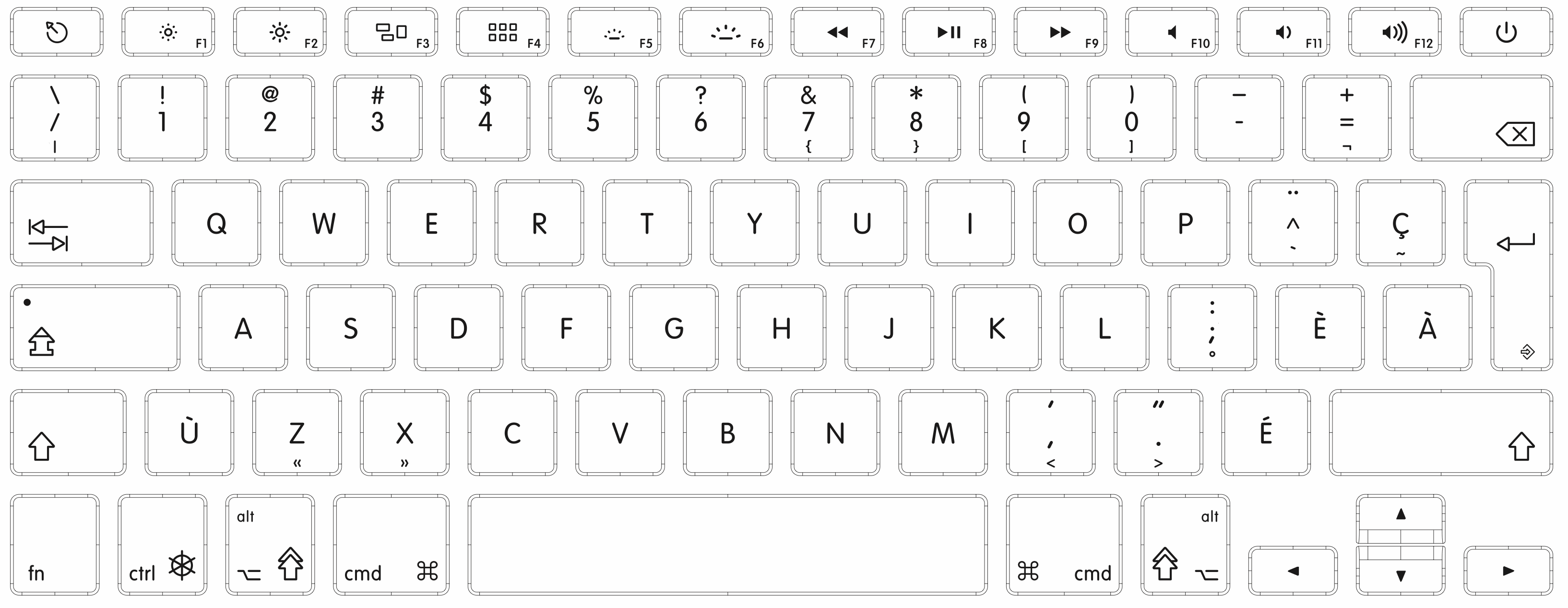
Do you have any clues on what I should do to show QWERTY keyboard instead?
Thanks in advance!

