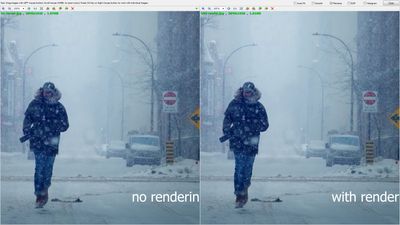BAD video quality after rendering
Copy link to clipboard
Copied
hello
I have a problem once I have made a rendering on my timeline the quality of the image is completely degraded (look like if there is a proxy)
Here is 2 examples befor render and after render on the time line.
BEFORE = QUALITY LOOK NORMAL
ATER RENDER = BAD QUALITY
any idea?
Thanks for your help
Copy link to clipboard
Copied
I do not see BAD quality, just a little degraded(if any). Could you point at it more specifically:
Copy link to clipboard
Copied
Copy link to clipboard
Copied
sure i cant modify the post I do not know why?
here is the picts
Copy link to clipboard
Copied
We cant see the diffrenace here adobe kill the quality
here is another exemple (this is not the tools part this is what i see on the screen )
Copy link to clipboard
Copied
i dont know with we cant see the differance here but trust me on my lap top the image look horrible very pixelized ...
Copy link to clipboard
Copied
Export small part of the timeline and upload to some file sharing service ( google drive, onedrive, dropbox, etc ). So we can see actual quality if the output. Also, please share your export settings.
Copy link to clipboard
Copied
try changing the renderer in your general project settings to software and see if that helps. Just a guess
Always a good idea to tell us your system specs: OS version, Premiere version, amount of RAM, Hardware specs including graphics card and your source properties and sequence settings when posting.