 Adobe Community
Adobe Community
- Home
- Premiere Pro
- Discussions
- Re: Baffling export problem with MP4
- Re: Baffling export problem with MP4
Baffling export problem with MP4
Copy link to clipboard
Copied
Ok, I made the switch from WMV to MP4. With WMV I saved a version as HD (1920 x 1080), and one at Standard (720 x 406), and thus, the HD version had a larger file size than the Standard... Make sense right?
So I tried to do the same thing with MP4.. I exported the HD, looks great and has nice file size. HOWEVER, when I changed the frame size to 720 x 406, I ended up with ALMOST EXACTLY THE SAME FILE SIZE?? How is this possible? By bringing down the frame size the file size should be way lower, but it's almost the same as the HD.
I know this is a weird and very specific problem, I hope someone knows the answer. If I use MP4, do I just have to give up making Standard versions for people with slower computers and internet connections?
Copy link to clipboard
Copied
what's the bitrate of mp4? you could have 9999999 Mbps with a 320x240 VHS size for all we know.
Copy link to clipboard
Copied
Bitrate is 4.5... See the screen shot below
Copy link to clipboard
Copied
Can you post a screen shot of the summary on the Export Settings pane for the SD export, similar to the one below:
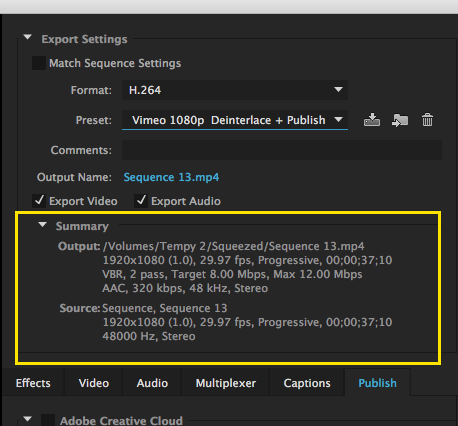
Normally, Standard Definition would be 720 x 486 (NTSC) or 720x480 DV.
MtD
Copy link to clipboard
Copied
I agree on the size, but as you can see, when I change it to 720, and make it constrain the proportions, it makes it 720 x 404, not 480 (I edit widescreen videos)
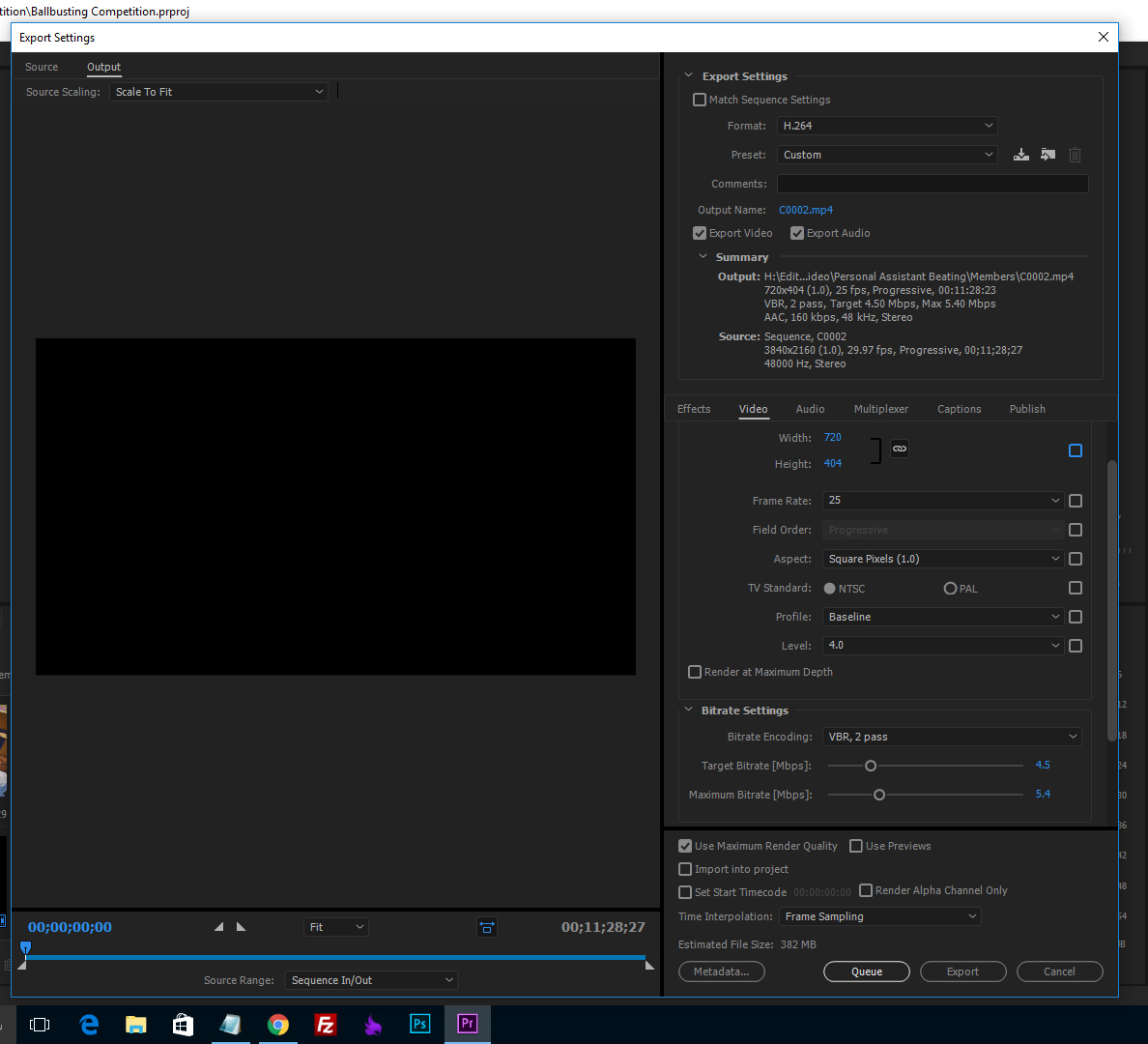
Copy link to clipboard
Copied
Becausethe source is 4k not full HD
- uncheck the chain lock besie the frame size and type 480 , you will have letter box.
- then choose from the top left corner Scale to Fill to get rid of the letter box ( you will loose little bit from the sides) .

Muhannad.
Copy link to clipboard
Copied
when I changed the frame size to 720 x 406, I ended up with ALMOST EXACTLY THE SAME FILE SIZE?? How is this possible?
Because file size is determined by only two things - bitrate and duration. Resolution, frame rate and other factors have no direct impact on file size.
If you want smaller file, you'll need to lower the bitrate.
