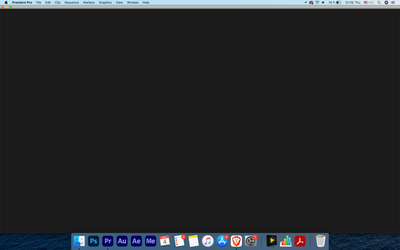Blank startup window
Copy link to clipboard
Copied
hello everybody,
I have a silly question, but... how reset adobe premiere pro startup window, because mine is gone. I mean I can’t see my previous projects and other things... Any ideas how to bring it back ..?
Copy link to clipboard
Copied
Quit Premiere Pro and then open it again. See if that helps. If not get back to us.
Copy link to clipboard
Copied
Yes. I've done that a dozen times... Nothing helps. Also, I’ve noticed that when I open photo with the right click and choose photoshop, it opens it, BUT if I want to create new file it's... Oh, now somehow it worked 😮
Yeah, so I did the "uninstall photoshop" thing, and install it again. But now there's some new issues... I can’t use"save as" function, if I want to save as psd or in other formats.
Can you help me now..?
P.S home screen didn’t came back... Still when I startup photoshop, all I see is that blank page...