- Home
- Premiere Pro
- Discussions
- Re: Bleeping out words using Premiere Pro CC
- Re: Bleeping out words using Premiere Pro CC
Copy link to clipboard
Copied
Hello, I'm trying to bleep out a few sentences but I'm having trouble finding the right tutorial or instructions. Can anyone point me in the right direction of bleeping out words using Premiere Pro CC?
 1 Correct answer
1 Correct answer
Use the audio 'tone' part of the in built bars and tone item, cut out the offending words and add a tone bleep over the top.
Copy link to clipboard
Copied
Use the audio 'tone' part of the in built bars and tone item, cut out the offending words and add a tone bleep over the top.
Copy link to clipboard
Copied
I went to File - New - Bars - Bars and Tone. It brings up a window called New Bars and Tone. I clicked OK, but where does it go?
Copy link to clipboard
Copied
It becomes a clip in your Project Panel, just like your camera clips:
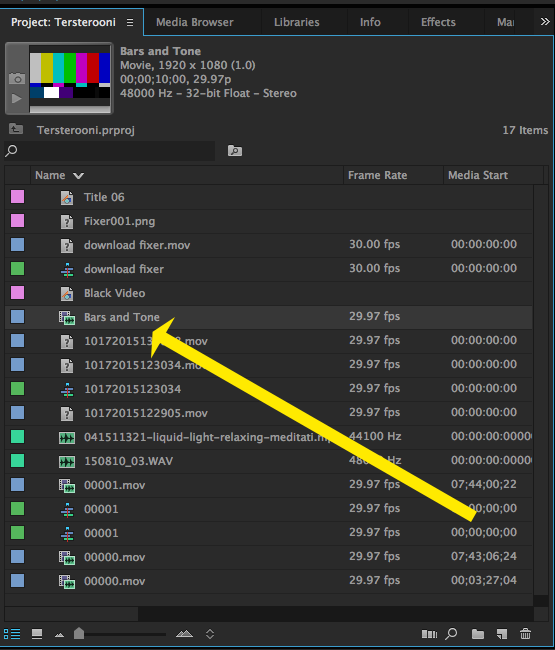
MtD
Copy link to clipboard
Copied
Thank you!
Copy link to clipboard
Copied
I pulled it to the timeline, unlinked the bars and tone video from the audio, (assuming I'm supposed to unlink it). Do I have to razor cut the audio 1 so that the tone takes over?
Copy link to clipboard
Copied
Thank you!!!