Copy link to clipboard
Copied
Good morning. I'm building a Brady Bunch effect, but with 16 tracks of video. I positioned the 16 tracks in a reasonable 4x4 grid, but the lines are still imperfect because of variation in some of the clip crops. I want to build a simple black grid that would cover the video edges and hide my lack of precision. Can't quite figure out how to do this. Many thanks!
(I've searched this topic but the last thread, from 2010, has dead links, and references some features that no longer exist.)
 1 Correct answer
1 Correct answer
Here's a screenshot of what I mocked up in PS. Created a grid 4 x 3 with black lines. Looks a bit odd because of the black background behind the canvas area and how I've cropped the image, but you the the idea. A single layer that is transparent. This will be placed at the top layer in your Premiere sequence above all the video clips.
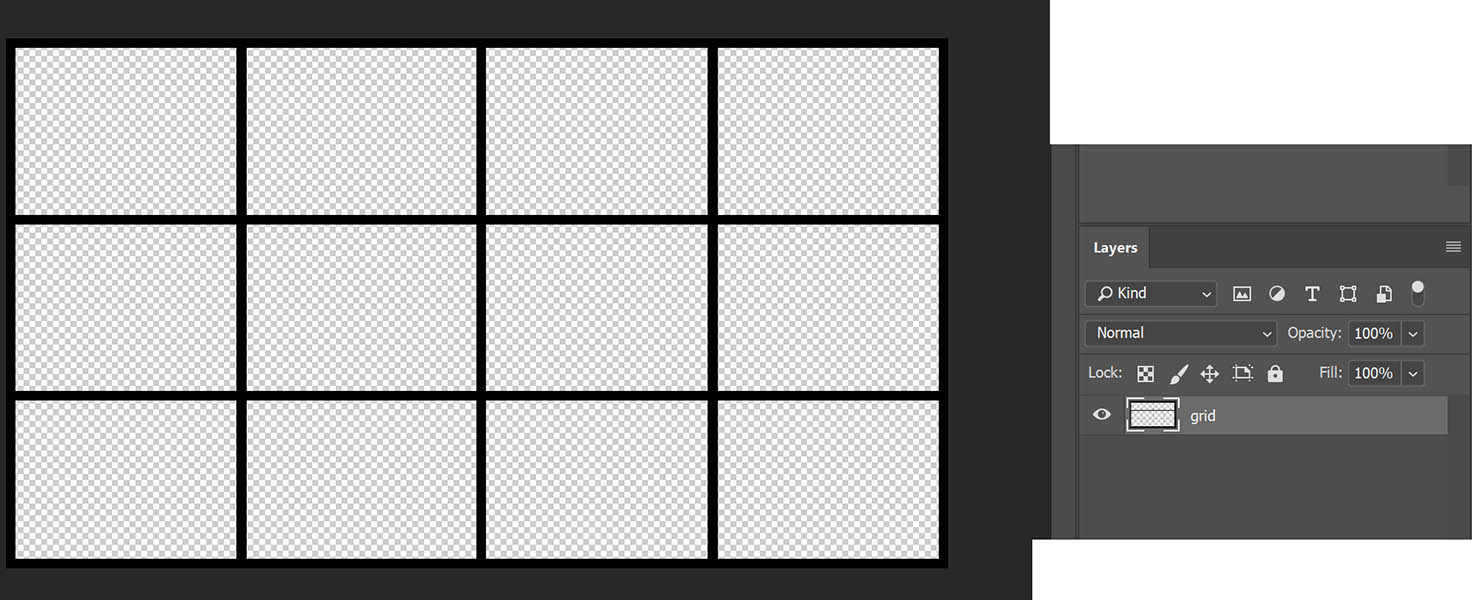
Copy link to clipboard
Copied
My preference would be to do this in After Effects, placing a white solid as the lowest layer and the individual video clips above with proper size and position parameters.
Copy link to clipboard
Copied
I would make the grid in Photoshop and save it as a PSD. Then import it into Premiere Pro and put it on the top track.
Copy link to clipboard
Copied
Thanks. So, assuming there is a background and grid layer on the PSD, how do I set the video track so that the clips play "through" it?
Copy link to clipboard
Copied
Make sure that you start with a transparent background in Photoshop. Create a new transparent file the size of your video using one of the presets in Photoshop or by manually creating it.
Copy link to clipboard
Copied
Here's a screenshot of what I mocked up in PS. Created a grid 4 x 3 with black lines. Looks a bit odd because of the black background behind the canvas area and how I've cropped the image, but you the the idea. A single layer that is transparent. This will be placed at the top layer in your Premiere sequence above all the video clips.
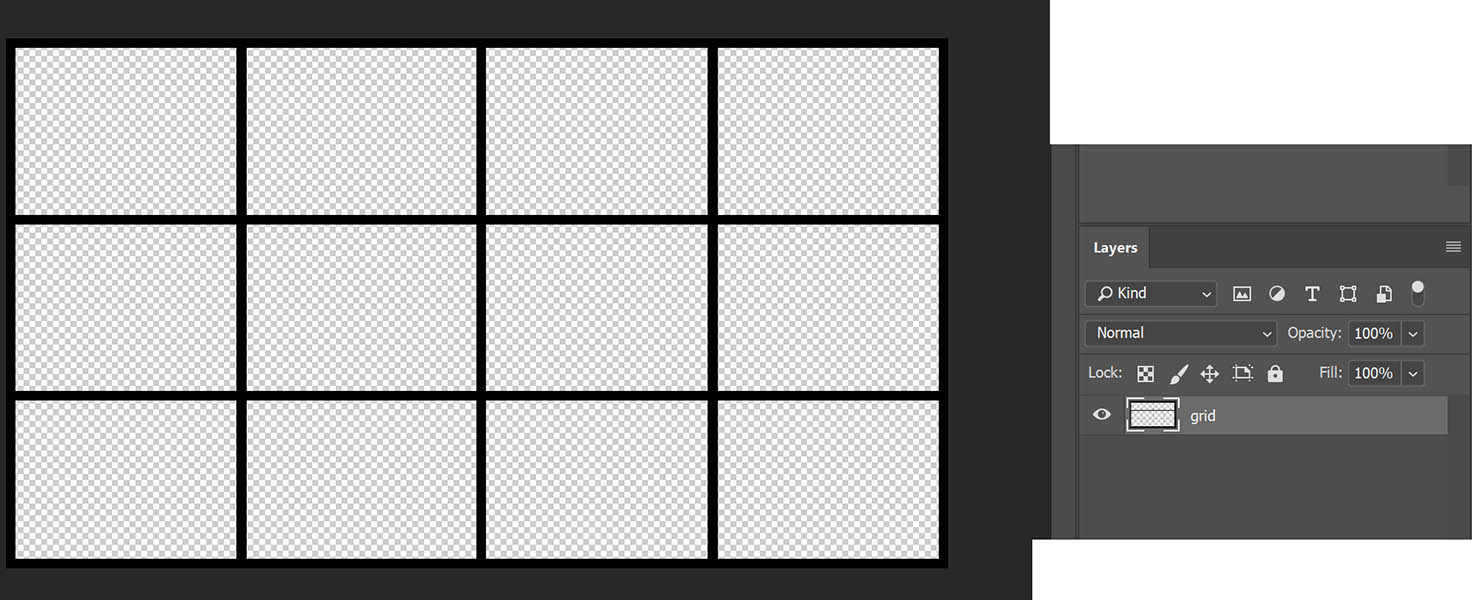
Copy link to clipboard
Copied
Thanks so much everyone. I made the mistake of thinking that this could be done in PP. I'm sure I'll figure it out now.
Copy link to clipboard
Copied
Yes you can make a grid in the Legacy titler.
Or even with the Grid effect.
