Copy link to clipboard
Copied
Hello all,
So for a long time I've used W as my 'go to the beginning' shortcut. With the new version (CC 2017) my keyboard shortcuts got erased and I have to start over. So now, the W does something else - that I don't ever use - and so I'd like it to go back to bring the playhead to the beginning. Not also playing (which apparently Return does), just bringing it back.
I noticed that the Home key on my keyboard does this. When I searched for Home I thought I found it and changed it to the W. But now neither of them work!
Can someone help me find which thing it is that I should assign the W to? Because I can't find it.
I've also searched on this forum for the answer and didn't find anything. I guess I"m the only one using W as my go to the beginning. I guess I'm used to it from using the same in Cakewalk's Sonar program.
Thanks!
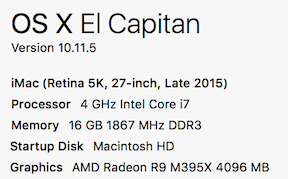
 1 Correct answer
1 Correct answer
Hi G7sharp9,
You can get the previous version keyboard shortcuts to latest version. Please follow the steps:
A. Copy the Custom Keyboard shortcuts file .kys from the previous version to latest version manually.
1. Go to the location:
In Windows C:\Users\UserName\Documents\Adobe\Premiere Pro\10.0\Profile-Name\Win
In Mac /Users/[username]/Documents/Adobe/Premiere Pro/10.0/Profile-[username]/Mac
2. Copy the .kys file and paste to
In Windows C:\Users\UserName\Docu
...Copy link to clipboard
Copied
Home Key = go to beginning of timeline.
End Key = go to end of timeline.
Your other choice is to go in and change the keyboard shortcuts to your taste.
MtD
Copy link to clipboard
Copied
Thank you!
Copy link to clipboard
Copied
Are you using the newest version of Premiere Pro CC (2017)?
The Command you'll want to add a keyboard shortcut for is:
Application > Go to sequence-Clip Start
Copy link to clipboard
Copied
Yes! Thanks for the word search. I couldn't figure it out.
Vidya, I was able to find the folders you mention and I did that. Thank you.
Copy link to clipboard
Copied
Hi G7sharp9,
You can get the previous version keyboard shortcuts to latest version. Please follow the steps:
A. Copy the Custom Keyboard shortcuts file .kys from the previous version to latest version manually.
1. Go to the location:
In Windows C:\Users\UserName\Documents\Adobe\Premiere Pro\10.0\Profile-Name\Win
In Mac /Users/[username]/Documents/Adobe/Premiere Pro/10.0/Profile-[username]/Mac
2. Copy the .kys file and paste to
In Windows C:\Users\UserName\Documents\Adobe\Premiere Pro\11.0\Profile-Name\Win
In Mac /Users/[username]/Documents/Adobe/Premiere Pro/11.0/Profile-[username]/Mac
3. Quit Premiere Pro, Relaunch & check the shortcut keys.
B. If there is no 10.0 folder in the location. You have to assign the shortcut keys again.
1. Close the project you are working on.
2. Create a new test project
3. Assign Keyboard shortcut keys in Keyboard shortcut window.
4. As stated by TeekayCC change the keyboard shortcut of "Go to Sequence-Clip Start" to W.
Preset and customizable keyboard shortcuts in Premiere Pro CC
Please let us know the status.
Thanks,
Vidya Sagar.
Copy link to clipboard
Copied
Kind and respectful,source of content learn mor
Copy link to clipboard
Copied
Hello all,
So for a long time I've used W as my 'go to the beginning' shortcut. With the new version (CC 2017) my keyboard shortcuts got erased and I have to start over. So now, the W does something else - that I don't ever use - and so I'd like it to go back to bring the playhead to the beginning. Not also playing (which apparently Return does), just bringing it back.
I noticed that the Home key on my keyboard does this. When I searched for Home I thought I found it and changed it to the W. But now neither of them work!
Can someone help me find which thing it is that I should assign the W to? Because I can't find it.
I've also searched on this forum for the answer and didn't find anything. I guess I"m the only one using W as my go to the beginning. I guess I'm used to it from using the same in Cakewalk's Sonar program.
Thanks!
By @g7sharp9
Find more inspiration, events, and resources on the new Adobe Community
Explore Now