- Home
- Premiere Pro
- Discussions
- Re: BRUTAL artifacts created through Media Encoder...
- Re: BRUTAL artifacts created through Media Encoder...
Copy link to clipboard
Copied
I'm exporting a very large number of videos from Prmiere Pro through Media Encoder and it is producing insane artifacts. It seems if I export directly from Premiere the artifacts are not produced. The source footage comes from a DVX200 but I see it in all sorts of footage from cameras to game capture. I have exported H.264, MP4s, ProRes. All produce these artifacts.
I'd simply export files individually but I have over 100 files to export. It's just not realistic. I usually only need to export a single video at a time but this project is massive.
I don't know how it can be a hardware issue if exporting from PP directly results in clean videos and ME messes it up. Really kicking my butt and of course I'm fighting a deadline.
Footage:
Type: MPEG Movie
File Size: 4.21 GB
Image Size: 3840 x 2160
Frame Rate: 29.97
Source Audio Format: 48000 Hz - 16 bit - Stereo
Project Audio Format: 48000 Hz - 32 bit floating point - Stereo
Total Duration: 00;06;15;27
Pixel Aspect Ratio: 1.0
VR Projection: None
System:
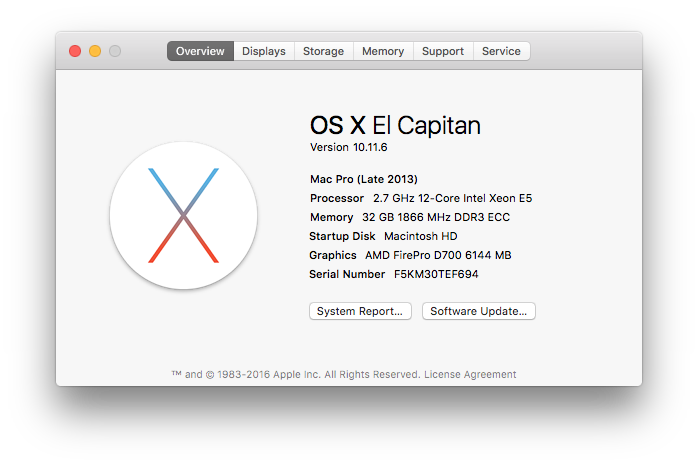
 1 Correct answer
1 Correct answer
Largely, we do not see this issue much any more. The artifacts are caused by heat-damaged GPUs.
- Short term fix: Use Software Only GPU acceleration
- Longer term fix: Have your GPU(s) replaced by Apple and update macOS
Regards,
Kevin
Copy link to clipboard
Copied
Please post a screen shot of your Export Settings Summary from the Export Settings Pane, like this example below:

MtD
Copy link to clipboard
Copied
It is inconsistent. It does not happen on every video.

Copy link to clipboard
Copied
This is an ongoing problem for Mac Pro's. I get issues like this all the time. It dates back to March of 2014 and Adobe/Apple couldn't care less to fix it. RENDER PROBLEM - AME and Premiere Pro CC causing random horizontal lines on H.264 Renders 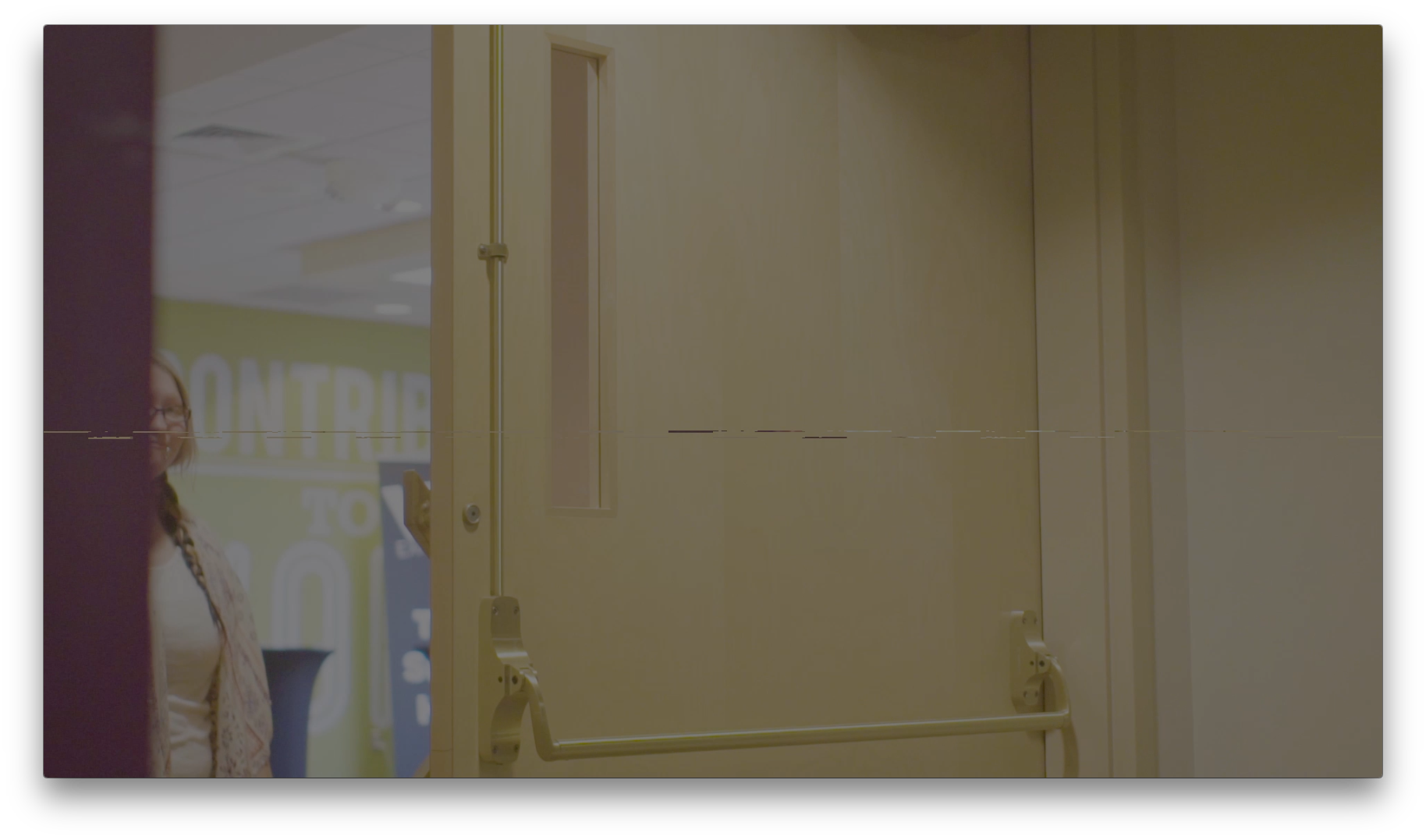

Copy link to clipboard
Copied
Hi I'm having the same problem when exporting 4K footage with Lumetri grade on the footage. I've used every conceivable method to remove the lines but they are still here. The same problem happened on the iMac and the MacPro and on all three versions of CC, 15,17,18
Might have to ditch Premiere Pro if they still haven't sorted this issue out. Its costing my time and money and I can't export final product with this sort of issue going on throughout the exported video.
@mediaworks did you get this fixed?
Copy link to clipboard
Copied
From my experience the graphics cards get to hot in the Mac Pro computers. Media encoder and premiere pro both use the gpu to accelerate the export. Try turning media encoder to software only export and see if you are getting the same issue still.
Copy link to clipboard
Copied
Largely, we do not see this issue much any more. The artifacts are caused by heat-damaged GPUs.
- Short term fix: Use Software Only GPU acceleration
- Longer term fix: Have your GPU(s) replaced by Apple and update macOS
Regards,
Kevin
Copy link to clipboard
Copied
Have new imac M1 and have BRUTAL artifacts when rendering, looks fine when rendered same settings on my old macbook pro. What's the chances that there is something wrong with the new imac?
Copy link to clipboard
Copied
I'm having the same issues on my brand new M1 Mac. Have tried everything from bumping the bitrate up to 100 to clearing the cache and regenerating a new cache. Nothing seems to be working. Getting random artifacts in my exports. They're horizontal lines across the video and they are not showing up in my project monitor in PP. Very frustrating.
Copy link to clipboard
Copied
CP,
Sorry. Sony camera? Then it's a bug. You can roll back Premiere Pro, transcode, or try the Beta version. Let us know if that helps work around the issue.
Thanks,
Kevin
Copy link to clipboard
Copied
Sorry to bump this, but I have the exact same issue...right out of the box M1 Macbookpro, suddenly there are radom artifacts (blocks) on my exports which did not happen with my 8 year old macbook.
Am I understanding that this means the computer is damaged? Or is it something else?
Many thanks.
Find more inspiration, events, and resources on the new Adobe Community
Explore Now
