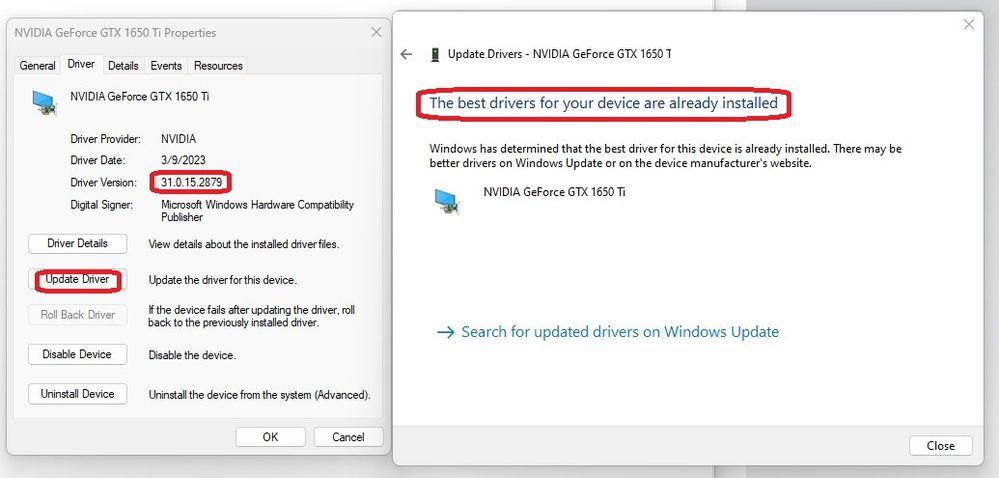Copy link to clipboard
Copied
Hi all. Really need some help here. Starting last week when I open Pr I get an error, so I dumped the report and found only this.
"NVIDIA has identified a bug in your driver which might cause random crashes in your Adobe
application. Please follow the instructions listed in the linked article".
So I went to the NVIDIA site and installed "NVIDIA GeoForce" and it tells me my driver is the latest.
So I run Pr with the "Run with known issue" selection. I can Edit and Export as usual. BUT! Whatever I export chops off the tail end. If I play the file in Media Player or anything else it starts fine, but if I try to jump to the end if the movie, it throws the error attached.
I'm kind of stumped here. Any thoughts or ideas where to go next would be greatly appreciated!
Regards!
 1 Correct answer
1 Correct answer
Hey @Brad.H,
I read your post. I was in a similar predicament. I would recommend that you install the following NVIDIA driver: https://www.nvidia.com/download/driverResults.aspx/205035/en-us/ Let us know if it works for you. Sorry for the trouble!
Thanks,
Kevin
Copy link to clipboard
Copied
Hey,
Which export setting are you using? are you use the different encoding options while exporting media?
Like H.264 preset and in the video section Encoding setting is set to Software encoding or hardware encoding.
can you share your export setting details?
thanks,
Suraj.
Copy link to clipboard
Copied
Hi Suraj. Yes I use the default settings when exporting. I'm way too new to be changing any of that stuff! LOL!
So Location and Filename are the only things I change.
Regards.
--Brad
Copy link to clipboard
Copied
nVidia Driver Downloads https://www.nvidia.com/Download/index.aspx?lang=en-us
-for all Adobe programs use the STUDIO driver, not the GAMING driver
-To achieve the highest level of reliability, Studio Drivers undergo extensive
-testing against multi-app creator workflows and multiple revisions of the top
-creative applications from Adobe to Autodesk and beyond
Copy link to clipboard
Copied
Hi John, rhanks for the reaponse! I've attached some screenshots for you. It appears I have the correct driver. The screenshots will show you the source of my confusion! I seriously appreciate you taking time to assist with this!
Regards,
--Brad
Copy link to clipboard
Copied
Oh BTW, when I click "Fix..." it takes me here.
Copy link to clipboard
Copied
Hey @Brad.H,
I read your post. I was in a similar predicament. I would recommend that you install the following NVIDIA driver: https://www.nvidia.com/download/driverResults.aspx/205035/en-us/ Let us know if it works for you. Sorry for the trouble!
Thanks,
Kevin
Copy link to clipboard
Copied
Hi Kevin,
That did the trick! Thank you so much and thanks to Suraj and John for responding too! I truely appreciate you spending time to help me out. Much gratitude. Have a great rest of your week!
Sincerely,
--Brad
Copy link to clipboard
Copied
Cool @Brad.H,
Glad to be of service. It's working great on my PC, as well. Enjoy your day today.
Cheers,
Kevin