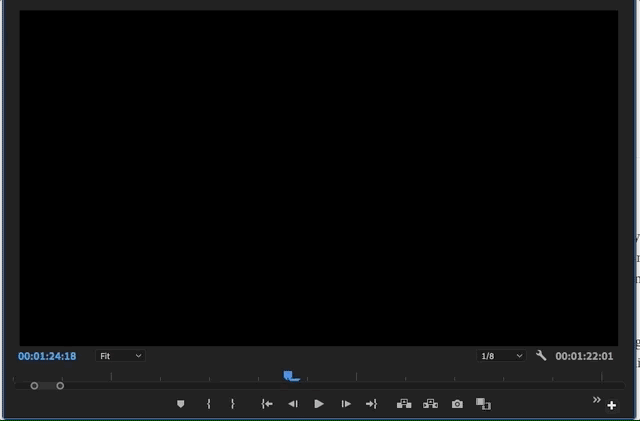Copy link to clipboard
Copied
When I try to add a button with the button editor in the monitor windows, nothing happens. Trying to add toggle proxies. I click it, nothing happens. I click reset, nothing happens.
 1 Correct answer
1 Correct answer
Click and drag the button to the Transport Controls.
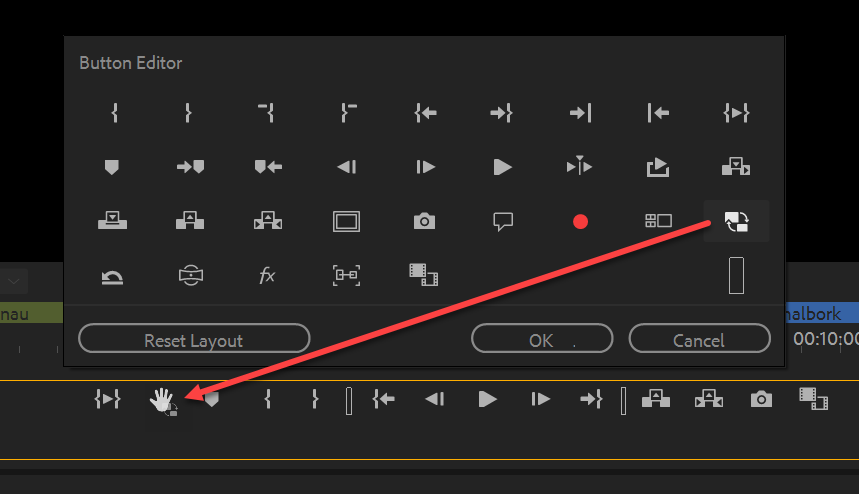
Copy link to clipboard
Copied
Click and drag the button to the Transport Controls.
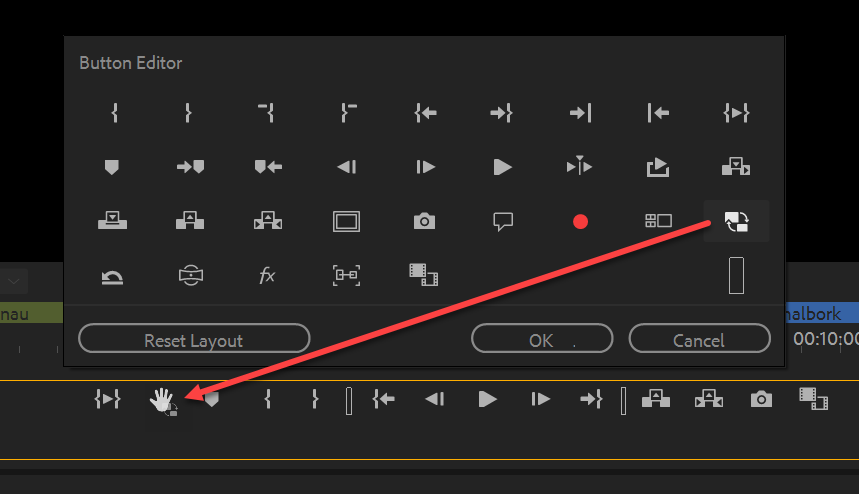
Copy link to clipboard
Copied
Duh... thanks so much for making me look as dumb as I am! Cheers.
Copy link to clipboard
Copied
Came for the same question. You don't look dumb. This works like nothing else in Premiere.
Copy link to clipboard
Copied
The Button Editor is a bit different in functionality, but hopefully makes sense once you figure out drag and drop. That said, please feel free to submit feedback on how we can improve upon this: Premiere Pro: Hot (5515 ideas) – Adobe video & audio apps
Copy link to clipboard
Copied

MtD
Copy link to clipboard
Copied
This has got to be one of the dumbest ways of doing this. I've already hit the "Add" button, why wouldn't clicking the icon just put it next in the cue. Having the fuctionality of clicking and dragging is fine, but I literally just spent 15 minutes trying to figure out why Premiere was 'unresponsive'. This isn't intuitive. Adobe HAS to know that.
One other comment: Adobe, please check out Ableton's info box. I know you're trying to manage a lot in one layout, but Ableton is doing something similar and just has an info box that (while you can minimize it) activates terms, definitions, and functionality.
Copy link to clipboard
Copied
Hi there, I am having an issue with the button editor now and am wondering if somebody could help. It suddenly stopped working and It wont let me edit / drag new buttons down (using drag and drop) Please see the below. The button just goes grey and wont add.
Thanks!
Mac OS High sierra 10.13.6
Premiere 14.5.0
Copy link to clipboard
Copied
Copy link to clipboard
Copied
I had to create a new project and then import the sequences from the old one. That seemed to work.
Get ready! An upgraded Adobe Community experience is coming in January.
Learn more