 Adobe Community
Adobe Community
- Home
- Premiere Pro
- Discussions
- Re: Camera Raw like interface for Premiere Pro CC
- Re: Camera Raw like interface for Premiere Pro CC
Copy link to clipboard
Copied
Hi Adobe
I'm a photographer and video producer looking for an easier way to grade and adjust the levels of my footage in Premiere.
The DynamicLink with SpeedGrade is really lovely and quick, but getting my head around the new SG interface and being able to squeeze the best results out of it is a real challenge. Recently I discovered that I can open video files in Photoshop CC and use the Adobe Camera Raw interface as an effect on the footage and apply colour and levels changes there. This has really opened up the grading process for me and coming from a stills background with several years of using Lightroom to process my photos, I find the Camera Raw interface much more intuitive. It has allowed me to get better results much faster than I was getting out of SpeedGrade. The only issue is the workflow and render time involved in getting the video from Premiere to Photoshop and then back again is drawn out and complex.
My questions are:
Is there a current effect or plugin that replicates the Camera Raw interface and feature set in Premiere Pro / SpeedGrade?
Is this a feature Adobe is looking to include in future updates of Premiere?
It maybe laziness on my behalf not taking the time to learn the interface of SpeedGrade, but I know Adobe is a responsive developer and that this feature would speed up the grading process and would really appeal to the DSLR community who use your products for both photos and videos production.
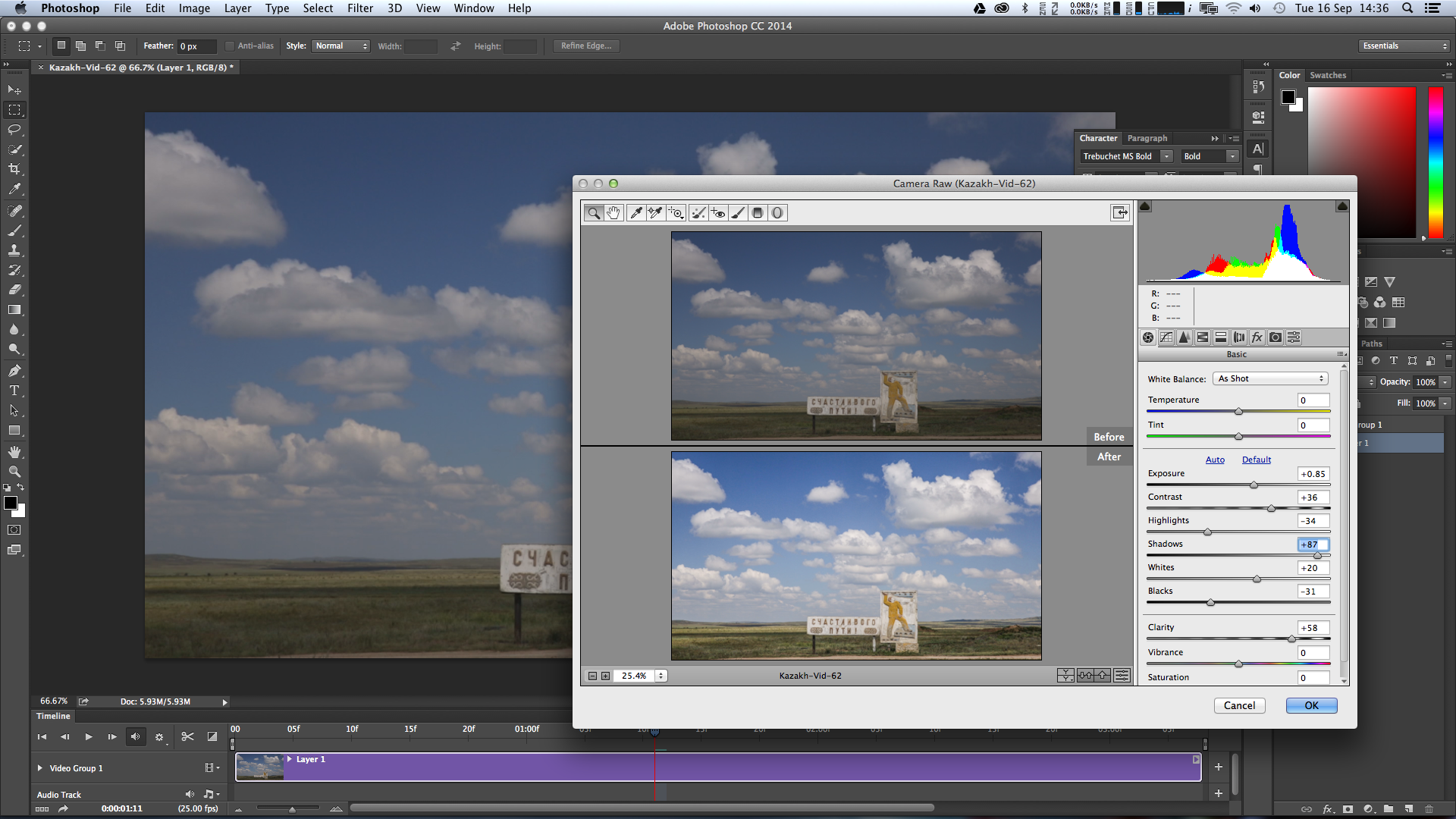
Thanks in advance
Dan
[signature with personal info removed by mod]PEC
 1 Correct answer
1 Correct answer
And there it is!
Coming to Adobe Premiere Pro - The new Lumetri Color panel - YouTube
Copy link to clipboard
Copied
I'm trying to find a way to use Adobe Camera Raw with Premier. There does not seem to be a convenient way, only workarounds (e.g. render out of after effects).
The annoying thing is that sending a clip to After Effects from Premier does not work - After Effects only recognizes a single frame, not the sequence. Bummer!
I submit feature request.
Copy link to clipboard
Copied
All known issues. Sorry, Joe. Thanks for filing the feature request.
Kevin
Copy link to clipboard
Copied
No worries, hopefully Adobe video software will continue to make leaps and bounds, and better raw processing is part of it.
The feature request I made was specifically for After Effect to successfully receive Dynamically Linked clips from Premier, since this seemed like a fairly likely feature to happen at some point.
Copy link to clipboard
Copied
Puzzled ...
"The annoying thing is that sending a clip to After Effects from Premier does not work - After Effects only recognizes a single frame, not the sequence. Bummer!"
So ... you select a clip on your timeline, try the Dynamic Link to Ae, and it doesn't show up in Ae? That's ... odd. Am I missing something here (which is quite possible, I must state ... )
Neil
Copy link to clipboard
Copied
Yes. To be specific, I find my BlackMagic DNG folder in the Premier file browser, imports in Premier as expected (single video clip with audio), but if I right click and send to After Effects, only a single frame is in the After Effects composition. Arse.
Copy link to clipboard
Copied
Ouch. Here, the ol right-click a clip on a timeline and choose "Replace with AfterEffects Composition" takes me right over there, the whole selected clip.
Getting only a single frame? Something's very wrong in your setup ... bug or something corrupted in your installations or something. That is not proper nor expected behavior! Hope Kevin or Mark or someone can sort this out for you ...
Neil
Copy link to clipboard
Copied
Oh really? Well that is very hopefull, at least!
I'm actually running a recently installed Yosemite system on a recent top bracket Retina MacBook Pro. Apps are up to date, very vanilla. Any ideas?
Copy link to clipboard
Copied
Hi Joe,
Read my reply to Neil and thanks for the feature request. It's a good one and one I'd like to see, as well.
Thanks,
Kevin
Copy link to clipboard
Copied
Ok ... well, don't have any DNG footage here myself ... but I know there's more coming out there. Hope it's near the top of the priority list to increase PrPro's (and the other DVA's) DNG capabilities ... it is an Adobe um ... format? ... after all ... ![]()
Neil
Copy link to clipboard
Copied
If anyone gets a Blackmagic DNG dynamic linking from Premier to After Effect, let me know! A copy of Resolve Lite will be sacrificed in their honor 😉
Copy link to clipboard
Copied
Also... Kevin, could you enlighten us on the current ways to work with Premier, Blackmagic DNG, and Adobe Camera RAW using only Adobe Software?
Copy link to clipboard
Copied
I'd really love to hear an answer to this. What workflow is suggested for CDNG with ACR for the grade and Premiere for the edit. Is this even possible?
Copy link to clipboard
Copied
Hi Indivisible,
1ndivisible wrote:
I'd really love to hear an answer to this. What workflow is suggested for CDNG with ACR for the grade and Premiere for the edit. Is this even possible?
Render out movie files you affected with ACR from After Effects. Import them into Premiere Pro. Makes sense?
Thanks,
Kevin
Copy link to clipboard
Copied
Thanks Kevin,
It does make sense, but seems like an unnecessarily awkward workflow. There seems to be:
1. Loads of people wanting to edit RAW image sequences in Premiere
2. Loads of people who know and rate ACR far above SpeedGrade (I know the two are very different but there are a lot of people whose needs fall in the space where they overlap) and want to use it to grade.
It seems like a no-brainer that Adobe integrate a workflow to suit these people.
Copy link to clipboard
Copied
Hi 1ndivisible,
1ndivisible wrote:
Thanks Kevin,
It does make sense, but seems like an unnecessarily awkward workflow.
I'm sorry if you didn't read my earlier posts, but it is very difficult to edit with ACR files natively.
Thanks,
Kevin
Copy link to clipboard
Copied
I understand there are technical hurdles, but there must be a better way to handle it. ACR is such a wonderful tool and RAW is such of wonderful format. It is frustrating that a workflow involving Premiere effectively negates both.
Copy link to clipboard
Copied
Hi 1ndivisible,
Again, all you can do is make a feature request: http://adobe.ly/feature_request
For now, I recommend using SpeedGrade. Please try it if you haven't already.
Thanks,
Kevin
Copy link to clipboard
Copied
So I did upon google searching I see that premiere elements has a camera raw plugin? Any way to use that with Premiere CC? Premiere elements is not on the cloud......
Copy link to clipboard
Copied
Premiere Elements has Camera RAW importer without any interface
Copy link to clipboard
Copied
Hi Joe,
If you want to use Camera Raw and BMD DNG files, I suggest doing so in After Effects and creating editable movie files that you can work with in Premiere Pro.
You can also ingest your BMD DNG files directly into Premiere Pro, but with not as many parameters as you have in Camera Raw.
Thanks,
Kevin
Copy link to clipboard
Copied
Hi Joe,
Hungry Joe wrote:
If anyone gets a Blackmagic DNG dynamic linking from Premier to After Effect, let me know! A copy of Resolve Lite will be sacrificed in their honor 😉
Image séquences don't work with Camera Raw and dynamic link. Only the first frame is currently honored. Feel free to create a feature request if you want that to work as you expect: http://adobe.ly/feature_request
Thanks,
Kevin
Copy link to clipboard
Copied
Sorry, no ideas ... and in fact, this is a problem I ain't never heard of before either ... although I do know some of the Retina's do have some video prob's I think it is, and so hopefully Kevin or Mark or someone can help you out. Don't know what in the world would cause this ...
Neil
Copy link to clipboard
Copied
Hi Neil,
R. Neil Haugen wrote:
Ouch. Here, the ol right-click a clip on a timeline and choose "Replace with AfterEffects Composition" takes me right over there, the whole selected clip.
Getting only a single frame? Something's very wrong in your setup ... bug or something corrupted in your installations or something. That is not proper nor expected behavior! Hope Kevin or Mark or someone can sort this out for you ...
Unfortunately, this is expected behavior, not a bug. DNG is an image sequence not a standalone media file. Customers should make a feature request if you want Premiere Pro to link to the _entire_ image sequence in After Effects: http://adobe.ly/feature_request
Thanks,
Kevin
Copy link to clipboard
Copied
Dan,
An ACR interface still leaves you depending on your eyeballs ... and that ain't good. I asked for that when I first "hit" digital two years ago, and now though at times it would be useful, well, I wish SpeedGrade was designed more for stills workflow. I'd love to get an Sg interface in Lr! For a little background on credentials to talk ...
I've got 36 years now of being a studio/environmental portrait photographer. Yep, same as the missus (though I've got three years on her) ... we've both got our PPA Masters & CPP, I'm two credits from a Craftsman degree. It has been our ONLY family income for all that time. Our stills are done on my D3 or her D600, though even with that she steals my D3 every chance she can. We've been a Lightroom shop for years now. Since 1 in the last beta-cycle, actually.
Sg has a unique interface, and some parts I wouldn't mind changing, such as that choice to go (as the Adobe apps went) to the dark blue text on charcoal. 'Nuff been said on that, I think there might be changes next 'cycle'. However, mostly it is fast and amazing for what you can do ... when you learn HOW to approach video color correction & stylistic work, which is very different from stills. And then learn a bit how the Sg interface does do its magic, and much of the time, it really is magic.
There's a book on video correction in general by Hullfish & Fowler ... YOU SHOULD GET THIS. It's mid-$30's even in e-book form, and well worth twice that. You'll understand what needs doing, why, and how the various styles of tools work in different video processing software within a couple days. EXCELLENT book. There's also a book by van Hurkman on getting started in Sg for about $16 as an Amazon ebook ..
Amazon.com: Adobe SpeedGrade: Getting Started eBook: Alexis Van Hurkman: Kindle Store
I have both books and review them regularly. Also ... there's some excellent tutorials on Adobe TV, look especially for Jago or Palmer as the 'host' ... Patrick Palmer was the co-creator of what became Iridas then SpeedGrade, and until a couple months ago was still head of the program development. There are also excellent tutorial series on lynda-dot-com and Wolfcrow. Subscription yes but dang they're good. I'm there for a couple hours a week still.
When you learn how to look at your scopes for correction work more than your program monitor, you'll be flying through this stuff. Stylistic work blends using scopes & eyeballs. And the array of controls in Sg, from the wheels & sliders of the "default" tool-set, to the mass of individual sliders as the second option, and now the addition of curves controls ... plus Looks that you can make and then apply like crazy on your "standard" stuff ... it's really fast and amazing but VERY, VERY low in Adobe manual & info on it.
If you want I can send you a few steps of how I go about things.
Neil
Copy link to clipboard
Copied
I too would love some Lightroom/CR like color controls in Premiere or Speedgrade. Speedgrade has most of it covered, though in a slightly different context. I find manipulating the shadows, highlights and midtones in Speedgrade actually a little more accurate than lightroom. what I would really love is the Clarity slider. I use that a lot in stills and wish I could use it in video. Not sure what would happen for things like flicker if that algorithm was applied to successive frames, but I would sure love to have it.
Thank you.
