- Home
- Premiere Pro
- Discussions
- can i get rid of a hair that was in the camera gat...
- can i get rid of a hair that was in the camera gat...
Copy link to clipboard
Copied
I made a film many years ago where a single hair was unbeknownst to me in my camera gate. The film is a single static shot of 19 mins. I would either like to remove the hair for the whole film or at least for an approximately 1 minute excerpt. Is this something I can do with Premiere Pro CC or is it more of a digital effects type thing that is beyond PP's capacity? Thanks.
 1 Correct answer
1 Correct answer
Here is a fast demo - you'll need to adjust the feather of the mask and move the base layer as little as possible. Depending on the motion in the frame, you may be able to get away with this technique:
MtD
Copy link to clipboard
Copied
Post a frame grab.
Should be easy enough...and even easier in After Effects
Copy link to clipboard
Copied
Thanks for your reply. It's in the bottom right corner.
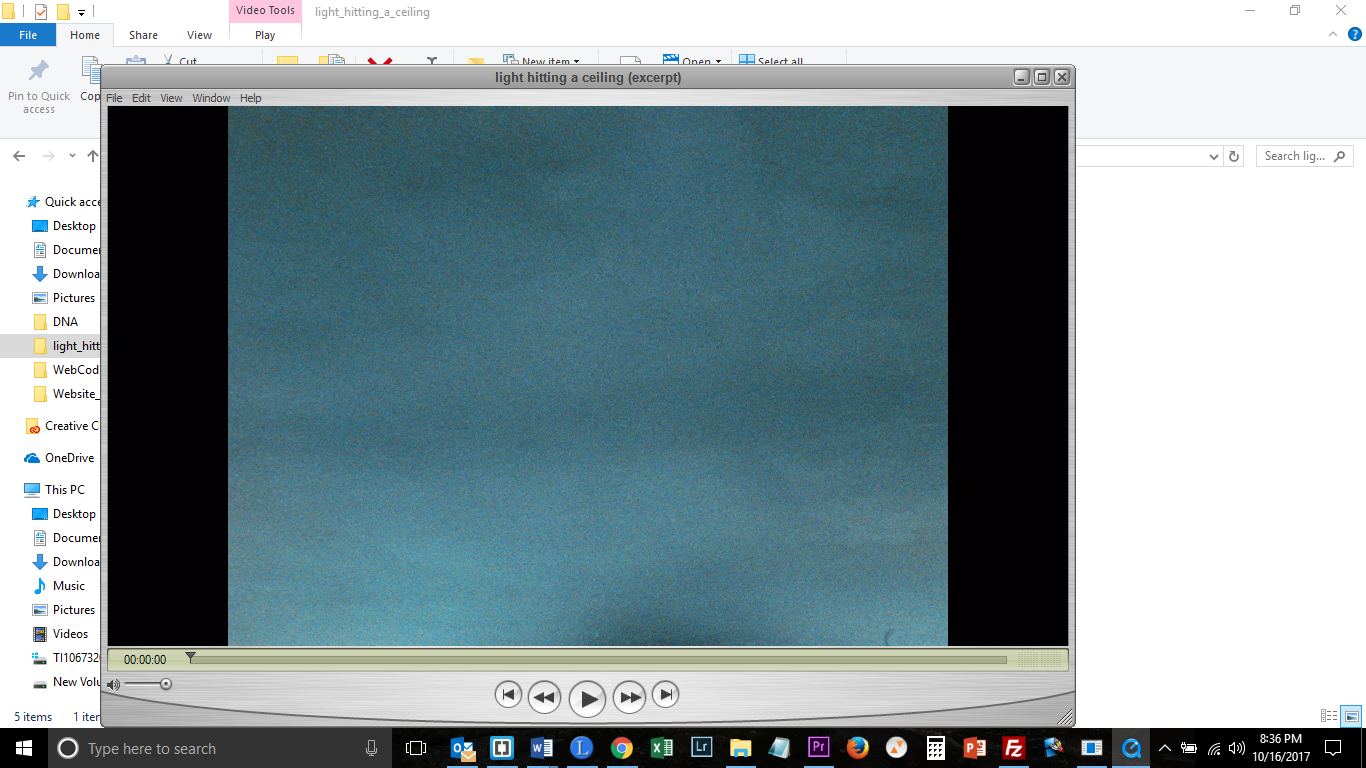
Copy link to clipboard
Copied
After Effects has the same Clone Stamp tool from Photoshop. That should do the trick for a static shot.
Copy link to clipboard
Copied
Oh well, that's an additional $20/mo.and a commitment of one year. I was hoping (but did not expect) I could accomplish this without having to spend more money. Thanks for answering the question though.
Copy link to clipboard
Copied
You can do a kind of fix in Premiere if the hair is static and does not move. If it is moving around then After Effects is the way to go.
MtD
Copy link to clipboard
Copied
that's great - can you give me a little more info on how/what tool I should use to accomplish this? Thank you.
Copy link to clipboard
Copied
Here is a fast demo - you'll need to adjust the feather of the mask and move the base layer as little as possible. Depending on the motion in the frame, you may be able to get away with this technique:
MtD
Copy link to clipboard
Copied
Wow, that is fantastic, thank you. One question: the video is playing inside the reply box and is only about a third of the size of the box, which is probably about half the size again of the viewport. The controls you reference at PP are tiny. Is there any way to see this on Vimeo full screen? I'm not seeing a link or "full screen" option which would blow this up for me. Thanks.
Copy link to clipboard
Copied
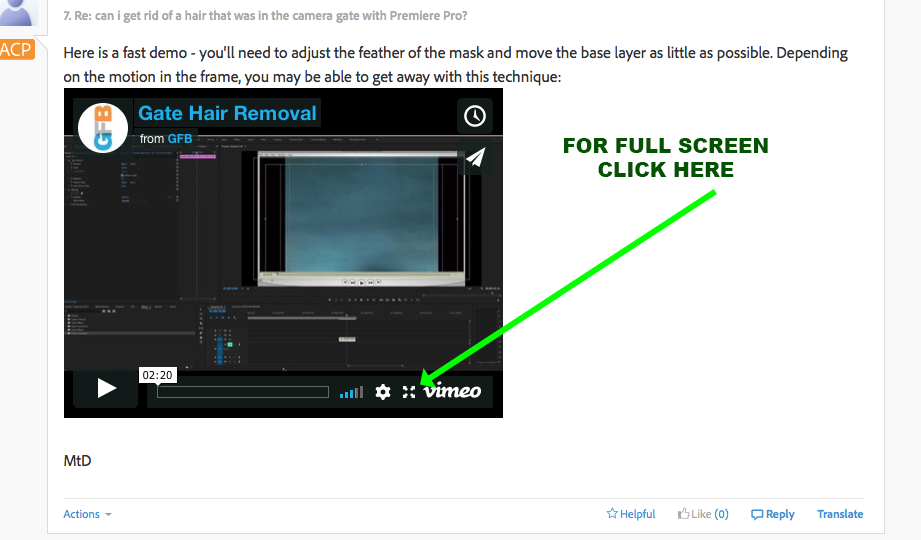
MtD
Copy link to clipboard
Copied
oops - yes of course. I'm so grateful for your help. Many thanks.
