- Home
- Premiere Pro
- Discussions
- Re: Can't change opacity for text color of open ca...
- Re: Can't change opacity for text color of open ca...
Copy link to clipboard
Copied
I want to change the opacity of the text (open captions) but the option to change opacity is greyed out. I can do it for background color and the edge color, but not for the text color. Am I doing something wrong? I can't imagine it's not possible....
See attached screenshot. Thanks id advance for your help, I've found some posts on opacity/text edit issues, but not this specific problem. But please let me know if there's already another topic discussing this issue.
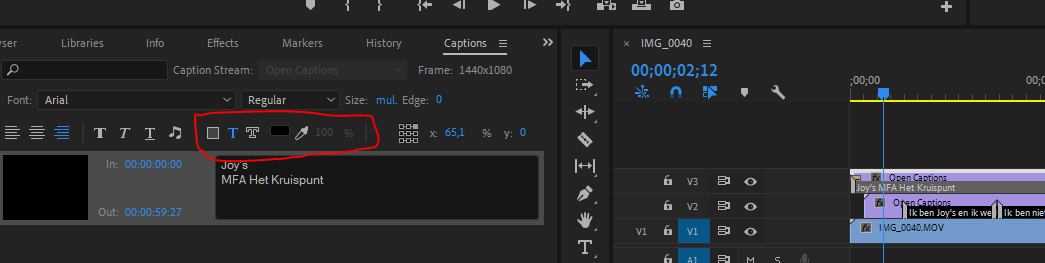
 1 Correct answer
1 Correct answer
I don't believe there is any option to set the opacity of the text in the caption panel.
Select the caption stream in the timeline, then in the Effects panel, reduce the opacity there. It affects the entire caption stream.
I set the opacity of the background to zero for my test. And yes, if not zero, the effect control will reduce the opacity of the background as well as the text.
You might be able to fake reduced opacity by setting the text color (in the caption panel) to something less than full
...Copy link to clipboard
Copied
I don't believe there is any option to set the opacity of the text in the caption panel.
Select the caption stream in the timeline, then in the Effects panel, reduce the opacity there. It affects the entire caption stream.
I set the opacity of the background to zero for my test. And yes, if not zero, the effect control will reduce the opacity of the background as well as the text.
You might be able to fake reduced opacity by setting the text color (in the caption panel) to something less than full color, for example, rather than white, use a grey.
Copy link to clipboard
Copied
Hi Stan,
Thanks so much for the advice, changing opacity in the effects panel fixed it!
btw. Changing the color and thus 'faking' opacity change doesn't work for me in this particular project, as I needed actual opacity change in order to have the video shine through.
Either way, once again: thanks! ^_^
Copy link to clipboard
Copied
Excellent!
Copy link to clipboard
Copied
Copy link to clipboard
Copied
Alex,
This is an old thread before the major change in caption workflow that was introduced in PR2021. Captions are no longer "video" items, and cannot be adjust by Effect Controls. Use the Essential Graphics Panel to apply the styles that are available.
BUT opacity is not one of them.
You can burn in captions with opacity changes, but first you first change them to regular Graphics text (on a video track). They will no longer be "captions" that you can export as srt, for example.
"Upgrade Caption to Graphic," was introduced with PR 23.1 - Dec 2022. Select one or more captions, and PR converts them to graphics text and moves them to a video track. If you want to also keep your captions, duplicate the caption track before you convert one of them.
See this tutorial:
https://www.youtube.com/watch?v=t4uuCuxng3Y&t=316s
Stan
Copy link to clipboard
Copied
change Blend mode in effect tab to normal will fix everything
Copy link to clipboard
Copied
Hey hey I discovered a little work around. It doesn't have all the blending options you normally get with opacity, but it's a workaround.
Go to the text fill and open it so that you see the color picker. Change the default solid color menu to the linear color menu. You can choose the opacity on the two top color slider so just make sure they are on opposite ends of the gradient line and then reduce the opacity to what ever you want on each of the sliders.
I hope that one day, this helps someone. If it did gimme a lil thumbs up this is my first post ever in this forum.
Copy link to clipboard
Copied
This was it. Thank you!