- Home
- Premiere Pro
- Discussions
- can't display captions on a video (Premiere Pro 1...
- can't display captions on a video (Premiere Pro 1...
Copy link to clipboard
Copied
When I click on the wrench icon I find the 'captions display' text is indistinct
as shown in pictures
Ps if you have a good tutorial on how to add captions for a beginner I will be very thankful
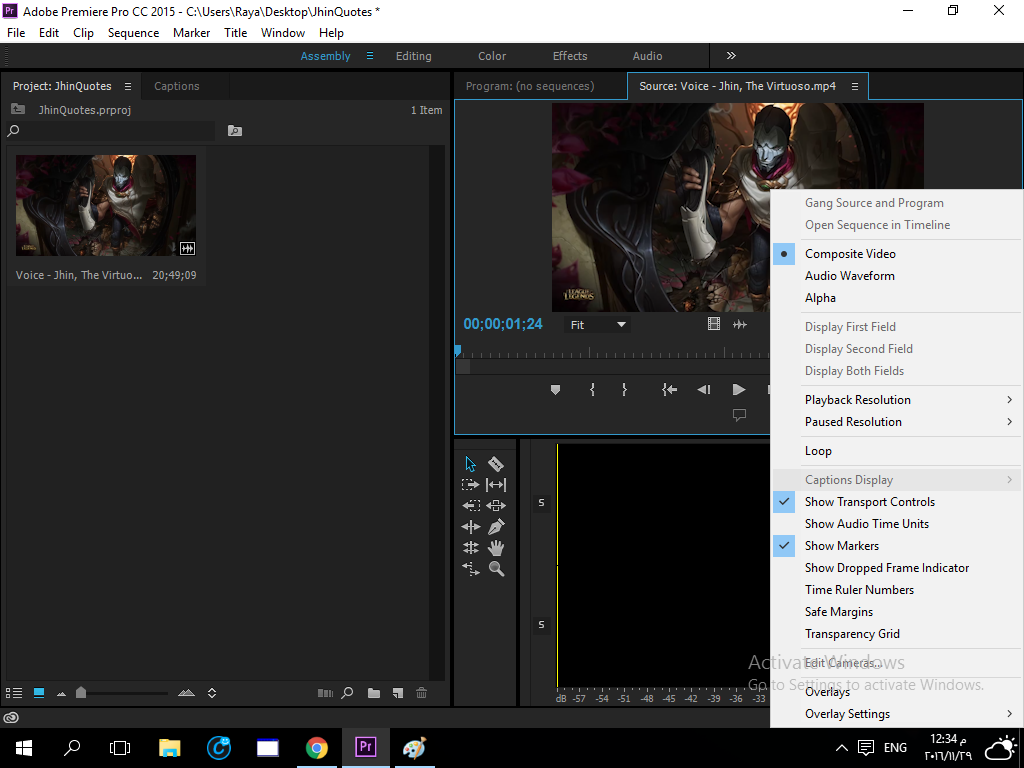
 1 Correct answer
1 Correct answer
Hi Khaled996,
As stated by Ann Bens, you can get Premiere Pro tutorials from Adobe Premiere Pro Learn & Support page.
Also check the following help articles & tutorials.
Learn to work with captions in Premiere Pro
Create and customize subtitles
Create or import closed captions in Premiere Pro | Adobe Premiere Pro CC tutorials
Thanks,
Vidya Sagar.
Copy link to clipboard
Copied
You first need to go to File/New/Captions... to get started.
Then hit F1 and type in Captions in the search area for tutorials.
Copy link to clipboard
Copied
Hi Khaled996,
As stated by Ann Bens, you can get Premiere Pro tutorials from Adobe Premiere Pro Learn & Support page.
Also check the following help articles & tutorials.
Learn to work with captions in Premiere Pro
Create and customize subtitles
Create or import closed captions in Premiere Pro | Adobe Premiere Pro CC tutorials
Thanks,
Vidya Sagar.
Copy link to clipboard
Copied
Khaled: I worked on the tutorial in Vidya's post: Create and customize subtitles. Users have found it to be quite helpful and there are some sample video assets you can use to play with the feature. Hope it helps you!
