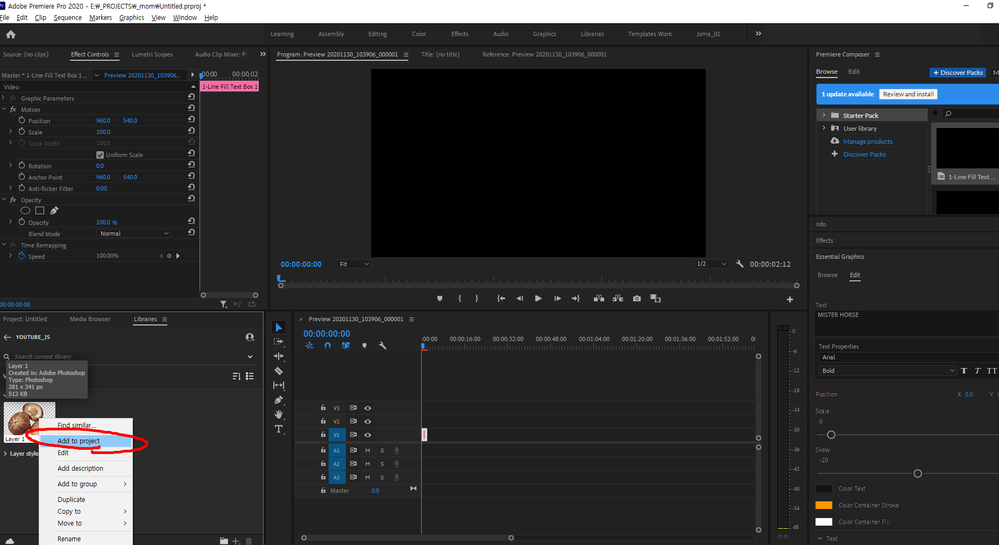Turn on suggestions
Auto-suggest helps you quickly narrow down your search results by suggesting possible matches as you type.
Exit
- Home
- Premiere Pro
- Discussions
- Re: Can't drag & drop Adobe Libraries assets in Pr...
- Re: Can't drag & drop Adobe Libraries assets in Pr...
0
Can't drag & drop Adobe Libraries assets in Premiere Pro
New Here
,
/t5/premiere-pro-discussions/can-t-drag-amp-drop-adobe-libraries-assets-in-premiere-pro/td-p/11636679
Nov 30, 2020
Nov 30, 2020
Copy link to clipboard
Copied
I can't drag my assets from Libraries into timeline in Premiere Pro.
No matter the assets worked in Photoshop, Illustrator, I just can not drag and drop any assets.
In Aftereffects it works good... only in Premiere Pro doesn't work!
What can I do?
"add to project" doesn't work as well
TOPICS
Error or problem
,
Formats
,
How to
,
Import
Community guidelines
Be kind and respectful, give credit to the original source of content, and search for duplicates before posting.
Learn more
Engaged
,
/t5/premiere-pro-discussions/can-t-drag-amp-drop-adobe-libraries-assets-in-premiere-pro/m-p/11636722#M314172
Nov 30, 2020
Nov 30, 2020
Copy link to clipboard
Copied
Maybe check that asset in Photoshop and make sure it's synced to your library as RGB 8-bit.
Community guidelines
Be kind and respectful, give credit to the original source of content, and search for duplicates before posting.
Learn more
suug-productions
AUTHOR
New Here
,
/t5/premiere-pro-discussions/can-t-drag-amp-drop-adobe-libraries-assets-in-premiere-pro/m-p/11636858#M314189
Nov 30, 2020
Nov 30, 2020
Copy link to clipboard
Copied
Hi, Thanks for your comment.
The asset is RGB-8bit and I can import the same Asset(PSD) on another computer(Mac).
Generally, all assets in Adobe Library(PSD, Illustrator) can't be imported in Premiere pro on my computer. (Window)
Could it be the preference Problem?
Community guidelines
Be kind and respectful, give credit to the original source of content, and search for duplicates before posting.
Learn more
Community Expert
,
LATEST
/t5/premiere-pro-discussions/can-t-drag-amp-drop-adobe-libraries-assets-in-premiere-pro/m-p/11636901#M314192
Nov 30, 2020
Nov 30, 2020
Copy link to clipboard
Copied
Community guidelines
Be kind and respectful, give credit to the original source of content, and search for duplicates before posting.
Learn more
Resources
Troubleshooting Software & Hardware
Frequently Asked Questions
Premiere Pro New Features
Copyright © 2024 Adobe. All rights reserved.