 Adobe Community
Adobe Community
Copy link to clipboard
Copied
Hello everyone. I contacted support using chat support a few times already, but I can't seem to fix this problem I have. Whenever I try to export my long, feature-length MP4 files it always exports as a 24 byte damaged file. I'm using Premiere Pro CC 2015.4 and Media Encoder CC 2015.4 on Windows 10. The first time I was on chat support, I was told that I needed to deselect "Import sequences natively" and "Enable Accelerated Intel H.264 Decoding". The other two times on chat support I was told my RAM wasn't enough for the program (it was 6 GB) and that I had to increase my ram up to 8 GB. I did exactly that, now I have 8 GB of RAM, but I still seem to be having the same problem. Can someone help please?
 1 Correct answer
1 Correct answer
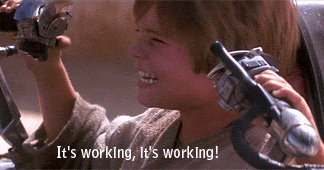
The way I solved it was, I uninstalled and re-installed everything Adobe-related, then I applied Ann Bens's suggestion. I also applied the help I got from the Adobe chat support that I mentioned in the OP. Both times I tried exporting doing these worked perfectly.
Thanks to all of you for your help.
Copy link to clipboard
Copied
How about giving the full info on the hardware of your computer ... CPU/GPU/vRAM ... also, you say feature-length mp4 ... is that the media on your sequence, or what you are exporting to?
A bit of info on the nature of that sequence would be good ... the media, any effects, third party plugins, all of that.
Neil
Copy link to clipboard
Copied
My computer uses Windows 10, Intel Core i5-2430M CPU @ 2.40GHz 2.40 GHz. It has 8 GB of RAM and runs on 64 bit operating system.
Both the input and the output is feature length. It's all basic editing, i.e. some decreased saturation, exponential fades for audio tracks. No plugins at all. Whenever I edit feature length movies like this and it always fails to export MP4s.
Copy link to clipboard
Copied
Make new project and import old on into this new one and try again.
Copy link to clipboard
Copied
Like I said, whenever I try to export any of these edits it never works, not just this one. So I don't know how this is going to help, but it's okay, I'll try again.
Copy link to clipboard
Copied
Try Export instead of the Queue.
Might reinstall AME and Use the Adobe Creative Cloud Cleaner Tool to solve installation problems
Copy link to clipboard
Copied
By the way I forgot to mention, before my last try I upgraded to CC 2017.
I think I'm going to try and delete every trace of Adobe from my computer, use the Creative Cloud Cleaner, then re-install everything from scratch. I can't find any other solution than that.
Copy link to clipboard
Copied
This was the solution, after uninstalling and re-installing everything the export worked perfectly.
Copy link to clipboard
Copied
It didn't work. At least now the final product isn't a 24 byte unrenderable file, but instead a partially renderable file at the intended length but cuts off at one point and can't render the rest. But basically, it didn't work again. What am I supposed to do? Any ideas?
Copy link to clipboard
Copied
I've seen others report this issue. I've never had to solve the problem myself, but you might try a forum search, see what turns up.
Copy link to clipboard
Copied
I don't understand. I tried to export something else but this time it didn't work again. Same problem but this time only the beginning of the movie is renderable and the rest is gone. Only 700-ish MB has been exported of what should have been a successfully exported, 25-ish GB movie. Help?
EDIT: I'll try importing again, that's how it worked last time.
Copy link to clipboard
Copied
Please post a screen shot of Export Settings panel, this is often crucial to the solution. I wonder if the export filename is too long/has illegal characters perhaps? Or not enough space on export drive.
Thanks
Jeff
Copy link to clipboard
Copied
Copy link to clipboard
Copied
I wonder if the 1920x800 source dimensions are problematic? Probably better to edit in a 1920x1080 sequence, and export will have black letterboxing. And there should be no need for the "Max Depth" checkbox, that is for 10-bit source I believe.
Thanks
Jeff
Copy link to clipboard
Copied
That's a long export, and will make a very big file. Make sure your drive you're exporting to has at least twice the size of that file available in "free" space, and 3-4 times the size "free" would be better.
Neil
Copy link to clipboard
Copied
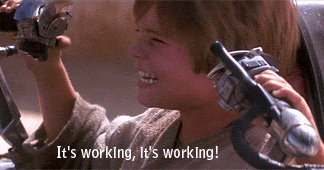
The way I solved it was, I uninstalled and re-installed everything Adobe-related, then I applied Ann Bens's suggestion. I also applied the help I got from the Adobe chat support that I mentioned in the OP. Both times I tried exporting doing these worked perfectly.
Thanks to all of you for your help.