- Home
- Premiere Pro
- Discussions
- Re: Can't log into Vimeo/ upload directly to Vimeo...
- Re: Can't log into Vimeo/ upload directly to Vimeo...
Can't log into Vimeo/ upload directly to Vimeo from Premiere CC
Copy link to clipboard
Copied
Hello,
When I try exporting from Premier and attempt log in to Vimeo, as I have for many months now, when I enter my password, it still does not connect, even though I am logged in already to Vimeo. Also, I do not see premiere listed in the connected apps section of Vimeo's preferences either. any one know why this just started happening?
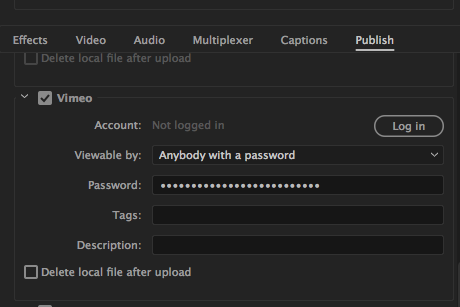
Copy link to clipboard
Copied
I had this problem early on and realized that somehow the connection between Vimeo and Premiere Pro CC had been broken along the way. I think there are some cookies/tokens/back-channel things that have to be in order for it to all work (but MAN, when it works, it is so beautiful - I can go to bed at night and let everything compress and upload without intervention!).
Here's my recommendation:
- Open up a browser, log into and OUT OF your Vimeo account.
- Log back in to Vimeo (still in your browser).
- Try connecting Premiere again - do just a quick test or something to make sure it works
- CHECK THE TEXT LOG ON YOUR COMPUTER...it's where I started finding the problems spelled out. If it had trouble logging in, or the token/cookie was not valid, it will tell you in that log.
Please let me know if this helps! It's soooooo worth troubleshooting. ![]()
Buck
Copy link to clipboard
Copied
I tried that to no avail... where do i find the "text log" - thanks!
Copy link to clipboard
Copied
also I just noticed that when I go to log in from premiere's publish window... the media encoder app shows up in the window...NOT the premiere app... so, if I wanted just to export and not queue the file ...it's not connecting with premiere... something's all wacky...

Copy link to clipboard
Copied
Same here. After pressing Allow, Premere Pro still gives the not logged in message as shown in the first post.
Reelife wrote
also I just noticed that when I go to log in from premiere's publish window... the media encoder app shows up in the window...NOT the premiere app... s
I think that is not really the problem. I suppose all encoding is done by Media Encoders engine, so Media Encoder is probably the only app that will contact Vimeo, also when Exporting from Premiere..
But Adobe, PLEASE fix this!
Copy link to clipboard
Copied
I would recommend uploading through your browser.
Copy link to clipboard
Copied
Jim_Simon wrote
I would recommend uploading through your browser.
To me that's not really a helpful suggestion, Jim. Of course we can do that. But the thing is that we ask for a solution for a broken feature. Not for a workaround (which was the way before the feature was there, anyway).
Copy link to clipboard
Copied
we ask for a solution for a broken feature.
I generally take a more fundamental view. I interpret most questions as "How can I get the job done so I can get paid?"
The How is incidental, so long as it works.
Copy link to clipboard
Copied
Hi everyone.
I just wanted to add to this as well.
We're deploying a lot of CC installations via our Enterprise licensing with Adobe.
In this case, with Premiere Pro 2017, I am seeing the exact same problems as the OP.
Adobe really needs to address this.
Copy link to clipboard
Copied
Hi Reelife,
We have a bug fix that addresses this issue in the upcoming version of Premiere Pro and Media Encoder. Please try it and let us know if it is working at that time.
Thanks,
Kevin
Copy link to clipboard
Copied
That's great news Kevin!
Are these new, fixed versions already available via our enterprise CC Packager?
Copy link to clipboard
Copied
Sorry Matt, all I can say for sure is that our team has isolated the issue and provided a fix in an upcoming version. No current versions carry this fix currently. For now, I have to ask for your patience.
Kevin
Copy link to clipboard
Copied
I am having this issue with Premiere / Encoder 2020. In Premiere > Media Export, after logging in with my vimeo credentials, the "authorize this application" displays Vimeo's "Join or log in" pages.
Copy link to clipboard
Copied
I am having the same problem and have been trying to fix it for hours!!! When i try to login through the publish tab in the export window, it wont log me in it just goes to a join now page even though there is nothing wrong with my vimeo account. Some one please help me i am so frustrated!
Copy link to clipboard
Copied
Having the same issue here in PP 2020.
any help would be awesome!
Copy link to clipboard
Copied
Here's a workaround that I use. I have a dropbox plus account (about $ 10 a month with 2 tb of storage). I have a local folder on my computer that automatically synchs to dropbox. I export to that folder. I can then leave the office and head home and log in to vimeo when I get home and if the upload is done, it's virtually an instantaneous uplod from dropbox to vimeo. The feature's not that obvious in the vimeo upload dialog but it's there...
Copy link to clipboard
Copied
I am having the same problem and have been trying to fix it for hours!!! When i try to login through the publish tab in the export window, it wont log me in it just goes to a join now page even though there is nothing wrong with my vimeo account. Some one please help me i am so frustrated!
Copy link to clipboard
Copied
I am having the same issue as Anna - very frustrating - I am using a Dropbox workaround but publishing via the PP app would be so much better!
Copy link to clipboard
Copied
Having the same issure here. Using Premiere 14.1 (latest build also has issues with Red Giant Colorista). Can't log-in to Vimeo via Media Encoder. No problems logging in via Vimeo and Chrome on a Mac.
Logging out of Vimeo and logging back in does nothing, unfortunately. It's a busted Premier/Encoder fature. Not surprised.
Copy link to clipboard
Copied
I'm having this issue as well. Used to work. Tried clearing cache's and all that. I spend waaaaaaaaay too much time doing this kind of BS in Premiere.
Copy link to clipboard
Copied
Same issue for me - when trying to log in to Vimeo on Media Encoder, there is no Authorise page that comes up. Just the Viemo homepage appears even though I am logging in with my credentials.
Copy link to clipboard
Copied
I just had a thought... could this be a firewall issue on the computer? not sure where you'd be able to change this, but might be worth some googling.
Copy link to clipboard
Copied
No - tried on two different machines: PC and Mac. Same issue.
Copy link to clipboard
Copied
could be the same issue on both machines. Could be a firewall issue on the router if they're both connected to the same one or could be a default setting on both systems... If it's working on some people's machines, I would guess that it's not a premiere issue but a system issue. Can anyone report success with this feature? Maybe if I get inspired (or really bored or just desperate not to do the work I should be doing) I'll see if I can get it to work. I seem to remember trying to do this a few years ago but I may be misremembering. I've found just exporting to a folder on my computer that automatically gets mirrored on to dropbox on the cloud works just fine and I can easily access vimeo from home or wherever and instantly copy the video from dropbox to vimeo. but I'm repeating myself....
Copy link to clipboard
Copied
It works fine on iMovie so it's not the firewall.
Find more inspiration, events, and resources on the new Adobe Community
Explore Now


