Can´t mask twice.
Copy link to clipboard
Copied
Hi,
I´m trying to this awesome creative transition that I think is super cool, one problem is when I am done masking one of the glass, I can´t mask the other, I tried creating two layers, seperate masks, I tried having a second mask, nothing works. I´ll provide you with a screenshot.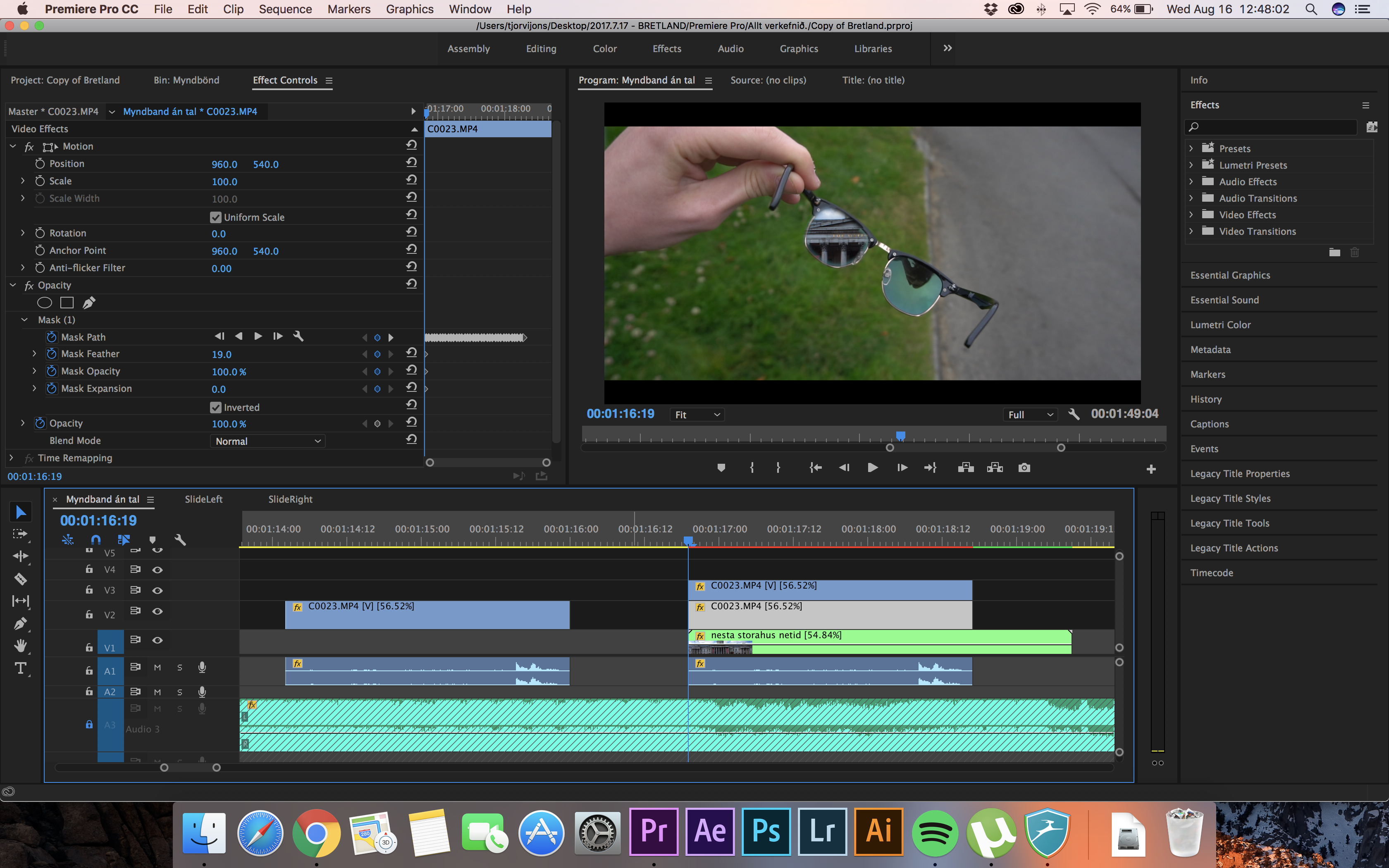
As you see there is a building behind that mask, but when I try to do the other glass, I can´t get it to work..
Copy link to clipboard
Copied
As you discovered, you can add multiple mask in Pr. But, they don't interact (add, subtract, intersect etc.) Inverting a mask does just that, but make adding more mask almost impossible.
So if you want more than one 'hole' either:
- avoid using the 'invert' checkbox
- use After Effects (best option 😉
- File a feature request to add proper mask modes (add, subs track, intersect etc.)
Copy link to clipboard
Copied
Hi,
Do you know how to do this in AE? I´ve almost never used it, you´ve seen some tutorials on it?
Copy link to clipboard
Copied
Copy link to clipboard
Copied
Mask the footage with the glasses with two masks (no inverting). (V1)
Copy the two masks to the footage you want to shine through the glasses and super impose this clip over the original clip (V2)
Delete mask from original clip.
Done.
Copy link to clipboard
Copied
Super impose this clip? What do you mean by that.
Copy link to clipboard
Copied
Put one on top of the other.
Copy link to clipboard
Copied
Premiere doesn't play nice with multiple masks, transitions, blend modes, opacities, and lumetri effects.... all on the same clip.
One answer that fixes a LOT of predicaments like this is:
Nesting.
Mask one of the lenses, then nest that clip, and then, on the nested clip, mask the other lens.
If THAT doesn't work, you can render that clip (I recommend cineform 12 bit with alpha) rather than nesting... but it's the same basic idea.
