- Home
- Premiere Pro
- Discussions
- Re: Can't uninstall Premiere Pro CC
- Re: Can't uninstall Premiere Pro CC
Copy link to clipboard
Copied
I recently installed Adobe's Premiere Pro CC to help me edit some of my A-level coursework. As I don't need it anymore, I tried uninstalling it as it's taking up 2GB of my computer's valuable space. When I go to uninstall the program, I am greeted with this message:
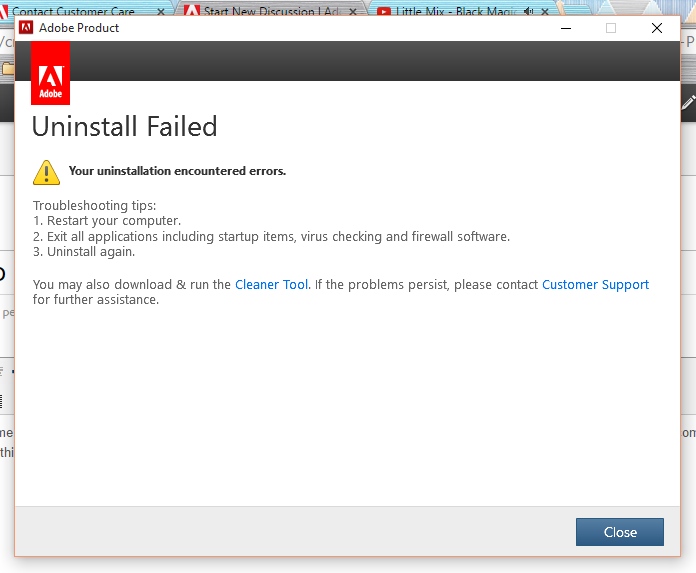
I've tried all three of those solutions but to no avail. The program still shows up on my program list. I've tried deleting all files which match the search term 'premiere' from my C drive but still, it doesn't work ![]()
Some help would really be appreciated!
 1 Correct answer
1 Correct answer
Try installing third party cleaner tool 'Revo' Revo Uninstaller Pro - Uninstall Software, Remove Programs easily, Forced Uninstall, Leftovers Uninstaller, Portable Uni…
Select Premiere Pro to be removed.
Regards,
Navdeep
Copy link to clipboard
Copied
Hi Emma,
1. Reboot your computer once and close all the running Adobe apps(Including 'CC Library' & 'Core Sync' from Task Manager). Try uninstalling after that.
2. If that doesn't helps, download & Install CC Cleaner tool Use the Adobe Creative Cloud Cleaner Tool to solve installation problems.
Regards,
Navdeep
Copy link to clipboard
Copied
Hi Navdeep,
Thanks for getting back to me! I've tried finding the aforementioned apps in task manager but I can't find them. The only thing I could find relating to Adobe was 'Adobe CS5 Service Manager' and the 'Adobe Updater Startup Utility'.
What should I do?
Regards,
Emma
Copy link to clipboard
Copied
Did you installed CC Cleaner tool for uninstalling Premiere Pro ?
Regards,
Navdeep
Copy link to clipboard
Copied
Yes, I've tried that. For some reason it doesn't list Premiere Pro on the list of Adobe programs I have installed.
Regards,
Emma
Copy link to clipboard
Copied
Try installing third party cleaner tool 'Revo' Revo Uninstaller Pro - Uninstall Software, Remove Programs easily, Forced Uninstall, Leftovers Unins...
Select Premiere Pro to be removed.
Regards,
Navdeep
Copy link to clipboard
Copied
Hooray! Revo helped me delete all leftover registry files so it's completely uninstalled now! Thank you so much!! ![]()
Copy link to clipboard
Copied
May anyone help me with this?What does it mean ?
Copy link to clipboard
Copied
Thanks it helped me out 🙂
Copy link to clipboard
Copied
I tried to use the window to uninstall the premier pro 2017,but this message pop-up.
What should i do ?
Copy link to clipboard
Copied
Did you figure out a fix to this issue I am experiencing this same issue with uninstalling premiere pro now
Copy link to clipboard
Copied
Adobe, you guys are unreal. What a piece of garbage you have tried to shove down our throats. So we, not only, pay for a piece of garbage software like premier pro (monthly now - which everyone hates), but now it won't open - AND IT WON'T EVEN FREAKING UNINSTALL. WE SHOULD SUE YOU IDIOTS FOR EVERYTHING YOUR WORTH ALL DAY EVERY DAY. I'LL NEVER GIVE YOU ANOTHER PENNY.
PROFESSIONAL AERIAL IMAGING BUSINESS
Copy link to clipboard
Copied
Went through this same problem.
Here's the solution:
Open Adobe creative cloud on your computer
(Search for it in windows)
And uninstall any Adobe application u have installed from this application
Later on uninstall Adobe creative cloud from your control panel or settings