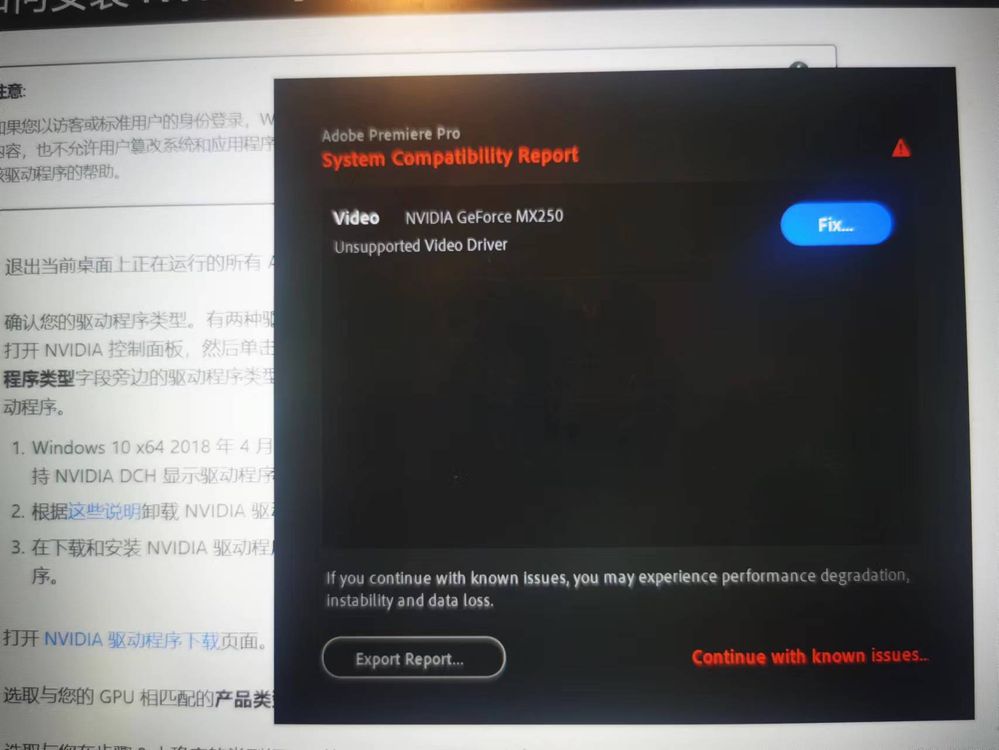- Home
- Premiere Pro
- Discussions
- Re: Can't use Premiere with my laptop
- Re: Can't use Premiere with my laptop
Can't use Premiere with my laptop
Copy link to clipboard
Copied
Hello, my laptop is a Huawei matebook d14 and I can't use Premiere Pro with the problem pictures shown, and I already got my display driver up to date. Is my video card hardware not supporting this software?
Copy link to clipboard
Copied
Which driver do you have installed?
Copy link to clipboard
Copied
NVIDIA official driver
Copy link to clipboard
Copied
That driver version is much too old for either Premiere Pro or Windows 11. In fact, it is more than three years old! Worse, Microsoft Windows Update almost never picks anything newer than a year and a half old for an Nvidia driver version!
Do not rely solely on Windows Update to update any third-party component drivers; the drivers it has access to may be more than a gazillion versions old!
Instead, you will need to go directly to Nvidia's Web site to download the latest Game Ready Driver (as the MX 250 cannot use the Studio Driver at all). The latest Game Ready Driver version for your GPU is version 528.02.
And be aware that you cannot use hardware decoding or encoding at all with that MX250 since it uses the GP108 chip that never had a hardware decoder or encoder at all. Only Intel Quick Sync is available for hardware decoding, while you are permanently fixed to software-only encoding with your laptop since Premiere does not support two hardware encoders simultaneously, and heavily prioritizes the discrete GPU over the integrated Intel graphics (in this case, your discrete GPU has absolutely no hardware encoder at all).
Copy link to clipboard
Copied
Your driver is from 2019. Windows does not do this properly.
Install your driver manually from the manufactrors site.
https://www.nvidia.com/Download/driverResults.aspx/198401/en-us/
Ignore the driver number in the screenshot.
Copy link to clipboard
Copied
Thank you, I will try.