Copy link to clipboard
Copied
All the stuff I read or try looks like it was meant for earlier versions of the Creative Cloud. Just trying to get Encore. Thanks!
 1 Correct answer
1 Correct answer
It should be under "Find additional apps". Click on the "All Apps" part of that line, and then click on "View previous versions". Then, click on "Adobe Premiere". You will need to install Premiere Pro CS6 in order to install Encore. Then, after everything is installed, you may uninstall Premiere Pro CS6 (but not Encore CS6) if you wish.
Copy link to clipboard
Copied
If you have a CC subscription you can follow the steps in the link below:
How to download and install Adobe Encore CS6
Dave
Copy link to clipboard
Copied
Note the instructions on that page for also getting the library. Also, on that page, the link to Workflow is wrong. It should be:
http://blogs.adobe.com/davtechtable/2013/05/using-encore-cs6-with-premierepro-cc.html
Copy link to clipboard
Copied
Thank you, The instructions all tell you to go to the creative cloud, scroll down and select ,ore apps (or something like that) but that option is not there and I can't seem to find it anywhere on their site.
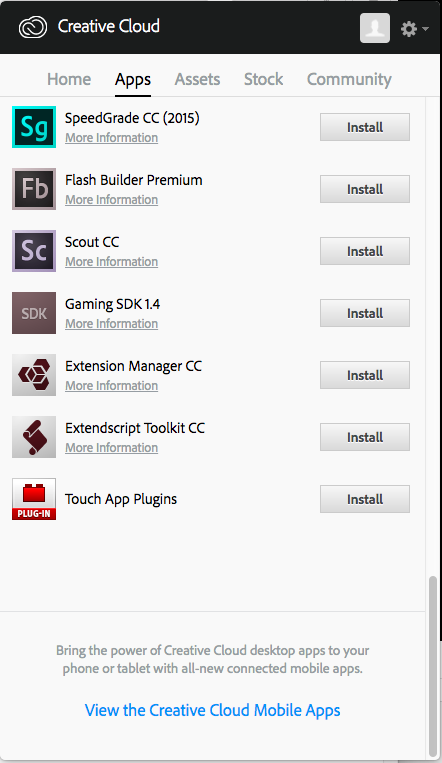
Copy link to clipboard
Copied
It should be under "Find additional apps". Click on the "All Apps" part of that line, and then click on "View previous versions". Then, click on "Adobe Premiere". You will need to install Premiere Pro CS6 in order to install Encore. Then, after everything is installed, you may uninstall Premiere Pro CS6 (but not Encore CS6) if you wish.
Copy link to clipboard
Copied
Hey! The download instruction helped! Thank you everyone! You rock!
Find more inspiration, events, and resources on the new Adobe Community
Explore Now